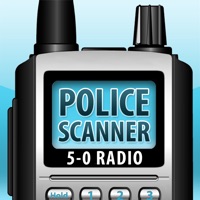How to Delete Bluetooth Scanner & BLE Finder. save (36.23 MB)
Published by Luca Dupont on 2024-04-02We have made it super easy to delete Bluetooth Scanner & BLE Finder account and/or app.
Table of Contents:
Guide to Delete Bluetooth Scanner & BLE Finder 👇
Things to note before removing Bluetooth Scanner & BLE Finder:
- The developer of Bluetooth Scanner & BLE Finder is Luca Dupont and all inquiries must go to them.
- Check the Terms of Services and/or Privacy policy of Luca Dupont to know if they support self-serve account deletion:
- The GDPR gives EU and UK residents a "right to erasure" meaning that you can request app developers like Luca Dupont to delete all your data it holds. Luca Dupont must comply within 1 month.
- The CCPA lets American residents request that Luca Dupont deletes your data or risk incurring a fine (upto $7,500 dollars).
-
Data Not Linked to You: The following data may be collected but it is not linked to your identity:
- Usage Data
- Diagnostics
↪️ Steps to delete Bluetooth Scanner & BLE Finder account:
1: Visit the Bluetooth Scanner & BLE Finder website directly Here →
2: Contact Bluetooth Scanner & BLE Finder Support/ Customer Service:
- Verified email
- Contact e-Mail: andysabbe991@gmail.com
- 67.8% Contact Match
- Developer: Zoltán Pallagi
- E-Mail: pzoleex.info@gmail.com
- Website: Visit Bluetooth Scanner & BLE Finder Website
- Support channel
- Vist Terms/Privacy
3: Check Bluetooth Scanner & BLE Finder's Terms/Privacy channels below for their data-deletion Email:
Deleting from Smartphone 📱
Delete on iPhone:
- On your homescreen, Tap and hold Bluetooth Scanner & BLE Finder until it starts shaking.
- Once it starts to shake, you'll see an X Mark at the top of the app icon.
- Click on that X to delete the Bluetooth Scanner & BLE Finder app.
Delete on Android:
- Open your GooglePlay app and goto the menu.
- Click "My Apps and Games" » then "Installed".
- Choose Bluetooth Scanner & BLE Finder, » then click "Uninstall".
Have a Problem with Bluetooth Scanner & BLE Finder? Report Issue
🎌 About Bluetooth Scanner & BLE Finder
1. Enable background tracking for continuous device monitoring.
2. Introducing our revolutionary app that locates your misplaced AirPods, iPhone, iPad, AirTag, Apple Watch, and more in seconds – saving you from unnecessary expenses.
3. Receive notifications if your device gets disconnected and keep track of its last known location.
4. Move around slowly while monitoring the radar screen, which displays signal strength and estimated distance.
5. Open the app and select your lost device from the list.
6. Don't let your device's battery die out.
7. When you're close, the radar will turn red.
8. Find it quickly with our app.
9. • Locate your lost Bluetooth device effortlessly.
10. • Continuous background tracking for added security.
11. • Detailed hints and distance estimation for quick retrieval.