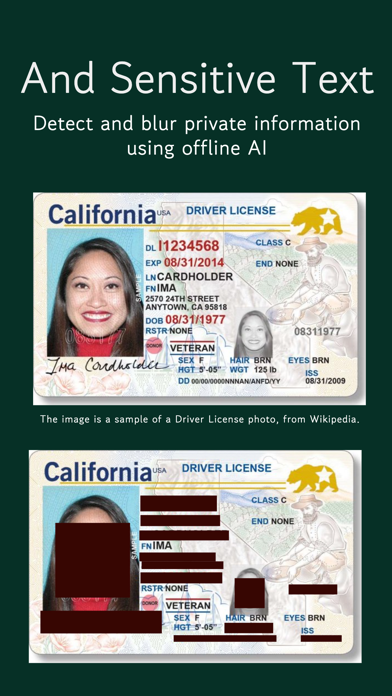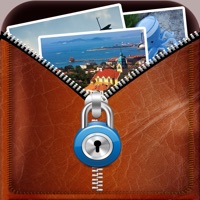How to Delete Blur ID. save (66.61 MB)
Published by Yeonni Lee on 2024-07-23We have made it super easy to delete Blur ID: Auto-Redact for Chats account and/or app.
Table of Contents:
Guide to Delete Blur ID: Auto-Redact for Chats 👇
Things to note before removing Blur ID:
- The developer of Blur ID is Yeonni Lee and all inquiries must go to them.
- Check the Terms of Services and/or Privacy policy of Yeonni Lee to know if they support self-serve account deletion:
- The GDPR gives EU and UK residents a "right to erasure" meaning that you can request app developers like Yeonni Lee to delete all your data it holds. Yeonni Lee must comply within 1 month.
- The CCPA lets American residents request that Yeonni Lee deletes your data or risk incurring a fine (upto $7,500 dollars).
-
Data Not Collected: The developer does not collect any data from this app.
↪️ Steps to delete Blur ID account:
1: Visit the Blur ID website directly Here →
2: Contact Blur ID Support/ Customer Service:
- 47.06% Contact Match
- Developer: addquick
- E-Mail: addquicks@gmail.com
- Website: Visit Blur ID Website
- Support channel
- Vist Terms/Privacy
3: Check Blur ID's Terms/Privacy channels below for their data-deletion Email:
Deleting from Smartphone 📱
Delete on iPhone:
- On your homescreen, Tap and hold Blur ID: Auto-Redact for Chats until it starts shaking.
- Once it starts to shake, you'll see an X Mark at the top of the app icon.
- Click on that X to delete the Blur ID: Auto-Redact for Chats app.
Delete on Android:
- Open your GooglePlay app and goto the menu.
- Click "My Apps and Games" » then "Installed".
- Choose Blur ID: Auto-Redact for Chats, » then click "Uninstall".
Have a Problem with Blur ID: Auto-Redact for Chats? Report Issue
🎌 About Blur ID: Auto-Redact for Chats
1. - It supports "immersive redaction," which means: by replacing avatars and eliminating text, the redacted image looks as unaltered as possible.
2. Not only does this make the screen cleaner, but it also keeps the reader's attention from being drawn to the mosaics, allowing them to focus more on the content.
3. To optimize the accuracy of the local model and the naturalness of the redaction, I have put a lot of effort and energy into it, but there may still be shortcomings.
4. This not only requires manual effort but also fills the screen with mosaics and color blocks, making it look messy.
5. - It automatically redacts avatars, nicknames, faces, and sensitive privacy text with high accuracy.
6. As a person who cares deeply about privacy, I often need to redact screenshots before sharing them with others.
7. In future versions, I will strive to optimize these two aspects to make redaction faster and more elegant for you.
8. All you need to do is import the image, and then it's done.
9. Therefore, I made this product.