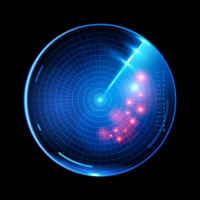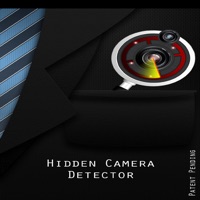How to Delete Hidden Device Detector Camera. save (28.75 MB)
Published by Daria Chernodub on 2024-03-27We have made it super easy to delete Hidden Device Detector Camera account and/or app.
Table of Contents:
Guide to Delete Hidden Device Detector Camera 👇
Things to note before removing Hidden Device Detector Camera:
- The developer of Hidden Device Detector Camera is Daria Chernodub and all inquiries must go to them.
- Check the Terms of Services and/or Privacy policy of Daria Chernodub to know if they support self-serve account deletion:
- The GDPR gives EU and UK residents a "right to erasure" meaning that you can request app developers like Daria Chernodub to delete all your data it holds. Daria Chernodub must comply within 1 month.
- The CCPA lets American residents request that Daria Chernodub deletes your data or risk incurring a fine (upto $7,500 dollars).
↪️ Steps to delete Hidden Device Detector Camera account:
1: Visit the Hidden Device Detector Camera website directly Here →
2: Contact Hidden Device Detector Camera Support/ Customer Service:
- Verified email
- Contact e-Mail: umhh28768207@outlook.com
- 66.67% Contact Match
- Developer: FutureApps
- E-Mail: futureappstech@gmail.com
- Website: Visit Hidden Device Detector Camera Website
- 75.86% Contact Match
- Developer: Protection Apps
- E-Mail: repaircooltools@gmail.com
- Website: Visit Protection Apps Website
3: Check Hidden Device Detector Camera's Terms/Privacy channels below for their data-deletion Email:
Deleting from Smartphone 📱
Delete on iPhone:
- On your homescreen, Tap and hold Hidden Device Detector Camera until it starts shaking.
- Once it starts to shake, you'll see an X Mark at the top of the app icon.
- Click on that X to delete the Hidden Device Detector Camera app.
Delete on Android:
- Open your GooglePlay app and goto the menu.
- Click "My Apps and Games" » then "Installed".
- Choose Hidden Device Detector Camera, » then click "Uninstall".
Have a Problem with Hidden Device Detector Camera? Report Issue
🎌 About Hidden Device Detector Camera
1. Infrared Camera Detection: Uncover hidden cameras equipped with infrared technology, ensuring no surveillance device goes unnoticed.
2. Additionally, the app utilizes infrared camera detection technology to uncover hidden cameras that may be using infrared technology to remain undetected.
3. Introducing our cutting-edge app, the Hidden Device Detector Camera, your ultimate companion in safeguarding your privacy and security.
4. The app will utilize Wi-Fi and Bluetooth scanning capabilities to detect any devices that may be hidden cameras.
5. Hidden Camera Exposing Guides: Access helpful guides and tips on how to locate and expose hidden cameras effectively.
6. With advanced scanning technologies and intuitive features, our app empowers you to detect and expose hidden cameras effortlessly.
7. Wi-Fi Scanning: Detect hidden cameras connected to Wi-Fi networks within your vicinity.
8. Whether you're in a hotel room, changing area, or unfamiliar environment, our app provides peace of mind by ensuring your privacy remains intact.
9. Bluetooth Scanning: Identify suspicious Bluetooth devices that could potentially be covert cameras.
10. Detailed Device Information: View comprehensive details of detected devices and choose which ones to investigate further.
11. Detailed device information will be provided, allowing you to make informed decisions about investigating suspicious devices further.
12. Your iTunes account will be charged upon purchase confirmation, and subscriptions automatically renew unless auto-renew is turned off at least 24 hours before the end of the current period.
13. Manage your subscriptions and auto-renewal settings easily in your Account Settings after purchase.
14. Simply launch the app and allow it to scan your surroundings.