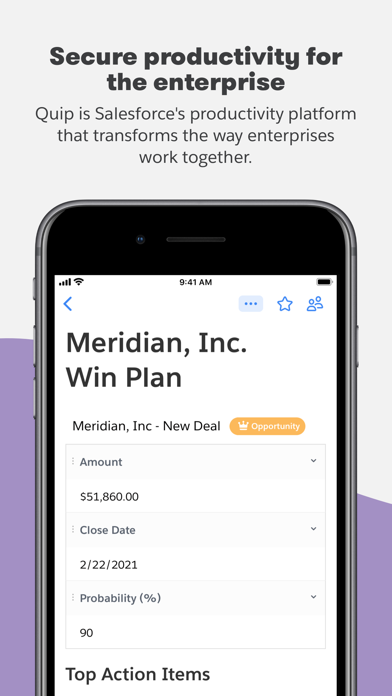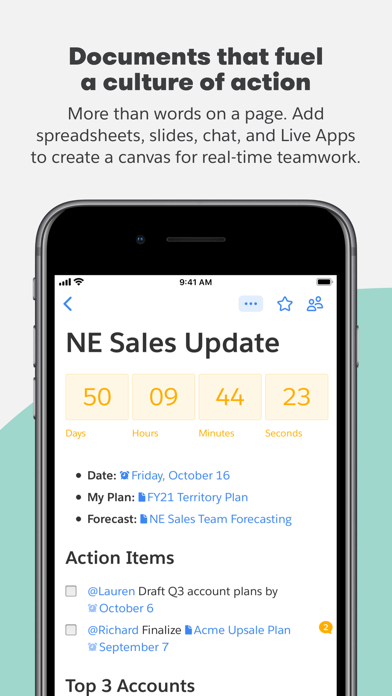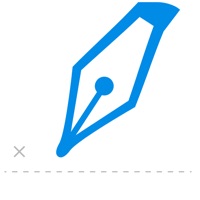How to Delete Quip. save (58.67 MB)
Published by Quip on 2024-10-25We have made it super easy to delete Quip - Docs, Chat, Sheets account and/or app.
Table of Contents:
Guide to Delete Quip - Docs, Chat, Sheets 👇
Things to note before removing Quip:
- The developer of Quip is Quip and all inquiries must go to them.
- Check the Terms of Services and/or Privacy policy of Quip to know if they support self-serve subscription cancellation:
- The GDPR gives EU and UK residents a "right to erasure" meaning that you can request app developers like Quip to delete all your data it holds. Quip must comply within 1 month.
- The CCPA lets American residents request that Quip deletes your data or risk incurring a fine (upto $7,500 dollars).
-
Data Linked to You: The following data may be collected and linked to your identity:
- Contact Info
- Identifiers
- Usage Data
- Diagnostics
- Other Data
↪️ Steps to delete Quip account:
1: Visit the Quip website directly Here →
2: Contact Quip Support/ Customer Service:
- 100% Contact Match
- Developer: quip
- E-Mail: hello@getquip.com
- Website: Visit Quip Website
- 100% Contact Match
- Developer: Quip, Inc.
- E-Mail: support@quip.com
- Website: Visit Quip, Inc. Website
- Support channel
- Vist Terms/Privacy
Deleting from Smartphone 📱
Delete on iPhone:
- On your homescreen, Tap and hold Quip - Docs, Chat, Sheets until it starts shaking.
- Once it starts to shake, you'll see an X Mark at the top of the app icon.
- Click on that X to delete the Quip - Docs, Chat, Sheets app.
Delete on Android:
- Open your GooglePlay app and goto the menu.
- Click "My Apps and Games" » then "Installed".
- Choose Quip - Docs, Chat, Sheets, » then click "Uninstall".
Have a Problem with Quip - Docs, Chat, Sheets? Report Issue
🎌 About Quip - Docs, Chat, Sheets
1. All of your chats, docs, task lists, and spreadsheets are available on all of the devices you use — iPhone, iPad, and desktop.
2. Take notes, share grocery lists, organize task lists, edit docs with your office coworkers, collaborate with any group or team on projects.
3. Easily review changes, comments, annotations to your docs and spreadsheets from your iPhone and iPad.
4. It combines chat, docs, slides, and spreadsheets in one app — making collaboration fast and easy.
5. Embed beautiful, full featured spreadsheets with support for over 400 functions and a customized mobile keyboards that make editing a pleasure from any device.
6. Skip the endless emails, meetings, document versions by working simpler and faster with Quip—available for your Mac, iPad and iPhone.
7. Import your documents from Dropbox, Evernote, Google Drive, Box, Google Docs, and more.
8. Import your address book from Gmail, Hotmail, Microsoft Outlook, Google, or iCloud.
9. Create charts using live data from spreadsheets and Salesforce records.
10. Export spreadsheets to Microsoft Excel.
11. Real-time chat and messaging is integrated seamlessly for easy collaboration, so you never have to switch to email.
12. Export documents to PDF and Microsoft Office.
13. Quip is a place for teams to create living documents.
14. Quip slides are designed to get everyone aligned with fewer, shorter meetings—or no meetings at all.