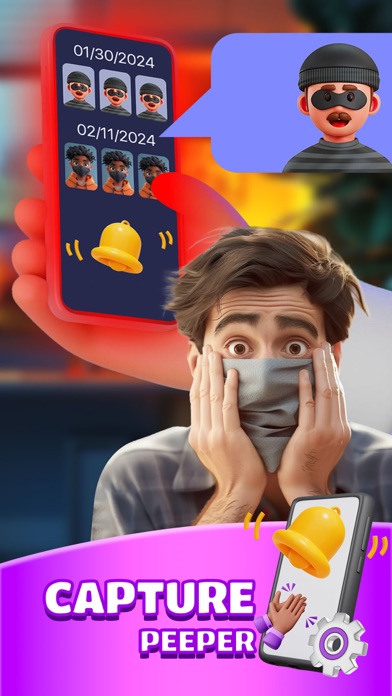How to Delete Phone Finder. save (117.19 MB)
Published by Tool Jar Tech on 2024-04-02We have made it super easy to delete Phone Finder by Clap Shortcuts account and/or app.
Table of Contents:
Guide to Delete Phone Finder by Clap Shortcuts 👇
Things to note before removing Phone Finder:
- The developer of Phone Finder is Tool Jar Tech and all inquiries must go to them.
- Check the Terms of Services and/or Privacy policy of Tool Jar Tech to know if they support self-serve account deletion:
- The GDPR gives EU and UK residents a "right to erasure" meaning that you can request app developers like Tool Jar Tech to delete all your data it holds. Tool Jar Tech must comply within 1 month.
- The CCPA lets American residents request that Tool Jar Tech deletes your data or risk incurring a fine (upto $7,500 dollars).
-
Data Used to Track You: The following data may be used to track you across apps and websites owned by other companies:
- Purchases
- Identifiers
- Usage Data
-
Data Linked to You: The following data may be collected and linked to your identity:
- Purchases
- Identifiers
- Usage Data
↪️ Steps to delete Phone Finder account:
1: Visit the Phone Finder website directly Here →
2: Contact Phone Finder Support/ Customer Service:
- 37.04% Contact Match
- Developer: Business Cap, Terminal Day
- E-Mail: skibidiquizgame@mail.ru
- Website: Visit Phone Finder Website
- Support channel
- Vist Terms/Privacy
3: Check Phone Finder's Terms/Privacy channels below for their data-deletion Email:
Deleting from Smartphone 📱
Delete on iPhone:
- On your homescreen, Tap and hold Phone Finder by Clap Shortcuts until it starts shaking.
- Once it starts to shake, you'll see an X Mark at the top of the app icon.
- Click on that X to delete the Phone Finder by Clap Shortcuts app.
Delete on Android:
- Open your GooglePlay app and goto the menu.
- Click "My Apps and Games" » then "Installed".
- Choose Phone Finder by Clap Shortcuts, » then click "Uninstall".
Have a Problem with Phone Finder by Clap Shortcuts? Report Issue
🎌 About Phone Finder by Clap Shortcuts
1. Unlock the full potential of Shortcuts toolkit, offering a robust collection of over 100 powerful actions designed to supercharge your productivity and creativity.
2. You'll be able to access plenty of new, exciting features that will help you get the most out of our app: Unlock PRO handy shortcuts, optimized tools speed, multi-function shortcuts, weekly updates, no ads.
3. Whether you're streamlining your daily tasks, expressing your creativity, or exploring new possibilities, Shortcuts app is your ultimate companion for unlocking the full potential of this app.
4. - Elevate your images with stunning filters and create photo albums effortlessly.
5. We will charge your card and your subscription will be automatically renewed unless you deactivate the automatic recharge a minimum of 24 hours before the end of your current subscription period.
6. - Bring your presentations to life with the Preview Tool, offering flexible layouts and interactive elements.
7. Our Premium is flexible and adapts to your needs - you can cancel your subscription at any time.
8. - Experience lightning-fast, on-device text recognition (OCR) for quick and accurate text extraction.
9. - Transcribe speech from audio files effortlessly.
10. - Utilize the iOS document scanner to effortlessly digitize your documents on the go.
11. - Manage contacts and contact groups effortlessly.
12. - Generate icons on the fly to personalize your shortcuts.
13. - Harness the power of machine learning to recognize objects in images.
14. - Organize your files with ease using the tagging feature.