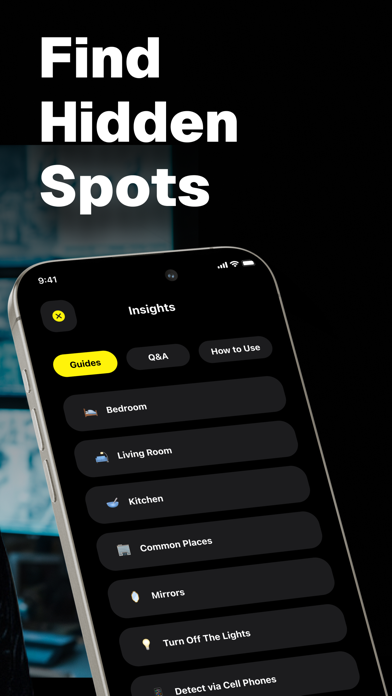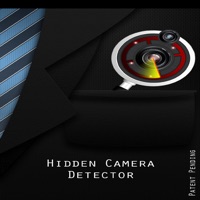How to Delete Hidden Camera Detector App. save (49.06 MB)
Published by Garett Koehler on 2024-03-27We have made it super easy to delete Hidden Camera Detector App account and/or app.
Table of Contents:
Guide to Delete Hidden Camera Detector App 👇
Things to note before removing Hidden Camera Detector App:
- The developer of Hidden Camera Detector App is Garett Koehler and all inquiries must go to them.
- Check the Terms of Services and/or Privacy policy of Garett Koehler to know if they support self-serve account deletion:
- The GDPR gives EU and UK residents a "right to erasure" meaning that you can request app developers like Garett Koehler to delete all your data it holds. Garett Koehler must comply within 1 month.
- The CCPA lets American residents request that Garett Koehler deletes your data or risk incurring a fine (upto $7,500 dollars).
-
Data Not Linked to You: The following data may be collected but it is not linked to your identity:
- Purchases
- Diagnostics
↪️ Steps to delete Hidden Camera Detector App account:
1: Visit the Hidden Camera Detector App website directly Here →
2: Contact Hidden Camera Detector App Support/ Customer Service:
- 91.67% Contact Match
- Developer: FutureApps
- E-Mail: futureappstech@gmail.com
- Website: Visit Hidden Camera Detector App Website
- 86.79% Contact Match
- Developer: FutureApps
- E-Mail: futureappstech@gmail.com
- Website: Visit FutureApps Website
- Support channel
- Vist Terms/Privacy
3: Check Hidden Camera Detector App's Terms/Privacy channels below for their data-deletion Email:
Deleting from Smartphone 📱
Delete on iPhone:
- On your homescreen, Tap and hold Hidden Camera Detector App until it starts shaking.
- Once it starts to shake, you'll see an X Mark at the top of the app icon.
- Click on that X to delete the Hidden Camera Detector App app.
Delete on Android:
- Open your GooglePlay app and goto the menu.
- Click "My Apps and Games" » then "Installed".
- Choose Hidden Camera Detector App, » then click "Uninstall".
Have a Problem with Hidden Camera Detector App? Report Issue
🎌 About Hidden Camera Detector App
1. Begin by linking to the Wi-Fi network where you are, and select the option to "Scan for Spy Devices." Using its refined algorithm, the app conducts a thorough search of the network, with a special emphasis on identifying camera devices.
2. Leverage this application for swiftly identifying unknown gadgets linked to your Wi-Fi, rendering it indispensable in spaces where privacy is crucial, like guest rooms, conference areas, and washrooms.
3. A single press unveils networked devices, particularly camouflaged cameras, thanks to its advanced detection technology.
4. The Hidden Camera Detector App streamlines the detection of hidden electronic gadgets in your vicinity with its easy-to-use interface.
5. - Network Scanner: Identifies devices connected to your Wi-Fi.
6. It's especially proficient in discovering devices cleverly integrated into everyday items.
7. - Hidden Camera Spotter: Pinpoints concealed cameras.
8. This functionality is key to reinforcing your privacy and offers reassurance in a variety of settings.
9. Boost your security and confidentiality effortlessly with this tool.