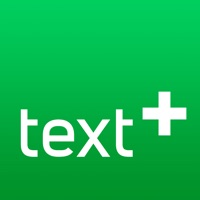How to Delete Phone Call Recorder Record App. save (37.96 MB)
Published by Ivanna Melnyk on 2024-04-12We have made it super easy to delete Phone Call Recorder Record App account and/or app.
Table of Contents:
Guide to Delete Phone Call Recorder Record App 👇
Things to note before removing Phone Call Recorder Record App:
- The developer of Phone Call Recorder Record App is Ivanna Melnyk and all inquiries must go to them.
- Check the Terms of Services and/or Privacy policy of Ivanna Melnyk to know if they support self-serve account deletion:
- The GDPR gives EU and UK residents a "right to erasure" meaning that you can request app developers like Ivanna Melnyk to delete all your data it holds. Ivanna Melnyk must comply within 1 month.
- The CCPA lets American residents request that Ivanna Melnyk deletes your data or risk incurring a fine (upto $7,500 dollars).
↪️ Steps to delete Phone Call Recorder Record App account:
1: Visit the Phone Call Recorder Record App website directly Here →
2: Contact Phone Call Recorder Record App Support/ Customer Service:
- Verified email
- Contact e-Mail: pypoyhakzvgwqg4@outlook.com
- 60.47% Contact Match
- Developer: Cube Apps Ltd
- E-Mail: support@cubeacr.app
- Website: Visit Phone Call Recorder Record App Website
- 60.47% Contact Match
- Developer: Joicoo Limited
- E-Mail: talker.acr@gmail.com
- Website: Visit Joicoo Limited Website
3: Check Phone Call Recorder Record App's Terms/Privacy channels below for their data-deletion Email:
Deleting from Smartphone 📱
Delete on iPhone:
- On your homescreen, Tap and hold Phone Call Recorder Record App until it starts shaking.
- Once it starts to shake, you'll see an X Mark at the top of the app icon.
- Click on that X to delete the Phone Call Recorder Record App app.
Delete on Android:
- Open your GooglePlay app and goto the menu.
- Click "My Apps and Games" » then "Installed".
- Choose Phone Call Recorder Record App, » then click "Uninstall".
Have a Problem with Phone Call Recorder Record App? Report Issue
🎌 About Phone Call Recorder Record App
1. - Dual Call Recording: Effortlessly document both incoming and outgoing calls, ensuring no critical conversation slips through the cracks.
2. - Integrated Voice Recorder: Beyond calls, leverage our built-in voice recorder to effortlessly jot down voice memos and personal notes for future reference.
3. - Incoming Calls: Simply respond to the incoming call, activate the Call Recorder App, and initiate recording following the intuitive prompts.
4. Discover unparalleled call recording capabilities with the revolutionary Call Recorder Record Phone App.
5. - Voice Recorder Activation: Enable the voice recorder feature to effortlessly capture thoughts, ideas, or crucial notes.
6. - Outgoing Calls: Press the designated "Call Record" button, select the desired service number, and proceed to record as guided.
7. Experience the pinnacle of communication efficiency with the Call Recorder Record Phone App.
8. This innovative tool is meticulously crafted to seamlessly capture all your incoming and outgoing calls, revolutionizing the way you communicate.
9. - Streamlined Management and Sharing: Organize and share your recorded calls with utmost ease, fostering seamless collaboration and communication.
10. Manage your subscriptions effortlessly through your iTunes account settings.
11. Subscription Management: Easily adjust subscription settings in your Account - Settings post-purchase.
12. Tailor your experience with a subscription plan that aligns with your requirements: Weekly, Monthly, or Annual Subscription.
13. All plans offer a generous 3-day trial period for you to explore our extensive features before making a commitment.
14. Your iTunes account will be charged upon subscription confirmation.