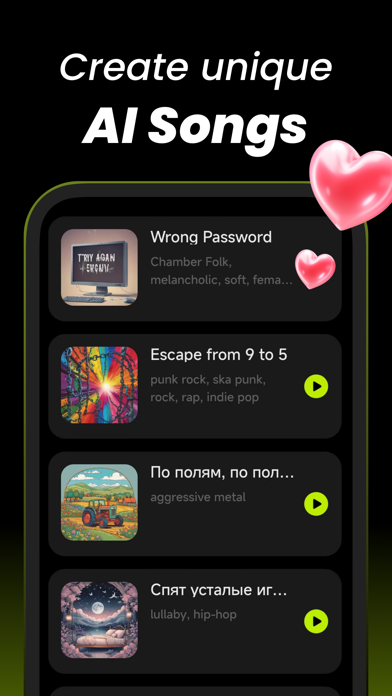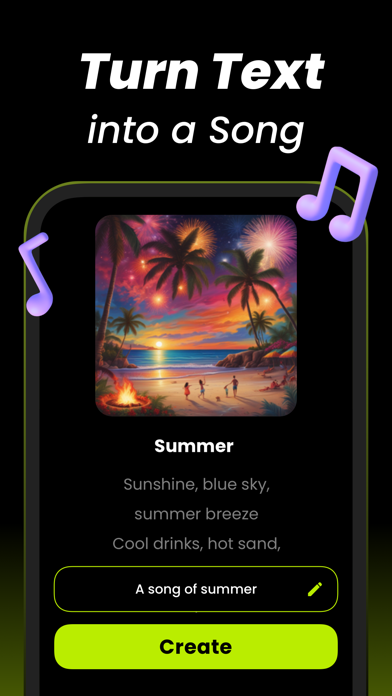How to Delete Suno AI Creator. save (8.78 MB)
Published by K&KELLY TECHNOLOGY PTE. LTD. on 2024-04-04We have made it super easy to delete Suno AI Creator account and/or app.
Table of Contents:
Guide to Delete Suno AI Creator 👇
Things to note before removing Suno AI Creator:
- The developer of Suno AI Creator is K&KELLY TECHNOLOGY PTE. LTD. and all inquiries must go to them.
- Check the Terms of Services and/or Privacy policy of K&KELLY TECHNOLOGY PTE. LTD. to know if they support self-serve account deletion:
- The GDPR gives EU and UK residents a "right to erasure" meaning that you can request app developers like K&KELLY TECHNOLOGY PTE. LTD. to delete all your data it holds. K&KELLY TECHNOLOGY PTE. LTD. must comply within 1 month.
- The CCPA lets American residents request that K&KELLY TECHNOLOGY PTE. LTD. deletes your data or risk incurring a fine (upto $7,500 dollars).
↪️ Steps to delete Suno AI Creator account:
1: Visit the Suno AI Creator website directly Here →
2: Contact Suno AI Creator Support/ Customer Service:
- Verified email
- Contact e-Mail: knkellytech@gmail.com
- 50% Contact Match
- Developer: REVOO TEKNOLOJİ LİMİTED ŞİRKETİ
- E-Mail: support@revoo.studio
- Website: Visit Suno AI Creator Website
3: Check Suno AI Creator's Terms/Privacy channels below for their data-deletion Email:
Deleting from Smartphone 📱
Delete on iPhone:
- On your homescreen, Tap and hold Suno AI Creator until it starts shaking.
- Once it starts to shake, you'll see an X Mark at the top of the app icon.
- Click on that X to delete the Suno AI Creator app.
Delete on Android:
- Open your GooglePlay app and goto the menu.
- Click "My Apps and Games" » then "Installed".
- Choose Suno AI Creator, » then click "Uninstall".
Have a Problem with Suno AI Creator? Report Issue
Reviews & Common Issues: 1 Comments
By Milana
4 months agoDelete my account and I will re-register.
🎌 About Suno AI Creator
1. Introducing Suno AI – your personal AI-powered music & song generator.
2. Payment: Subscriptions can be managed by the user, and the payment will be credited to the iTunes account after the user confirms the purchase and payment.
3. Share your amazing AI Music & Song Creations instantly on social media and with family and friends.
4. It's like having a portable music studio in your pocket, ready to create AI music whenever inspiration strikes.
5. Renewal: Apple's iTunes account will be deducted within 24 hours before expiration.
6. Generate full tracks or snippets with our AI music generator & beat maker.
7. Our cutting-edge AI technology converts your ideas and prompts into captivating music in just seconds.
8. Step into the future of music creation with Suno AI.
9. Voila! Your AI-generated music is ready to impress.
10. Describe your desired sound through text, choose your preferred genre, and customize instruments to your liking.
11. After the deduction is successful, the subscription period will be extended by one subscription period.
12. You will be charged in your local currency at the prevailing exchange rate as defined by iTunes.
13. Suno AI is your reliable companion on your musical journey.
14. To support us you can choose to subscribe to our auto-renewing subscriptions.