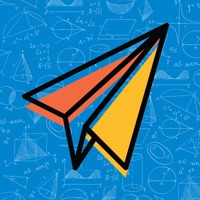How to Delete AI Homework Helper, Math App. save (15.92 MB)
Published by Heidi Harris on 2024-06-06We have made it super easy to delete AI Homework Helper, Math App account and/or app.
Table of Contents:
Guide to Delete AI Homework Helper, Math App 👇
Things to note before removing AI Homework Helper, Math App:
- The developer of AI Homework Helper, Math App is Heidi Harris and all inquiries must go to them.
- Check the Terms of Services and/or Privacy policy of Heidi Harris to know if they support self-serve account deletion:
- The GDPR gives EU and UK residents a "right to erasure" meaning that you can request app developers like Heidi Harris to delete all your data it holds. Heidi Harris must comply within 1 month.
- The CCPA lets American residents request that Heidi Harris deletes your data or risk incurring a fine (upto $7,500 dollars).
-
Data Used to Track You: The following data may be used to track you across apps and websites owned by other companies:
- Identifiers
-
Data Linked to You: The following data may be collected and linked to your identity:
- Purchases
- Location
- Identifiers
- Usage Data
-
Data Not Linked to You: The following data may be collected but it is not linked to your identity:
- Other Data
↪️ Steps to delete AI Homework Helper, Math App account:
1: Visit the AI Homework Helper, Math App website directly Here →
2: Contact AI Homework Helper, Math App Support/ Customer Service:
- 18.18% Contact Match
- Developer: GauthTech Pte. Ltd.
- E-Mail: support@gauthmath.com
- Website: Visit AI Homework Helper, Math App Website
- Support channel
- Vist Terms/Privacy
3: Check AI Homework Helper, Math App's Terms/Privacy channels below for their data-deletion Email:
Deleting from Smartphone 📱
Delete on iPhone:
- On your homescreen, Tap and hold AI Homework Helper, Math App until it starts shaking.
- Once it starts to shake, you'll see an X Mark at the top of the app icon.
- Click on that X to delete the AI Homework Helper, Math App app.
Delete on Android:
- Open your GooglePlay app and goto the menu.
- Click "My Apps and Games" » then "Installed".
- Choose AI Homework Helper, Math App, » then click "Uninstall".
Have a Problem with AI Homework Helper, Math App? Report Issue
🎌 About AI Homework Helper, Math App
1. For chemistry students, AI Homework Helper offers a detailed breakdown of chemical equations, stoichiometry problems, and theoretical questions.
2. AI Homework Helper covers an extensive range of subjects, making it a versatile tool for students at any educational level.
3. This innovative app is a comprehensive solution that transforms how students approach their studies, offering personalized assistance across a wide range of subjects, including mathematics, chemistry, and beyond.
4. This tool allows students to take photos of their homework tasks, whether they are printed worksheets, textbook pages, or handwritten notes.
5. Beyond math and chemistry, the app supports subjects like physics, biology, history, and literature, making it a one-stop solution for all your homework needs.
6. At the heart of AI Homework helper is its advanced AI expert system, which functions like a personal tutor available 24/7.
7. The app’s intuitive interface is designed to enhance the user experience, making it easy for students to navigate through different features.
8. This feature is designed to provide students with professional advice and detailed explanations, akin to interacting with a knowledgeable teacher.
9. AI Homework Helper is more than just a homework solver; it’s an interactive learning platform.
10. One of the standout features of AI Homework helper is its smart scanner.
11. Please meet AI Homework helper , the revolutionary AI-powered homework assistant app designed for iOS.
12. The AI provides step-by-step explanations, helping students grasp fundamental concepts and develop problem-solving skills.
13. This feature is especially useful for students who prefer handwritten notes or those who find typing cumbersome.
14. In the fast-paced world of education, students need all the help they can get to stay ahead and make the most of their learning opportunities.