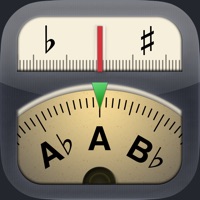How to Delete Clear WAVE PLUS. save (43.41 MB)
Published by Kamau Vito on 2024-09-21We have made it super easy to delete Clear WAVE PLUS account and/or app.
Table of Contents:
Guide to Delete Clear WAVE PLUS 👇
Things to note before removing Clear WAVE PLUS:
- The developer of Clear WAVE PLUS is Kamau Vito and all inquiries must go to them.
- Check the Terms of Services and/or Privacy policy of Kamau Vito to know if they support self-serve account deletion:
- The GDPR gives EU and UK residents a "right to erasure" meaning that you can request app developers like Kamau Vito to delete all your data it holds. Kamau Vito must comply within 1 month.
- The CCPA lets American residents request that Kamau Vito deletes your data or risk incurring a fine (upto $7,500 dollars).
↪️ Steps to delete Clear WAVE PLUS account:
1: Visit the Clear WAVE PLUS website directly Here →
2: Contact Clear WAVE PLUS Support/ Customer Service:
- Verified email
- Contact e-Mail: nguyentuankietly3169@gmail.com
- 80% Contact Match
- Developer: Appchi
- E-Mail: water.eject@gmail.com
- Website: Visit Clear WAVE PLUS Website
- 66.67% Contact Match
- Developer: Clearwave Fiber
- E-Mail: ResidentialTAC@clearwavefiber.com
- Website: Visit Clearwave Fiber Website
3: Check Clear WAVE PLUS's Terms/Privacy channels below for their data-deletion Email:
Deleting from Smartphone 📱
Delete on iPhone:
- On your homescreen, Tap and hold Clear WAVE PLUS until it starts shaking.
- Once it starts to shake, you'll see an X Mark at the top of the app icon.
- Click on that X to delete the Clear WAVE PLUS app.
Delete on Android:
- Open your GooglePlay app and goto the menu.
- Click "My Apps and Games" » then "Installed".
- Choose Clear WAVE PLUS, » then click "Uninstall".
Have a Problem with Clear WAVE PLUS? Report Issue
🎌 About Clear WAVE PLUS
1. We use sounds of different frequencies (from 0 to 80 Hz) to remove various particles from your phone's speaker.
2. Clear WAVE PLUS - this is a simple and high-quality way to clean your phone's speakers from moisture, dirt or other substances.
3. Also, if you suddenly drop your phone into water, you do not need to blow into the speaker or put the phone in the water.
4. The speaker actively vibrates at different frequencies, causing particles to fly out from its surface.
5. Cleaning speakers using our application is very convenient, and its efficiency is about 70% - this is the number we found during testing.
6. Remove or replace your speaker from dirt and dust.
7. - Checking and cleaning the speaker.
8. Measure the noise around you and check how clear your microphone is.
9. - Various settings for sound wave.
10. - Checking the functionality of your microphone.