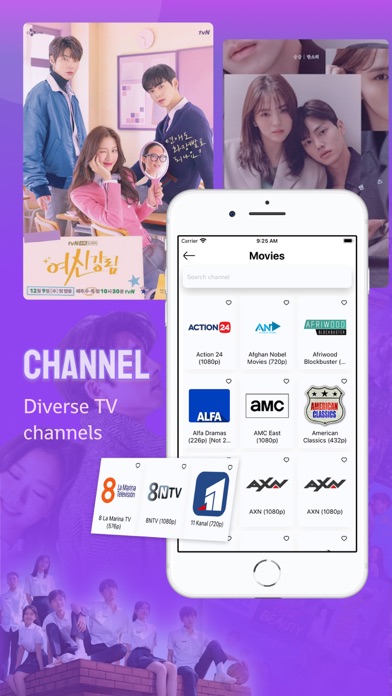How to Delete Homor of Toolbox. save (32.17 MB)
Published by Sehar Ujala Kiran on 2024-08-12We have made it super easy to delete Homor of Toolbox account and/or app.
Table of Contents:
Guide to Delete Homor of Toolbox 👇
Things to note before removing Homor of Toolbox:
- The developer of Homor of Toolbox is Sehar Ujala Kiran and all inquiries must go to them.
- The GDPR gives EU and UK residents a "right to erasure" meaning that you can request app developers like Sehar Ujala Kiran to delete all your data it holds. Sehar Ujala Kiran must comply within 1 month.
- The CCPA lets American residents request that Sehar Ujala Kiran deletes your data or risk incurring a fine (upto $7,500 dollars).
↪️ Steps to delete Homor of Toolbox account:
1: Visit the Homor of Toolbox website directly Here →
2: Contact Homor of Toolbox Support/ Customer Service:
- 60.87% Contact Match
- Developer: Rahgosha
- E-Mail: support@tlbxapp.com
- Website: Visit Homor of Toolbox Website
- 54.05% Contact Match
- Developer: 3c
- E-Mail: 3c@3c71.com
- Website: Visit 3c Website
Deleting from Smartphone 📱
Delete on iPhone:
- On your homescreen, Tap and hold Homor of Toolbox until it starts shaking.
- Once it starts to shake, you'll see an X Mark at the top of the app icon.
- Click on that X to delete the Homor of Toolbox app.
Delete on Android:
- Open your GooglePlay app and goto the menu.
- Click "My Apps and Games" » then "Installed".
- Choose Homor of Toolbox, » then click "Uninstall".
Have a Problem with Homor of Toolbox? Report Issue
🎌 About Homor of Toolbox
1. Homor Save IPTV offers an unparalleled viewing experience, with a robust video player that supports a wide range of formats, ensuring compatibility with all your favorite content.
2. Homor Save IPTV does not provide any content or playlists and is designed to be used with users’ own created content or created playlists with legal content.
3. But that's not all Homor Save IPTV allows you to create your personalized library, organizing your beloved channels and playlists in one convenient location.
4. Once imported, Homor Save IPTV stores your playlists using Realm technology, presenting them in a sleek and organized interface.
5. Homor Save IPTV App only displays the content added by the User and plays the User Content in the player.
6. Homor Save IPTV can play extensions such as mqv, pls, aifc, m4r, wav, 3gp, 3g2, flac, avi, m2a, aac, mpa, xhe, m3u, mov, aiff, ttml, vtt, m4v, amr, caf, m4a, m4b, mp4, mp1, m1a, mp4, aax, mp2, w64, aa, mp3, itt, au, eac3, webvtt, vtt, ac3, m4p, loas and Live stream IPTV support.
7. Homor Save IPTV does not endorse the streaming of copyright protected material without permission of the copyright holder.
8. With Homor Save IPTV, you can import IPTV playlists from sources like GitHub,etc.
9. From classic movies to live sports events, Homor Save IPTV delivers it all in stunning quality.
10. Introducing Homor Save IPTV, the ultimate entertainment companion that revolutionizes the way you watch television.
11. We understand the importance of simplicity, which is why Homor Save IPTV is designed to be user-friendly and intuitive.
12. Lights, camera, action it's showtime with Homor Save IPTV.
13. transforming your device into a powerful IPTV player.
14. Browse through your playlists effortlessly, with each channel displayed in a gallery-style format similar to popular movie apps.