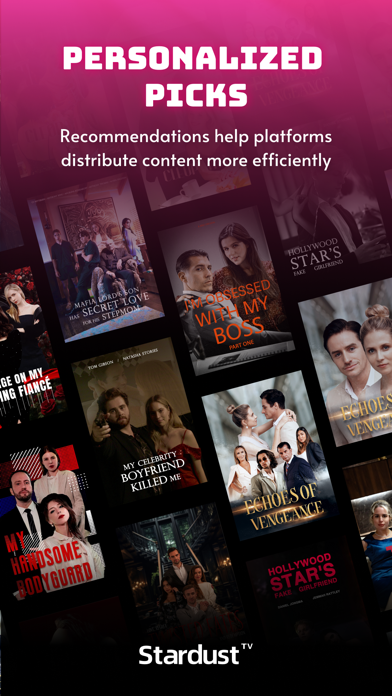How to Delete StardustTV. save (129.40 MB)
Published by Hongxing Media Co., Limited on 2024-08-23We have made it super easy to delete StardustTV - Movies & Dramas account and/or app.
Table of Contents:
Guide to Delete StardustTV - Movies & Dramas 👇
Things to note before removing StardustTV:
- The developer of StardustTV is Hongxing Media Co., Limited and all inquiries must go to them.
- Check the Terms of Services and/or Privacy policy of Hongxing Media Co., Limited to know if they support self-serve account deletion:
- The GDPR gives EU and UK residents a "right to erasure" meaning that you can request app developers like Hongxing Media Co., Limited to delete all your data it holds. Hongxing Media Co., Limited must comply within 1 month.
- The CCPA lets American residents request that Hongxing Media Co., Limited deletes your data or risk incurring a fine (upto $7,500 dollars).
-
Data Used to Track You: The following data may be used to track you across apps and websites owned by other companies:
- Usage Data
- Other Data
-
Data Linked to You: The following data may be collected and linked to your identity:
- Usage Data
- Other Data
↪️ Steps to delete StardustTV account:
1: Visit the StardustTV website directly Here →
2: Contact StardustTV Support/ Customer Service:
- 100% Contact Match
- Developer: StardustTV
- E-Mail: stardusttvapp@gmail.com
- Website: Visit StardustTV Website
- Support channel
- Vist Terms/Privacy
3: Check StardustTV's Terms/Privacy channels below for their data-deletion Email:
Deleting from Smartphone 📱
Delete on iPhone:
- On your homescreen, Tap and hold StardustTV - Movies & Dramas until it starts shaking.
- Once it starts to shake, you'll see an X Mark at the top of the app icon.
- Click on that X to delete the StardustTV - Movies & Dramas app.
Delete on Android:
- Open your GooglePlay app and goto the menu.
- Click "My Apps and Games" » then "Installed".
- Choose StardustTV - Movies & Dramas, » then click "Uninstall".
Have a Problem with StardustTV - Movies & Dramas? Report Issue
🎌 About StardustTV - Movies & Dramas
1. Cancellation: On iOS devices, you can cancel your subscription at least 24 hours before the next renewal date by going to Settings > iTunes & App Store > Apple ID > View Apple ID > Subscriptions > Stardusttv.
2. Dive into a world of compelling short dramas and films, and elevate your viewing experience to new heights with StardustTV.
3. StardustTV promises a smooth, uninterrupted viewing experience, so you can fully immerse yourself in every moment of your favorite dramas and films.
4. Your subscription will take effect within 24 hours after purchase, depending on the status of your order in the Apple Store.
5. Designed for the modern viewer who appreciates the art of storytelling, StardustTV offers a premium viewing experience unlike any other.
6. Step into the world of StardustTV, where original short dramas and cinematic stories come to life.
7. Explore an expansive library of short dramas and films, each adapted from renowned literary works.
8. With state-of-the-art algorithms, StardustTV’s recommendation engine learns your viewing habits and preferences, delivering personalized content that truly speaks to you.
9. Navigate effortlessly through our extensive library with a design that is as beautiful as it is practical, ensuring a seamless and enjoyable browsing experience.
10. You will be charged within 24 hours before the start of each subscription period until you cancel your subscription.
11. Enjoy a bespoke viewing experience with suggestions that match your unique tastes.
12. Subscription privileges: While your subscription is active, you can watch all stories for free.
13. If you subscribe through Apple, the payment will be deducted from your App Store account upon purchase confirmation.
14. From heartwarming romances to spine-chilling psychological thrillers, every story is meticulously crafted to ignite your imagination and keep you on the edge of your seat.