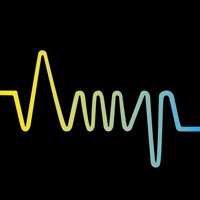How to Delete SongMaker.AI. save (120.59 MB)
Published by Hangzhou Xinglu Network Information Technology Co., Ltd. on 2024-09-04We have made it super easy to delete SongMaker.AI - Music Creator account and/or app.
Table of Contents:
Guide to Delete SongMaker.AI - Music Creator 👇
Things to note before removing SongMaker.AI:
- The developer of SongMaker.AI is Hangzhou Xinglu Network Information Technology Co., Ltd. and all inquiries must go to them.
- Check the Terms of Services and/or Privacy policy of Hangzhou Xinglu Network Information Technology Co., Ltd. to know if they support self-serve account deletion:
- The GDPR gives EU and UK residents a "right to erasure" meaning that you can request app developers like Hangzhou Xinglu Network Information Technology Co., Ltd. to delete all your data it holds. Hangzhou Xinglu Network Information Technology Co., Ltd. must comply within 1 month.
- The CCPA lets American residents request that Hangzhou Xinglu Network Information Technology Co., Ltd. deletes your data or risk incurring a fine (upto $7,500 dollars).
-
Data Not Linked to You: The following data may be collected but it is not linked to your identity:
- Identifiers
- Usage Data
↪️ Steps to delete SongMaker.AI account:
1: Visit the SongMaker.AI website directly Here →
2: Contact SongMaker.AI Support/ Customer Service:
- 30% Contact Match
- Developer: Music AI - Create & Explore
- E-Mail: support@superinteractica.com
- Website: Visit SongMaker.AI Website
- Support channel
- Vist Terms/Privacy
3: Check SongMaker.AI's Terms/Privacy channels below for their data-deletion Email:
Deleting from Smartphone 📱
Delete on iPhone:
- On your homescreen, Tap and hold SongMaker.AI - Music Creator until it starts shaking.
- Once it starts to shake, you'll see an X Mark at the top of the app icon.
- Click on that X to delete the SongMaker.AI - Music Creator app.
Delete on Android:
- Open your GooglePlay app and goto the menu.
- Click "My Apps and Games" » then "Installed".
- Choose SongMaker.AI - Music Creator, » then click "Uninstall".
Have a Problem with SongMaker.AI - Music Creator? Report Issue
🎌 About SongMaker.AI - Music Creator
1. ● Unsubscribe: To unsubscribe, please open the "Settings" section of your Apple phone 24 hours before the expiration of the current subscription period, enter the "iTunes Store and App Store" section, click on "App ID", select "View Apple ID", enter the "Account Settings" page, click "Subscribe", and choose to unsubscribe.
2. Embrace the future of music creation with SongMaker.AI. Imagine having a personal music studio in your pocket, ready to generate AI-powered tracks whenever inspiration hits.
3. Discover AI Melody Maker, powered by SongMaker.AI, and experience music creation like never before.
4. Simply input a few keywords or choose an emotional theme, and AI Melody Maker will generate a complete song for you.
5. Supports various music styles including pop, rock, jazz, classical, and more, giving your creations a diverse touch.
6. You can pick straightforward labels like "hip-hop" or "rock," or specify intricate styles like "bossa nova with UK drill and electric piano." The AI will shape the track's style and ambiance accordingly.
7. ● Educators: Serves as a teaching tool to inspire students' interest in music creation.
8. Final Integration: Merges vocals with music, performs quality checks, and makes final adjustments.
9. You can also paste lyrics from your favorite song to create a unique cover.
10. ● Renewal: Apple's iTunes account will be deducted within 24 hours before expiration.
11. ● Payment: Subscriptions can be managed by the user, and the payment will be credited to the iTunes account after the user confirms the purchase and payment.
12. Start the song creation process with a single click.
13. Within minutes, you'll receive a unique, high-quality song ready for any professional use.
14. Our cutting-edge AI technology converts your ideas and prompts into captivating music in just seconds.