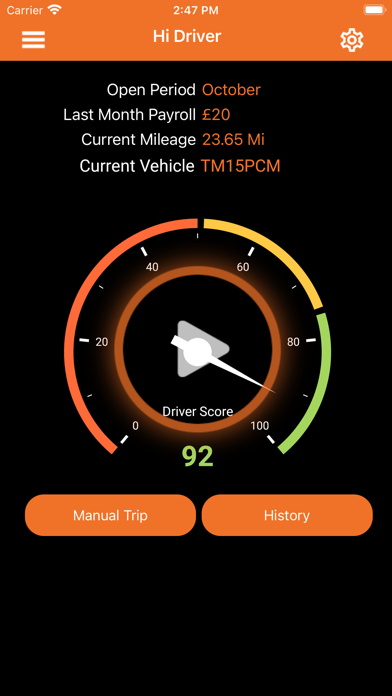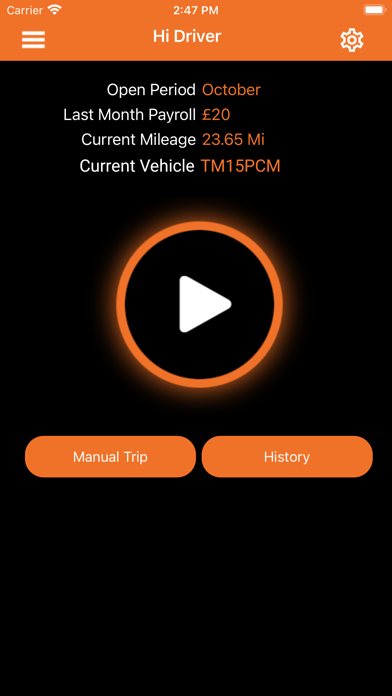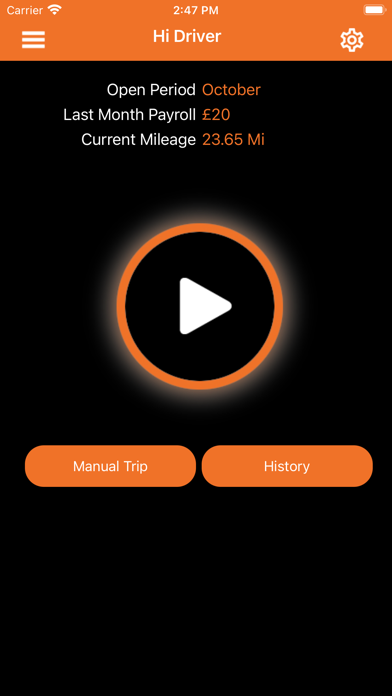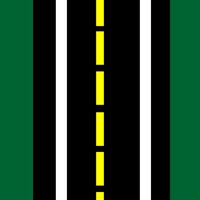How to Delete Mileage Track. save (169.13 MB)
Published by The Miles Consultancy on 2024-10-01We have made it super easy to delete Mileage Track account and/or app.
Table of Contents:
Guide to Delete Mileage Track 👇
Things to note before removing Mileage Track:
- The developer of Mileage Track is The Miles Consultancy and all inquiries must go to them.
- The GDPR gives EU and UK residents a "right to erasure" meaning that you can request app developers like The Miles Consultancy to delete all your data it holds. The Miles Consultancy must comply within 1 month.
- The CCPA lets American residents request that The Miles Consultancy deletes your data or risk incurring a fine (upto $7,500 dollars).
↪️ Steps to delete Mileage Track account:
1: Visit the Mileage Track website directly Here →
2: Contact Mileage Track Support/ Customer Service:
- 100% Contact Match
- Developer: The Miles Consultancy Limited
- E-Mail: info@tmc.co.uk
- Website: Visit Mileage Track Website
Deleting from Smartphone 📱
Delete on iPhone:
- On your homescreen, Tap and hold Mileage Track until it starts shaking.
- Once it starts to shake, you'll see an X Mark at the top of the app icon.
- Click on that X to delete the Mileage Track app.
Delete on Android:
- Open your GooglePlay app and goto the menu.
- Click "My Apps and Games" » then "Installed".
- Choose Mileage Track, » then click "Uninstall".
Have a Problem with Mileage Track? Report Issue
🎌 About Mileage Track
1. Mileage Tracker is a new tool from The Miles Consultancy, the UK’s market leading mileage capture specialist to help employees record their business journeys in a quick and easy way, and to review their previously entered journey information.
2. And, if you don’t want to use the tracker, you can use the postcode to postcode mileage entry facility, merely type the number of miles, from and to postcodes and the reason for your trip, and once again this will be uploaded to your personal mileage account.
3. As a user, Mileage Tracker is integrated with your corporate mileage capture application from TMC and allows you to keep your records up to date painlessly and seamlessly.
4. This solution is the market leading application and service to enable organisations to gather accurate, compliant and timely business and private mileage information to carry out validation and audit.
5. The full details, including the image of the receipt will be uploaded to your personal mileage account.
6. On typing the purpose you can submit the details and these update your personal mileage account.
7. The Mileage Tracker app is integrated with the Mileage Capture corporate system from TMC.
8. The solution is also integrated with the UK’s fuel card providers as well as TMC’s own fuel card to allow mileages and fuel to be aligned to help drive substantial savings for a corporate fleet.
9. Should there be any problems with your mileage entries then the app will let you know, enabling to log into your personal account whenever next convenient.
10. Whenever you have reached your destination you can stop the tracker and the app will ask you for the purpose of your trip, the app will already know how many miles you have travelled, as well as your start and ending postcodes.
11. You press start at the beginning of your business trip and the application uses GPS to track your exact journey.
12. Creating and maintaining your daily trip log couldn’t be simpler, and allows you to reduce your regular administration tasks and remain compliant with policy.
13. Enter the key details from the receipt, such as date, amount and number of litres purchased, and then take a photo, or upload from your photo library.
14. If there is a corporate requirement for you to upload your fuel receipts the app makes this as simple as possible.