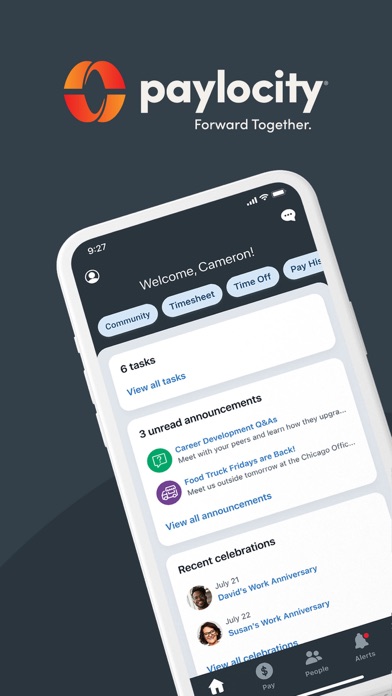How to Delete Paylocity. save (25.35 MB)
Published by Paylocity on 2024-10-10We have made it super easy to delete Paylocity account and/or app.
Table of Contents:
Guide to Delete Paylocity 👇
Things to note before removing Paylocity:
- The developer of Paylocity is Paylocity and all inquiries must go to them.
- Check the Terms of Services and/or Privacy policy of Paylocity to know if they support self-serve subscription cancellation:
- The GDPR gives EU and UK residents a "right to erasure" meaning that you can request app developers like Paylocity to delete all your data it holds. Paylocity must comply within 1 month.
- The CCPA lets American residents request that Paylocity deletes your data or risk incurring a fine (upto $7,500 dollars).
-
Data Linked to You: The following data may be collected and linked to your identity:
- Identifiers
- Usage Data
- Diagnostics
-
Data Not Linked to You: The following data may be collected but it is not linked to your identity:
- Identifiers
↪️ Steps to delete Paylocity account:
1: Visit the Paylocity website directly Here →
2: Contact Paylocity Support/ Customer Service:
- 100% Contact Match
- Developer: Paylocity
- E-Mail: mobilefeedback@paylocity.com
- Website: Visit Paylocity Website
- 52.94% Contact Match
- Developer: Paylocity
- E-Mail: btainfo@paylocity.com
- Website: Visit Paylocity Website
- Support channel
- Vist Terms/Privacy
Deleting from Smartphone 📱
Delete on iPhone:
- On your homescreen, Tap and hold Paylocity until it starts shaking.
- Once it starts to shake, you'll see an X Mark at the top of the app icon.
- Click on that X to delete the Paylocity app.
Delete on Android:
- Open your GooglePlay app and goto the menu.
- Click "My Apps and Games" » then "Installed".
- Choose Paylocity, » then click "Uninstall".
Have a Problem with Paylocity? Report Issue
Reviews & Common Issues: 2 Comments
By Lori Carter
11 months agoI forgot my password, my boss was trying to help me this afternoon, now I'm locked out
By Timothy D Morgan
1 year agoWhen I put my information in it's staying wrong credentials then I ask for help and it's still saying the same thing
🎌 About Paylocity
1. Security Role Rights, specific access to the Paylocity Mobile application and content listed below may vary from company to company.
2. Laptops, smartphones, tablets, and ubiquitous Internet access have created a workforce that wants and expects to access important work functionality and data from anywhere.
3. To use Paylocity Mobile, your company must be a Paylocity customer and you must be an authorized user with Paylocity credentials.
4. Company Code, User Name and Password are required to access the application.
5. Mobile tools that deliver the data and information employees need are no longer revolutionary—they’re necessary.
6. - All activities performed will be encrypted and routed safely to secure Paylocity servers.
7. Modern employees work from more places than just their desks.