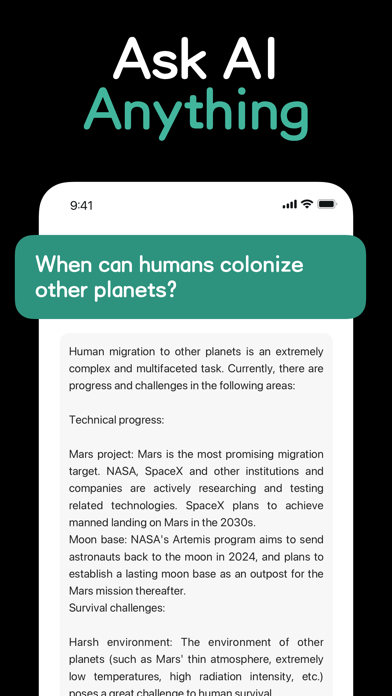How to Delete Deep AI. save (69.96 MB)
Published by 胜涛 杨 on 2024-09-25We have made it super easy to delete Deep AI - AI Chat Assistant account and/or app.
Table of Contents:
Guide to Delete Deep AI - AI Chat Assistant 👇
Things to note before removing Deep AI:
- The developer of Deep AI is 胜涛 杨 and all inquiries must go to them.
- Check the Terms of Services and/or Privacy policy of 胜涛 杨 to know if they support self-serve account deletion:
- The GDPR gives EU and UK residents a "right to erasure" meaning that you can request app developers like 胜涛 杨 to delete all your data it holds. 胜涛 杨 must comply within 1 month.
- The CCPA lets American residents request that 胜涛 杨 deletes your data or risk incurring a fine (upto $7,500 dollars).
-
Data Used to Track You: The following data may be used to track you across apps and websites owned by other companies:
- Usage Data
-
Data Linked to You: The following data may be collected and linked to your identity:
- Usage Data
↪️ Steps to delete Deep AI account:
1: Visit the Deep AI website directly Here →
2: Contact Deep AI Support/ Customer Service:
- 14.29% Contact Match
- Developer: OpenAI
- E-Mail: support@openai.com
- Website: Visit Deep AI Website
- Support channel
- Vist Terms/Privacy
3: Check Deep AI's Terms/Privacy channels below for their data-deletion Email:
Deleting from Smartphone 📱
Delete on iPhone:
- On your homescreen, Tap and hold Deep AI - AI Chat Assistant until it starts shaking.
- Once it starts to shake, you'll see an X Mark at the top of the app icon.
- Click on that X to delete the Deep AI - AI Chat Assistant app.
Delete on Android:
- Open your GooglePlay app and goto the menu.
- Click "My Apps and Games" » then "Installed".
- Choose Deep AI - AI Chat Assistant, » then click "Uninstall".
Have a Problem with Deep AI - AI Chat Assistant? Report Issue
🎌 About Deep AI - AI Chat Assistant
1. The integration of ChatGPT's AI technology means that Chatbot is constantly learning and evolving, making each chat experience better than the last.
2. Chatbot AI is not just any chatbot app; it's a super helpful tool, crafted with advanced AI technology from both ChatGPT and GPT-4o.
3. This AI chatbot, powered by ChatGPT and GPT-4 technology, is like a personal assistant that's available round the clock.
4. This chatbot is exceptional because it harnesses the intelligence of ChatGPT, ensuring a deeper understanding of your needs and queries.
5. AI Chat uses one of the world's most advanced state-of-the-art language processing AI model developed and owned by OpenAI LP.
6. It is capable of generating human-like text and has a wide range of applications, including language translation, language modelling, and generating text for applications such as chatbots.
7. You can rely on Chatbot for quick answers, helpful suggestions, or even as a learning companion.
8. What makes it stand out is the incorporation of GPT-4's advanced AI capabilities, making it not just smart, but incredibly intuitive.
9. Imagine having a clever friend right in your phone, always ready to chat, assist, and simplify your daily routine.
10. Interacting with Genie, an AI chatbot, is both enjoyable and practical.
11. Whether you're tech-savvy or just a regular smartphone user, you'll find Chatbot‘s interface user-friendly and easy to navigate.
12. You can throw any question at it, seek advice, organize your schedule, or indulge in a casual conversation.
13. Join hundreds of millions of users and try the app captivating the world.
14. Download ChatGPT today.