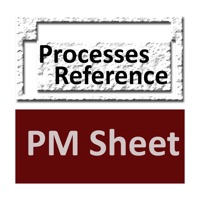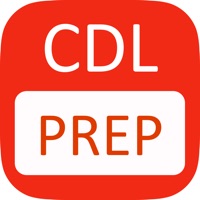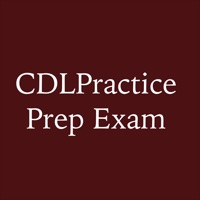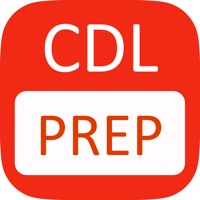How to Delete CDL Prep Test 2025. save (40.23 MB)
Published by Elena Gorbunova on 2024-12-16We have made it super easy to delete CDL Prep Test 2025 - Max account and/or app.
Table of Contents:
Guide to Delete CDL Prep Test 2025 - Max 👇
Things to note before removing CDL Prep Test 2025:
- The developer of CDL Prep Test 2025 is Elena Gorbunova and all inquiries must go to them.
- Check the Terms of Services and/or Privacy policy of Elena Gorbunova to know if they support self-serve subscription cancellation:
- The GDPR gives EU and UK residents a "right to erasure" meaning that you can request app developers like Elena Gorbunova to delete all your data it holds. Elena Gorbunova must comply within 1 month.
- The CCPA lets American residents request that Elena Gorbunova deletes your data or risk incurring a fine (upto $7,500 dollars).
-
Data Used to Track You: The following data may be used to track you across apps and websites owned by other companies:
- Identifiers
-
Data Not Linked to You: The following data may be collected but it is not linked to your identity:
- Purchases
- Location
- User Content
- Identifiers
- Usage Data
- Diagnostics
↪️ Steps to delete CDL Prep Test 2025 account:
1: Visit the CDL Prep Test 2025 website directly Here →
2: Contact CDL Prep Test 2025 Support/ Customer Service:
Deleting from Smartphone 📱
Delete on iPhone:
- On your homescreen, Tap and hold CDL Prep Test 2025 - Max until it starts shaking.
- Once it starts to shake, you'll see an X Mark at the top of the app icon.
- Click on that X to delete the CDL Prep Test 2025 - Max app.
Delete on Android:
- Open your GooglePlay app and goto the menu.
- Click "My Apps and Games" » then "Installed".
- Choose CDL Prep Test 2025 - Max, » then click "Uninstall".
Have a Problem with CDL Prep Test 2025 - Max? Report Issue
🎌 About CDL Prep Test 2025 - Max
1. The subscription will automatically renew unless turned off in your iTunes Account Settings at least 24 hours before the current period ends.
2. CDL Max offers an auto-renewing subscription giving you unlimited access to all lessons, Exam Simulator, real exam-like questions, and expert tips.
3. • Comprehensive Question Bank: Our extensive collection covers every scenario you might encounter on the CDL exam, ensuring you're fully prepared.
4. If you subscribe before your free trial ends, the rest of your free trial period will be forfeited as soon as your purchase is confirmed.
5. We cover the essential information to help you pass your test, regardless of your experience level.
6. • Streamlined learning: We've distilled only the essential information you need, eliminating boring theory and saving you time.
7. You can go to your iTunes Account settings to manage your subscription and turn off auto-renew.
8. • Fast, Effective Learning: Course is designed for efficient studying, helping you absorb crucial information quickly.
9. Whether you're new to trucking, retaking your test, or renewing your CDL, you'll find relevant practice materials here.
10. • Up-to-Date Handbook: Stay current with the latest road rules, enhanced by clear illustrations for better understanding.
11. CDL Max offers test prep for all commercial driver types.
12. Our proven results speak volumes: 94.5% of CDL Max users ace their test on the first try.
13. Your iTunes Account will be charged when the purchase is confirmed.
14. Don't stress about the CDL test - be confidently prepared for every question.