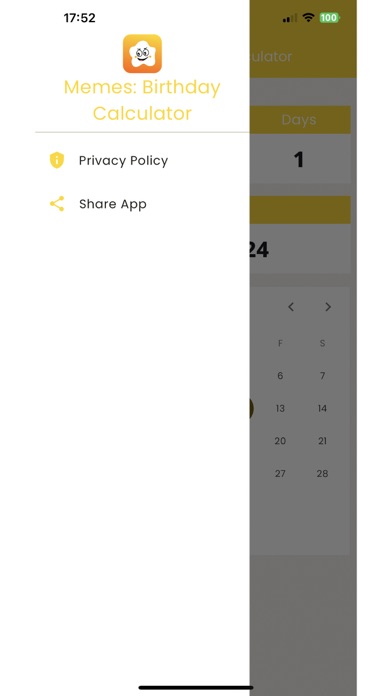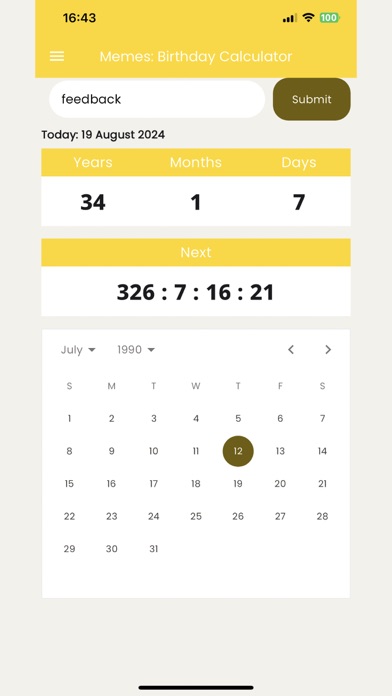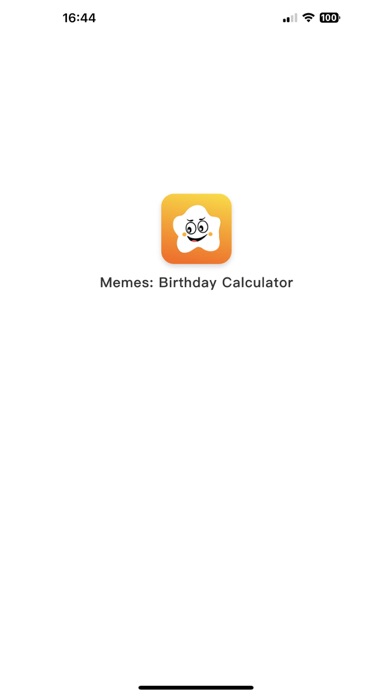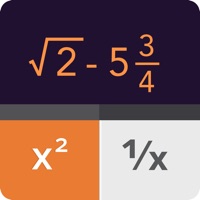How to Delete Memes. save (95.78 MB)
Published by Asia Munawar Masih on 2024-08-20We have made it super easy to delete Memes: Birthday Calculator account and/or app.
Table of Contents:
Guide to Delete Memes: Birthday Calculator 👇
Things to note before removing Memes:
- The developer of Memes is Asia Munawar Masih and all inquiries must go to them.
- Check the Terms of Services and/or Privacy policy of Asia Munawar Masih to know if they support self-serve subscription cancellation:
- The GDPR gives EU and UK residents a "right to erasure" meaning that you can request app developers like Asia Munawar Masih to delete all your data it holds. Asia Munawar Masih must comply within 1 month.
- The CCPA lets American residents request that Asia Munawar Masih deletes your data or risk incurring a fine (upto $7,500 dollars).
-
Data Used to Track You: The following data may be used to track you across apps and websites owned by other companies:
- Identifiers
-
Data Linked to You: The following data may be collected and linked to your identity:
- Identifiers
↪️ Steps to delete Memes account:
1: Visit the Memes website directly Here →
2: Contact Memes Support/ Customer Service:
- 6.25% Contact Match
- Developer: Loopvector Creative Labs
- E-Mail: contact@loopvector.com
- Website: Visit Memes Website
- Support channel
- Vist Terms/Privacy
Deleting from Smartphone 📱
Delete on iPhone:
- On your homescreen, Tap and hold Memes: Birthday Calculator until it starts shaking.
- Once it starts to shake, you'll see an X Mark at the top of the app icon.
- Click on that X to delete the Memes: Birthday Calculator app.
Delete on Android:
- Open your GooglePlay app and goto the menu.
- Click "My Apps and Games" » then "Installed".
- Choose Memes: Birthday Calculator, » then click "Uninstall".
Have a Problem with Memes: Birthday Calculator? Report Issue
🎌 About Memes: Birthday Calculator
1. Unlock the power of precise age calculation and birthday countdown with Age & Birthday Calculator! This app is designed to help you effortlessly keep track of your age and plan for upcoming birthdays with stunning accuracy.
2. Enter any future date, and the app will display a dynamic countdown to your next birthday, breaking it down into days, hours, minutes, and seconds.
3. Whether you’re excited about planning your next big celebration or simply want to keep track of age milestones, Age & Birthday Calculator is your go-to app for all things age and birthday-related.
4. Enjoy a visually appealing countdown display that makes tracking time until your next birthday both fun and engaging.
5. Simply input your date of birth and instantly see your exact age in years, months, days, hours, minutes, and seconds.
6. Rely on precise age and countdown calculations that account for leap years and time zones.
7. Perfect for keeping track of family members, friends, or even planning group celebrations.
8. Our app boasts a clean, modern design that enhances user experience without clutter.
9. We’re committed to improving the app with regular updates based on user feedback.
10. Whether you’re tech-savvy or not, you’ll find the app straightforward and simple to navigate.
11. Receive notifications to ensure you never miss a special occasion again.
12. Manage multiple birthdays effortlessly.
13. Our intuitive interface makes it easy for anyone to use.
14. Set reminders for important dates and milestones.