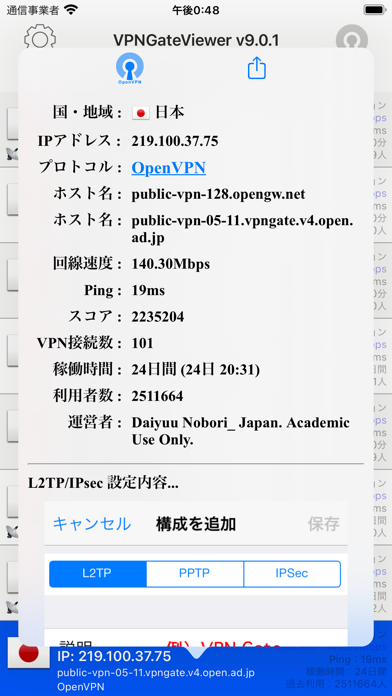How to Delete VPN Gate Viewer. save (8.09 MB)
Published by SENSYUSYA on 2024-09-25We have made it super easy to delete VPN Gate Viewer account and/or app.
Table of Contents:
Guide to Delete VPN Gate Viewer 👇
Things to note before removing VPN Gate Viewer:
- The developer of VPN Gate Viewer is SENSYUSYA and all inquiries must go to them.
- Check the Terms of Services and/or Privacy policy of SENSYUSYA to know if they support self-serve account deletion:
- The GDPR gives EU and UK residents a "right to erasure" meaning that you can request app developers like SENSYUSYA to delete all your data it holds. SENSYUSYA must comply within 1 month.
- The CCPA lets American residents request that SENSYUSYA deletes your data or risk incurring a fine (upto $7,500 dollars).
-
Data Used to Track You: The following data may be used to track you across apps and websites owned by other companies:
- Location
- Identifiers
- Usage Data
- Other Data
-
Data Linked to You: The following data may be collected and linked to your identity:
- Location
- Identifiers
- Usage Data
- Other Data
↪️ Steps to delete VPN Gate Viewer account:
1: Visit the VPN Gate Viewer website directly Here →
2: Contact VPN Gate Viewer Support/ Customer Service:
- 100% Contact Match
- Developer: Sensyusya
- E-Mail: sensyusya@gmail.com
- Website: Visit VPN Gate Viewer Website
- 66.67% Contact Match
- Developer: Magic tools
- E-Mail: support@vpngate-connector.com
- Website: Visit Magic tools Website
- Support channel
- Vist Terms/Privacy
3: Check VPN Gate Viewer's Terms/Privacy channels below for their data-deletion Email:
Deleting from Smartphone 📱
Delete on iPhone:
- On your homescreen, Tap and hold VPN Gate Viewer until it starts shaking.
- Once it starts to shake, you'll see an X Mark at the top of the app icon.
- Click on that X to delete the VPN Gate Viewer app.
Delete on Android:
- Open your GooglePlay app and goto the menu.
- Click "My Apps and Games" » then "Installed".
- Choose VPN Gate Viewer, » then click "Uninstall".
Have a Problem with VPN Gate Viewer? Report Issue
🎌 About VPN Gate Viewer
VPN Gate Viewerは「VPN Gate 公開 VPN 中継サーバ」一覧( https://www. vpngate. net/ )やそのミラーサイトから対応サーバを国別にすばやくリストアップし、OpenVPN設定もしくはL2TP/IPsec VPNクライアント設定を補助する無料のアプリケーションです。 本アプリケーションはOpenVPN( https://itunes. apple. com/jp/app/id590379981 )がインストールされていると、より一層使い勝手が向上します。 【注意】本アプリケーションはVPN Gateの仕様変更により利用ができなくなる可能性があります。また、VPN GateあるいはOpenVPN、OpenVPN用設定ファイルの存在有無、VPN接続を保証するものでもありません。 【注意】VPNサーバはほぼ全てがボランティアによるものです。接続できないケースが少なからずありますので予めご了承ください。 【注意】カスタマーレビューへのお返事はいたしませんので、ご質問やご要望はアプリケーション内のメールフォームからお願いします(これ以外では一切お受け付け致しません) 【注意】将来的にiOSのバージョンが上がった際、OpenVPNがこれに対応していない場合は設定できない可能性が予想されます。このような場合はL2TP/IPsecプロトコルでの設定をおすすめします。 ・「VPN Gate 公開 VPN 中継サーバ」一覧ページと同様にプロトコルのフィルターがかけられる他、本アプリケーションではリストの先頭に設定した国(地域)を指定することができます。 ・「VPN Gate 公開 VPN 中継サーバ」一覧ページよりデータを取得できない場合や、接続したい国のサーバがリストアップされない場合には、サブCSVあるいはサブURLからのデータ取得を試すことができます。 ・リストをタップするとそのVPNサーバの詳細が表示されます。この後ツールバーや対応プロトコルのリンクにより、そのIPアドレスに対してできるだけのアクションが行えるようになります。 1. L2TP/IPsecプロトコルに対応しているVPNサーバであれば、端末のVPN設定より手動で設定を行います。 2.