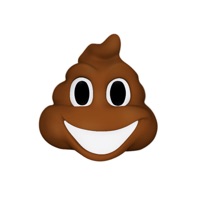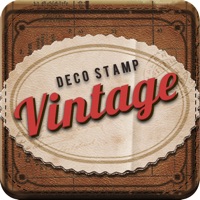How to Delete Sticker Maker Studio Stickers. save (110.11 MB)
Published by APP FLIGHT LLP on 2024-07-26We have made it super easy to delete Sticker Maker Studio Stickers account and/or app.
Table of Contents:
Guide to Delete Sticker Maker Studio Stickers 👇
Things to note before removing Sticker Maker Studio Stickers:
- The developer of Sticker Maker Studio Stickers is APP FLIGHT LLP and all inquiries must go to them.
- Check the Terms of Services and/or Privacy policy of APP FLIGHT LLP to know if they support self-serve subscription cancellation:
- The GDPR gives EU and UK residents a "right to erasure" meaning that you can request app developers like APP FLIGHT LLP to delete all your data it holds. APP FLIGHT LLP must comply within 1 month.
- The CCPA lets American residents request that APP FLIGHT LLP deletes your data or risk incurring a fine (upto $7,500 dollars).
-
Data Used to Track You: The following data may be used to track you across apps and websites owned by other companies:
- Identifiers
-
Data Linked to You: The following data may be collected and linked to your identity:
- Identifiers
-
Data Not Linked to You: The following data may be collected but it is not linked to your identity:
- Usage Data
- Diagnostics
↪️ Steps to delete Sticker Maker Studio Stickers account:
1: Visit the Sticker Maker Studio Stickers website directly Here →
2: Contact Sticker Maker Studio Stickers Support/ Customer Service:
- 61.9% Contact Match
- Developer: Viko & Co
- E-Mail: mars.vard@gmail.com
- Website: Visit Sticker Maker Studio Stickers Website
- 61.9% Contact Match
- Developer: Stickify
- E-Mail: utilities@clusterdev.com
- Website: Visit Stickify Website
- Support channel
- Vist Terms/Privacy
Deleting from Smartphone 📱
Delete on iPhone:
- On your homescreen, Tap and hold Sticker Maker Studio Stickers until it starts shaking.
- Once it starts to shake, you'll see an X Mark at the top of the app icon.
- Click on that X to delete the Sticker Maker Studio Stickers app.
Delete on Android:
- Open your GooglePlay app and goto the menu.
- Click "My Apps and Games" » then "Installed".
- Choose Sticker Maker Studio Stickers, » then click "Uninstall".
Have a Problem with Sticker Maker Studio Stickers? Report Issue
🎌 About Sticker Maker Studio Stickers
1. Sticker Maker, the ultimate app for creating and sharing animated stickers! With this feature-packed app, you can unleash your creativity and design amazing stickers that will captivate your friends and bring a dose of fun to your conversations.
2. Unleash your imagination, create stunning animated stickers, remove backgrounds effortlessly, and share your creations with friends and followers on social media.
3. The Sticker Maker app empowers you to create animated stickers that are sure to leave a lasting impression.
4. Sticker Maker makes it effortless to share your creations on various social media platforms.
5. Organize your stickers into packs, assign catchy titles, and share them directly with your friends and contacts on WhatsApp.
6. Whether it's Instagram, Facebook, Twitter, or any other platform, you can effortlessly showcase your stickers to your followers and watch them spread like wildfire.
7. Sticker Maker allows you to create personalized sticker packs specifically for WhatsApp.
8. What sets Sticker Maker apart is its ability to remove backgrounds effortlessly.
9. As one of the most popular messaging platforms, WhatsApp provides a perfect canvas to showcase your sticker creations.
10. Say goodbye to tedious manual editing! With advanced background removal technology, you can easily isolate the main subject of your stickers and let them shine.
11. Prepare to receive heaps of likes, comments, and shares as your funny and unique stickers brighten up people's feeds.
12. With a vast library of designs, images, and animations at your fingertips, you can craft stickers that are uniquely yours.
13. This feature ensures that your stickers blend seamlessly into any chat, making them even more eye-catching.
14. With Sticker Maker, the possibilities are endless.