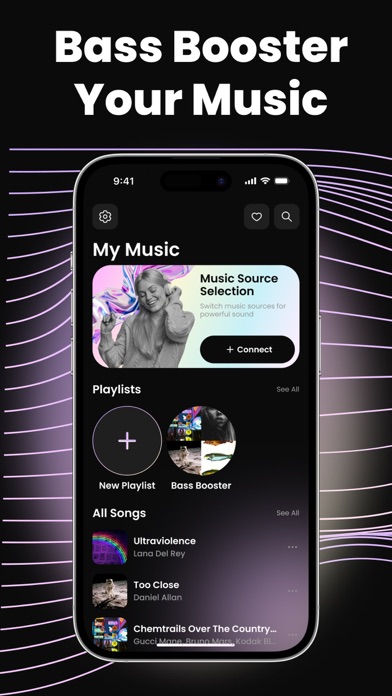How to Delete Music EQ. Sound, Bass Booster. save (36.75 MB)
Published by Isabel Kurz on 2024-09-16We have made it super easy to delete Music EQ. Sound, Bass Booster account and/or app.
Table of Contents:
Guide to Delete Music EQ. Sound, Bass Booster 👇
Things to note before removing Music EQ. Sound, Bass Booster:
- The developer of Music EQ. Sound, Bass Booster is Isabel Kurz and all inquiries must go to them.
- Check the Terms of Services and/or Privacy policy of Isabel Kurz to know if they support self-serve account deletion:
- The GDPR gives EU and UK residents a "right to erasure" meaning that you can request app developers like Isabel Kurz to delete all your data it holds. Isabel Kurz must comply within 1 month.
- The CCPA lets American residents request that Isabel Kurz deletes your data or risk incurring a fine (upto $7,500 dollars).
-
Data Not Collected: The developer does not collect any data from this app.
↪️ Steps to delete Music EQ. Sound, Bass Booster account:
1: Visit the Music EQ. Sound, Bass Booster website directly Here →
2: Contact Music EQ. Sound, Bass Booster Support/ Customer Service:
- Verified email
- Contact e-Mail: Isablekurz78@outlook.com
- 37.29% Contact Match
- Developer: 360 Tool
- E-Mail: support@360tool.app
- Website: Visit Music EQ. Sound, Bass Booster Website
- Support channel
- Vist Terms/Privacy
3: Check Music EQ. Sound, Bass Booster's Terms/Privacy channels below for their data-deletion Email:
Deleting from Smartphone 📱
Delete on iPhone:
- On your homescreen, Tap and hold Music EQ. Sound, Bass Booster until it starts shaking.
- Once it starts to shake, you'll see an X Mark at the top of the app icon.
- Click on that X to delete the Music EQ. Sound, Bass Booster app.
Delete on Android:
- Open your GooglePlay app and goto the menu.
- Click "My Apps and Games" » then "Installed".
- Choose Music EQ. Sound, Bass Booster, » then click "Uninstall".
Have a Problem with Music EQ. Sound, Bass Booster? Report Issue
🎌 About Music EQ. Sound, Bass Booster
1. With the volume booster, you can increase the volume up to 1000% and adjust sound effects to achieve the best audio experience.
2. The speaker booster offers essential bass adjustments to increase volume and improve your listening experience.
3. Amplify the bass to its maximum potential, providing superior sound quality with enhanced volume.
4. Be cautious when using high volume settings, as prolonged exposure to loud sounds can damage speakers and hearing.
5. Enhance your device’s audio with our app! Transform your Phone's sound experience like never before.
6. Our sound amplifier helps you boost volume levels instantly.
7. Adjust reverb presets, including settings for small room, large room, arena, outer space, chamber, and plate reverb.
8. Elevate your device’s audio with our powerful bass booster and equalizer.
9. Create a virtual DJ studio experience with immersive sound effects.
10. Enjoy louder, clearer audio without sacrificing sound clarity.
11. Effortlessly control and maximize your device’s volume.
12. By installing this application, you acknowledge that you do so at your own risk and agree not to hold the developer liable for any hardware or hearing damage.
13. Increase volume gradually and use the app responsibly.
14. Subscription prices are based on the value determined by Apple's App Store in your local currency equivalent to USD.