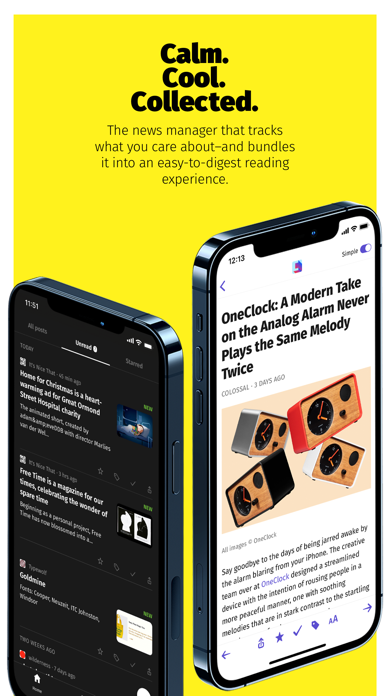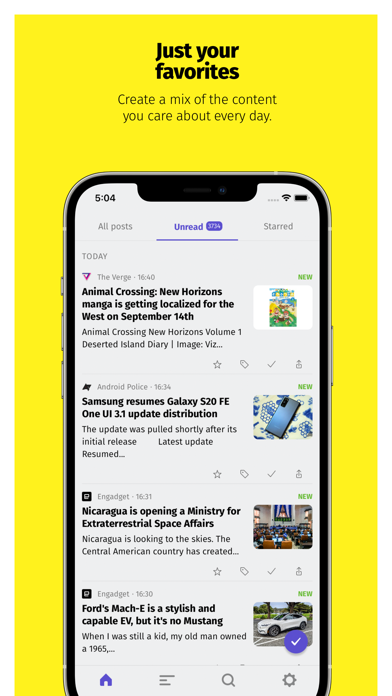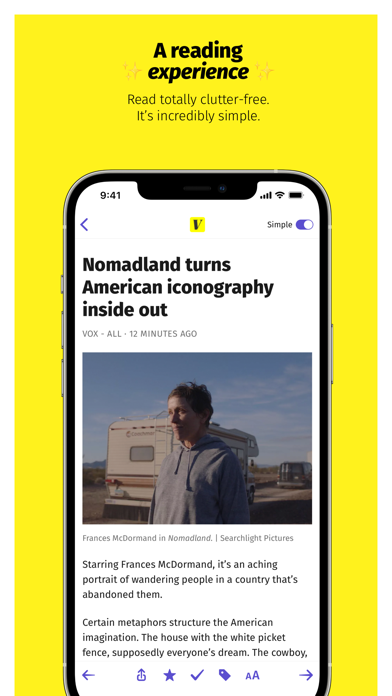How to Delete feeder.co. save (55.04 MB)
Published by Really Simple AB on 2024-03-08We have made it super easy to delete feeder.co - RSS Feed Reader account and/or app.
Table of Contents:
Guide to Delete feeder.co - RSS Feed Reader 👇
Things to note before removing feeder.co:
- The developer of feeder.co is Really Simple AB and all inquiries must go to them.
- Check the Terms of Services and/or Privacy policy of Really Simple AB to know if they support self-serve subscription cancellation:
- The GDPR gives EU and UK residents a "right to erasure" meaning that you can request app developers like Really Simple AB to delete all your data it holds. Really Simple AB must comply within 1 month.
- The CCPA lets American residents request that Really Simple AB deletes your data or risk incurring a fine (upto $7,500 dollars).
-
Data Linked to You: The following data may be collected and linked to your identity:
- Usage Data
↪️ Steps to delete feeder.co account:
1: Visit the feeder.co website directly Here →
2: Contact feeder.co Support/ Customer Service:
- 88.89% Contact Match
- Developer: feeder.co
- E-Mail: support@feeder.co
- Website: Visit feeder.co Website
- 80% Contact Match
- Developer: NoNonsenseApps
- E-Mail: jonas@nononsenseapps.com
- Website: Visit NoNonsenseApps Website
- Support channel
- Vist Terms/Privacy
Deleting from Smartphone 📱
Delete on iPhone:
- On your homescreen, Tap and hold feeder.co - RSS Feed Reader until it starts shaking.
- Once it starts to shake, you'll see an X Mark at the top of the app icon.
- Click on that X to delete the feeder.co - RSS Feed Reader app.
Delete on Android:
- Open your GooglePlay app and goto the menu.
- Click "My Apps and Games" » then "Installed".
- Choose feeder.co - RSS Feed Reader, » then click "Uninstall".
Have a Problem with feeder.co - RSS Feed Reader? Report Issue
🎌 About feeder.co - RSS Feed Reader
1. Feeder is the news manager that tracks any online source you choose and bundles it into an easy-to-digest reading experience.
2. Filters combined with notifications allow you to get notified for even more specific content.
3. Through advanced RSS integrations, we connect to almost any source on the web – blogs, news, weather, government databases, job boards, Twitter, newsletters and more.
4. Add content sources to get your very-own customized news feed.
5. With notifications, we let you know that there's new content you care about available, allowing you to know what happens, right when it happens.
6. Use compact mode to maximize content or simple mode to remove all clutter.
7. Payment will be charged to your iTunes account, and your account will be charged for renewal 24 hours prior to the end of the current period.
8. Add filters to your feeds to find keywords or specific topics in posts.
9. Feeder Business can be tailored to your specific needs.
10. Keep up with everything you care about in one place with Feeder ( ).
11. Auto-renewal may be turned off at any time by going to your settings in the iTunes Store after purchase.
12. Read content in the way that suits you.
13. Whether you use Feeder for large consumption or casual browsing.
14. Filter content.