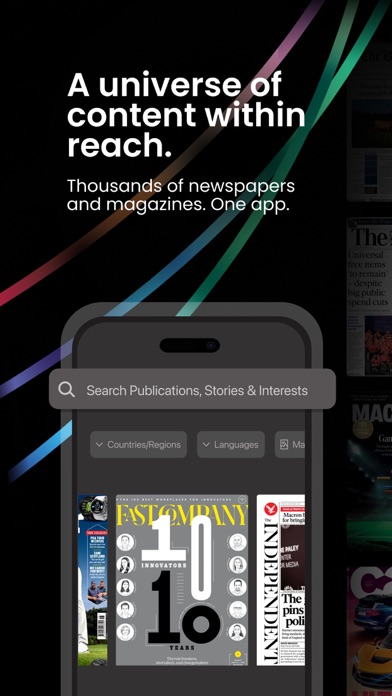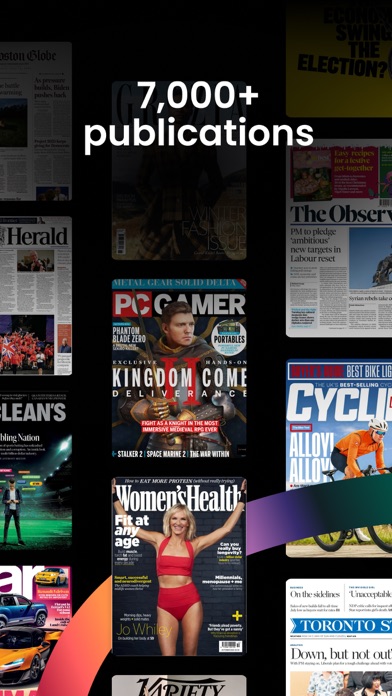Cancel PressReader Subscription & Save $29.99/mth
Published by PressReader Inc on 2026-01-22Uncover the ways PressReader Inc (the company) bills you and cancel your PressReader subscription.
🚨 Guide to Canceling PressReader 👇
Note before cancelling:
- How easy is it to cancel PressReader? It is Very Easy to Cancel a PressReader subscription.
- The developer of PressReader is PressReader Inc and all inquiries go to them.
- Check PressReader Inc's Terms of Services/Privacy policy if they support self-serve cancellation:
- Always cancel subscription 24 hours before it ends.
Your Potential Savings 💸
**Pricing data is based on average subscription prices reported by AppCutter.com users..
| Plan | Savings (USD) |
|---|---|
| Get this issue | $0.99 |
| Go Premium | $29.99 |
| Get this issue | $1.99 |
| Legacy Monthly Membership | $29.99 |
| Get this issue | $2.99 |
| Single Issue | $3.99 |
| Get this issue | $4.99 |
| Get Select | $11.99 |
| Get this issue | $5.99 |
| Subscribe to Washington Post | $3.99 |
🌐 Cancel directly via PressReader
- 🌍 Contact PressReader Support
- Mail PressReader requesting that they cancel your account:
- E-Mail: care@pressreader.com
- Login to your PressReader account.
- In the menu section, look for any of these: "Billing", "Subscription", "Payment", "Manage account", "Settings".
- Click the link, then follow the prompts to cancel your subscription.
End PressReader subscription on iPhone/iPad:
- Goto Settings » ~Your name~ » "Subscriptions".
- Click PressReader (subscription) » Cancel
Cancel subscription on Android:
- Goto Google PlayStore » Menu » "Subscriptions"
- Click on PressReader: News & Magazines
- Click "Cancel Subscription".
💳 Cancel PressReader on Paypal:
- Goto Paypal.com .
- Click "Settings" » "Payments" » "Manage Automatic Payments" (in Automatic Payments dashboard).
- You'll see a list of merchants you've subscribed to.
- Click on "PressReader" or "PressReader Inc" to cancel.
Subscription Costs (Saved) 💰
- PressReader Premium: US$29.99/monthly (or a similar amount in local currencies)
- Single issue purchase or single title subscription: available for individual titles
- Access to PressReader without a subscription: available through HotSpot partners
Have a Problem with PressReader: News & Magazines? Report Issue
Reviews & Common Issues: 4 Comments
By Wayne Steen
3 years agoCancel my Pressreader subscription immediately . I don’t want it any longer. Email confirmation of the cancellation to wayne.steen@redacted. Credit the refund to my credit card that you obviously have on file. Thank You Wayne Steen
By Francis Moore
3 years agoCharging me $99.00 for magzines! Don't get involved with this company!
By Michael Vanderslice
4 years agoPlease help! I would like to cancel but can not figure out how. Email address is mikevanderslice@redacted Thanks. M Vanderslice
By Lois MacNeil
4 years agoI’m trying to change email address. Old email address was paulmacneil@redacted
About PressReader: News & Magazines?
1. Subscribe to PressReader Premium to get unlimited access to every newspaper and magazine in the catalog, or read single titles via single issue purchase or single title subscription.
2. BUSINESS & NEWS: Forbes, Newsweek International, Robb Report, Business Traveler, The Monthly, Financial Post Magazine, Bloomberg Businessweek, Fast Company, Inc.
3. Enjoy unlimited reading on up to 5 devices with 7-day free trial of PressReader Premium.
4. PressReader is the best way to read magazines and newspapers on your mobile phone or tablet.
5. Digital newsstand featuring 7000+ of the world’s most popular newspapers & magazines.