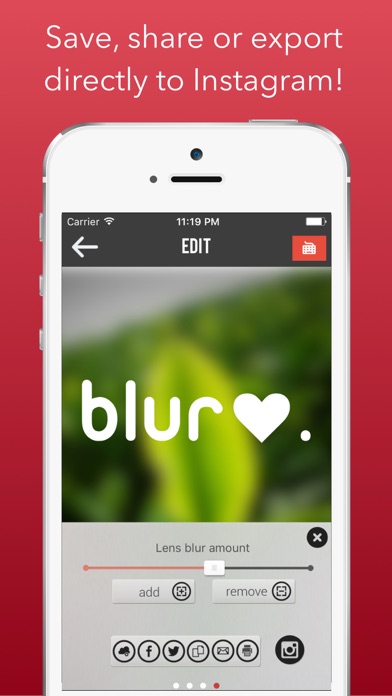Cancel Textograph Subscription
Published by Rukshan Marapana on 2024-11-26Uncover the ways Rukshan Marapana (the company) bills you and cancel your Textograph subscription.
🚨 Guide to Canceling Textograph 👇
Note before cancelling:
- The developer of Textograph is Rukshan Marapana and all inquiries go to them.
- Check the Terms of Services and/or Privacy policy of Rukshan Marapana to know if they support self-serve subscription cancellation:
- Always cancel subscription 24 hours before it ends.
🌐 Cancel directly via Textograph
- 🌍 Contact Textograph Support
- Mail Textograph requesting that they cancel your account:
- Login to your Textograph account.
- In the menu section, look for any of these: "Billing", "Subscription", "Payment", "Manage account", "Settings".
- Click the link, then follow the prompts to cancel your subscription.
End Textograph subscription on iPhone/iPad:
- Goto Settings » ~Your name~ » "Subscriptions".
- Click Textograph (subscription) » Cancel
Cancel subscription on Android:
- Goto Google PlayStore » Menu » "Subscriptions"
- Click on Textograph: Add Text on Photo
- Click "Cancel Subscription".
💳 Cancel Textograph on Paypal:
- Goto Paypal.com .
- Click "Settings" » "Payments" » "Manage Automatic Payments" (in Automatic Payments dashboard).
- You'll see a list of merchants you've subscribed to.
- Click on "Textograph" or "Rukshan Marapana" to cancel.
Have a Problem with Textograph: Add Text on Photo? Report Issue
About Textograph: Add Text on Photo?
1. - Textograph allows you to change attributes of a text per character basis! Which means you can just select only a part of a text (or just a single letter) and set different font type, color, size , transparency , highlight color etc.
2. Textograph is an iOS exclusive amazing tool which is very simple and easy to use, but has very powerful features such as rich text editing, which let you create unlimited possibilities with texts.
3. - With Textograph, you can set each letter to contain different attributes(colors, sizes etc) on the same word or paragraph! That is an amazing feature which allows you to come up with unlimited possibilities.
4. - Textograph acts like your favorite rich text editing software! Available only on App Store.
5. -Textograph Pro+ allows you to add most beautiful typography to your images, or simply turn your favorite quote in to a beautiful poster without or without photos.