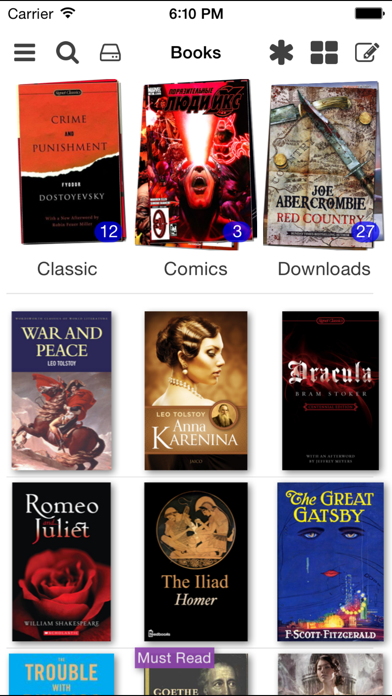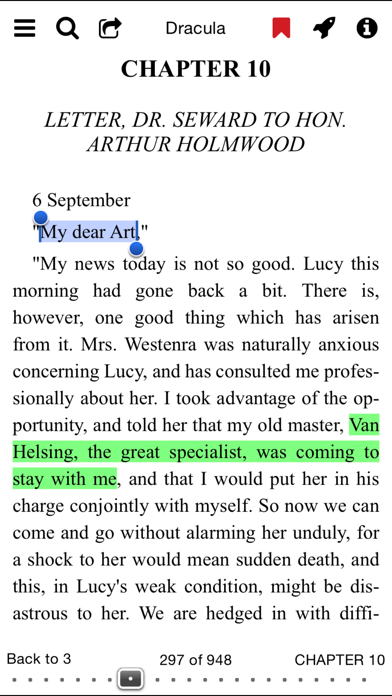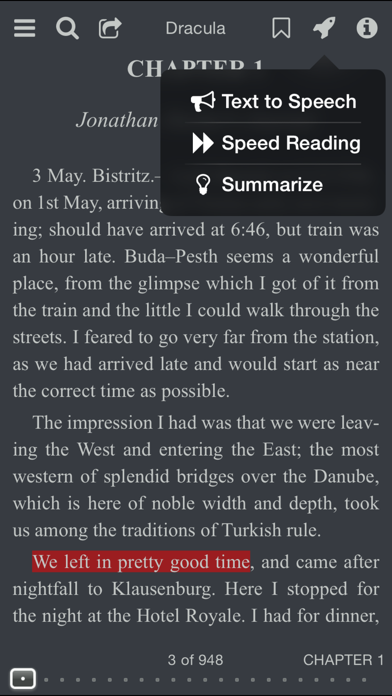How to Delete KyBook. save (49.17 MB)
Published by Konstantin BukreevWe have made it super easy to delete KyBook - EPub,FB2,PDF,DjVu Reader account and/or app.
Table of Contents:
Guide to Delete KyBook - EPub,FB2,PDF,DjVu Reader 👇
Things to note before removing KyBook:
- The developer of KyBook is Konstantin Bukreev and all inquiries must go to them.
- The GDPR gives EU and UK residents a "right to erasure" meaning that you can request app developers like Konstantin Bukreev to delete all your data it holds. Konstantin Bukreev must comply within 1 month.
- The CCPA lets American residents request that Konstantin Bukreev deletes your data or risk incurring a fine (upto $7,500 dollars).
↪️ Steps to delete KyBook account:
1: Visit the KyBook website directly Here →
2: Contact KyBook Support/ Customer Service:
- 0% Contact Match
- Developer: READERA LLC
- E-Mail: support@readera.org
- Website: Visit KyBook Website
- Support channel
- Vist Terms/Privacy
Deleting from Smartphone 📱
Delete on iPhone:
- On your homescreen, Tap and hold KyBook - EPub,FB2,PDF,DjVu Reader until it starts shaking.
- Once it starts to shake, you'll see an X Mark at the top of the app icon.
- Click on that X to delete the KyBook - EPub,FB2,PDF,DjVu Reader app.
Delete on Android:
- Open your GooglePlay app and goto the menu.
- Click "My Apps and Games" » then "Installed".
- Choose KyBook - EPub,FB2,PDF,DjVu Reader, » then click "Uninstall".
Have a Problem with KyBook - EPub,FB2,PDF,DjVu Reader? Report Issue
🎌 About KyBook - EPub,FB2,PDF,DjVu Reader
1. - Allows flexible setting of text displaying: font selection, colour theme, text size, text alignment mode, line height, margins, paragraph indention and hyphenations.
2. - Supports e-books in EPUB, FictionBook (fb2, fbz, fb2.zip), TXT, RTF, PDF, DJVU, CHM, Comic Book (cbr, cbz) and Audio Book (mp3, m4a, m4b) formats.
3. - Allows choosing book covers from different sources, changing titles and subjects.
4. - Helps organizing your books on shelves, cataloging them under subjects and sorting in different modes.
5. - Provides access to enormous collection of free electronic books through OPDS-catalogs support.
6. Dear users, DJVU, CHM, Tor Network and 'Speed Reading' requires in-app purchase "Upgrade to Pro Version".
7. - Provides easy navigation inside the book using table of content, bookmarks or notes.
8. - Has wide opportunities in searching and downloading e-books from different sources.
9. - Integrated with Google Books, Google Drive, Dropbox, OneDrive and Yandex Disc.
10. - Allows turning and scrolling pages in vertical or horizontal mode.
11. - Allows locking orientation and changing screen brightness.
12. - Downloads e-books with the help of Web Browser (Mobile Safari), e-mail or iTunes.
13. - Supports dictionaries, translation of selected text and text-to-speech.
14. After the trial period You can unlock them via upgrading KyBook to Pro Version.