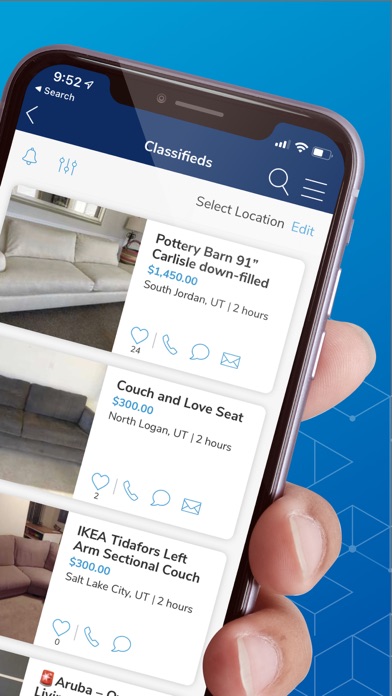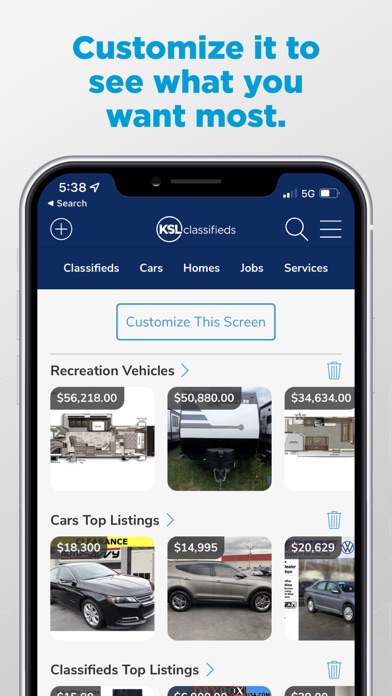How to Delete KSL Classifieds. save (116.25 MB)
Published by Deseret Digital Media, Inc on 2024-10-25We have made it super easy to delete KSL Classifieds account and/or app.
Table of Contents:
Guide to Delete KSL Classifieds 👇
Things to note before removing KSL Classifieds:
- The developer of KSL Classifieds is Deseret Digital Media, Inc and all inquiries must go to them.
- Check the Terms of Services and/or Privacy policy of Deseret Digital Media, Inc to know if they support self-serve subscription cancellation:
- The GDPR gives EU and UK residents a "right to erasure" meaning that you can request app developers like Deseret Digital Media, Inc to delete all your data it holds. Deseret Digital Media, Inc must comply within 1 month.
- The CCPA lets American residents request that Deseret Digital Media, Inc deletes your data or risk incurring a fine (upto $7,500 dollars).
-
Data Used to Track You: The following data may be used to track you across apps and websites owned by other companies:
- Location
- Identifiers
- Usage Data
-
Data Linked to You: The following data may be collected and linked to your identity:
- Location
- Identifiers
- Usage Data
- Diagnostics
↪️ Steps to delete KSL Classifieds account:
1: Visit the KSL Classifieds website directly Here →
2: Contact KSL Classifieds Support/ Customer Service:
- Verified email
- Contact e-Mail: support@ksl.com
- 100% Contact Match
- Developer: Deseret Digital Media
- E-Mail: feedback@ksl.com
- Website: Visit KSL Classifieds Website
- Support channel
- Vist Terms/Privacy
Deleting from Smartphone 📱
Delete on iPhone:
- On your homescreen, Tap and hold KSL Classifieds until it starts shaking.
- Once it starts to shake, you'll see an X Mark at the top of the app icon.
- Click on that X to delete the KSL Classifieds app.
Delete on Android:
- Open your GooglePlay app and goto the menu.
- Click "My Apps and Games" » then "Installed".
- Choose KSL Classifieds, » then click "Uninstall".
Have a Problem with KSL Classifieds? Report Issue
Reviews & Common Issues: 1 Comments
By Shauna L Orullian
1 year agoHow do I delete a review I posted myself.
🎌 About KSL Classifieds
1. Find everything you want and need — from cool jobs to hot rods, home construction to music instruction — using the KSL Classifieds app.
2. Secondhand is in demand! Buy and sell with your neighbors in the Mountain West or find new items listed by local businesses.
3. Find local businesses offering a variety of services — from web developers to pest removal companies — all in one place.
4. Move the map to zoom and search specific neighborhoods, then narrow your results using a variety of other filters.
5. Whether you’re looking for full- or part-time jobs, it’s easy to take the next step on your career path using this app.
6. There are as many reasons to move as there are local listings to choose from on the Homes section of the KSL Classifieds app.
7. Whether selling whiskered kittens or shopping for woolen mittens, immediately see a few of your favorite things on the app’s customizable home screen.
8. Don’t waste another moment in a vehicle that doesn’t meet your driving needs or offer the level of enjoyment you desire.
9. Browse and filter local opportunities according to the experience you have and the company perks you hope to get.
10. Fast-track your search by setting real-time, daily or weekly alerts for the model(s) on your shopping list.
11. Less “d’ohs!” You could try a DIY wire job that hot tub you scored on KSL Classifieds, but some things are better left to the professionals.
12. Each Marketplace found on KSL.com is accessible using this free app.
13. Whether you want to build, buy or rent, it includes all types of housing.
14. Join the Mountain West’s go-to commerce community.