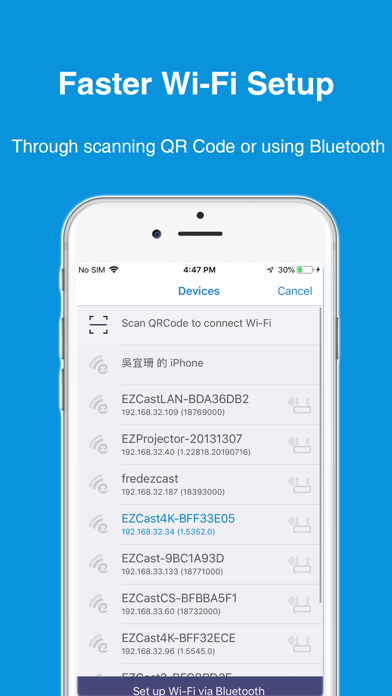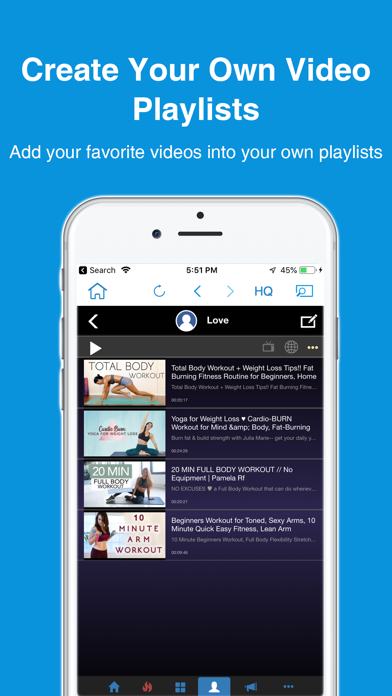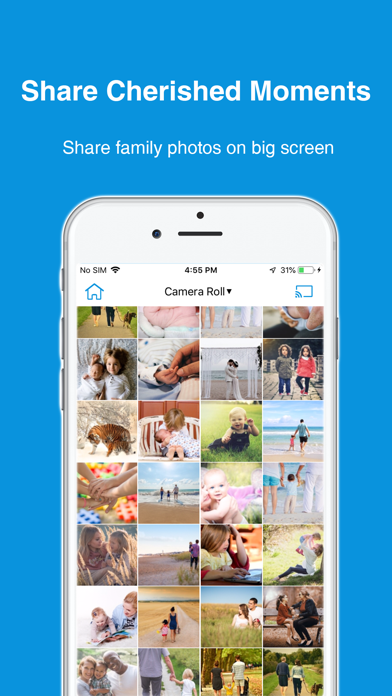How to Delete EZCast. save (147.88 MB)
Published by Chih Yang Chen on 2024-05-13We have made it super easy to delete EZCast account and/or app.
Table of Contents:
Guide to Delete EZCast 👇
Things to note before removing EZCast:
- The developer of EZCast is Chih Yang Chen and all inquiries must go to them.
- Check the Terms of Services and/or Privacy policy of Chih Yang Chen to know if they support self-serve account deletion:
- The GDPR gives EU and UK residents a "right to erasure" meaning that you can request app developers like Chih Yang Chen to delete all your data it holds. Chih Yang Chen must comply within 1 month.
- The CCPA lets American residents request that Chih Yang Chen deletes your data or risk incurring a fine (upto $7,500 dollars).
-
Data Used to Track You: The following data may be used to track you across apps and websites owned by other companies:
- Location
- Contact Info
- User Content
- Identifiers
-
Data Linked to You: The following data may be collected and linked to your identity:
- Location
- Contact Info
- User Content
- Browsing History
- Identifiers
-
Data Not Linked to You: The following data may be collected but it is not linked to your identity:
- User Content
- Search History
- Usage Data
- Diagnostics
- Other Data
↪️ Steps to delete EZCast account:
1: Visit the EZCast website directly Here →
2: Contact EZCast Support/ Customer Service:
- Verified email
- Contact e-Mail: support@ezcast.com
- 100% Contact Match
- Developer: Winner Wave Co.,Ltd.
- E-Mail: support@ezcast.com
- Website: Visit EZCast Website
- 75% Contact Match
- Developer: Winner Wave Co.,Ltd.
- E-Mail: support@ezcast-pro.com
- Website: Visit Winner Wave Co.,Ltd. Website
- Support channel
- Vist Terms/Privacy
3: Check EZCast's Terms/Privacy channels below for their data-deletion Email:
Deleting from Smartphone 📱
Delete on iPhone:
- On your homescreen, Tap and hold EZCast until it starts shaking.
- Once it starts to shake, you'll see an X Mark at the top of the app icon.
- Click on that X to delete the EZCast app.
Delete on Android:
- Open your GooglePlay app and goto the menu.
- Click "My Apps and Games" » then "Installed".
- Choose EZCast, » then click "Uninstall".
Have a Problem with EZCast? Report Issue
🎌 About EZCast
1. EZCast app will help you cast any iPhone and Mac screen to a TV screen using EZCast’s wireless or connected display solutions.
2. Create Your Own Video Playlists – Use EZChannel to watch videos across YouTube, Facebook and more, and add your favorite videos into your own playlists.
3. Faster Wi-Fi Setup – Supports Wi-Fi setup by scanning QRCode or using Bluetooth.
4. Share Cherished Moments – Re-live best moments with family photos on a big screen.
5. Immersive Viewing Experience – Play mobile videos on a big screen for the best viewing experience.
6. Bigger and Clearer Web Browsing Experience – Browse the internet on a big screen.