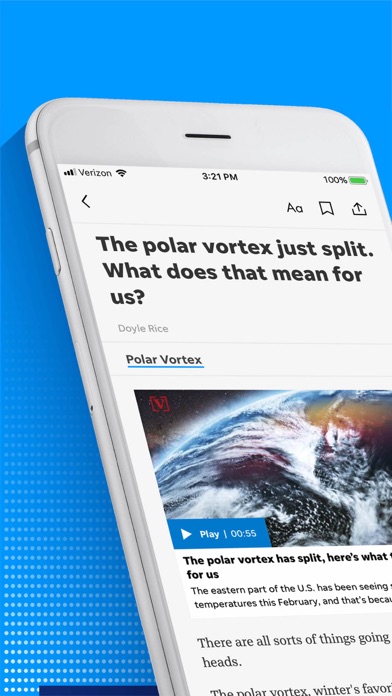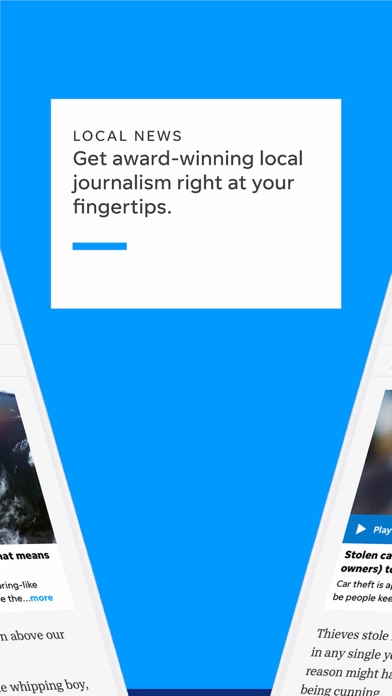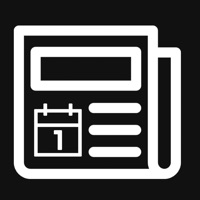Cancel South Bend Tribune Subscription & Save $69.99/yr
Published by Gannett on 2025-11-06Uncover the ways Gannett (the company) bills you and cancel your South Bend Tribune subscription.
🚨 Guide to Canceling South Bend Tribune 👇
Note before cancelling:
- How easy is it to cancel South Bend Tribune? It is Impossible to Cancel a South Bend Tribune subscription.
- The developer of South Bend Tribune is Gannett and all inquiries go to them.
- Check Gannett's Terms of Services/Privacy policy if they support self-serve cancellation:
- Always cancel subscription 24 hours before it ends.
Your Potential Savings 💸
**Pricing data is based on average subscription prices reported by AppCutter.com users..
| Plan | Savings (USD) |
|---|---|
| Monthly Digital Subscription | $16.99 |
| Annual Digital Subscription | $69.99 |
🌐 Cancel directly via South Bend Tribune
- 🌍 Contact South Bend Tribune Support
- Mail South Bend Tribune requesting that they cancel your account:
- E-Mail: mobilesupport@gannett.com
- Login to your South Bend Tribune account.
- In the menu section, look for any of these: "Billing", "Subscription", "Payment", "Manage account", "Settings".
- Click the link, then follow the prompts to cancel your subscription.
End South Bend Tribune subscription on iPhone/iPad:
- Goto Settings » ~Your name~ » "Subscriptions".
- Click South Bend Tribune (subscription) » Cancel
Cancel subscription on Android:
- Goto Google PlayStore » Menu » "Subscriptions"
- Click on South Bend Tribune
- Click "Cancel Subscription".
💳 Cancel South Bend Tribune on Paypal:
- Goto Paypal.com .
- Click "Settings" » "Payments" » "Manage Automatic Payments" (in Automatic Payments dashboard).
- You'll see a list of merchants you've subscribed to.
- Click on "South Bend Tribune" or "Gannett" to cancel.
Have a Problem with South Bend Tribune? Report Issue
Reviews & Common Issues: 4 Comments
By Edward Hardig
1 year agoPlease cancel my subscription to the South Bend Tribune Sunday newspaper. Thank you
By Jean Troeger
3 years agoI would like to cancel my subscription to the home delivery of the Sunday only paper for 305 N Victoria St., Mishawaka, IN Thank you Jean Troeger
By Alice Cannoot
3 years agoWe resumed weekend service of your publication in January 2022. Check # 9225 for $106.04 was cashed. We received one Sunday paper and one Saturday paper along with another Sunday paper. Since the start of service those are the only times we have received any papers. Please contact me at the above email or at 574-256-5349 in order to help find a solution to completing our deliveries as expected. Thank you in advance for your consideration concerning this matter. Sincerely, Alice Cannoot.
By Donald Densborn
3 years agoI would like to stop receiving the South Bend Tribune. I do not know how to do this with the Tribune making it so hard to talk with someone on the phone. I have called for days to get this done with no results on being able to talk with someone. Please take me off the delivery route as of today March 1, 2022.
About South Bend Tribune?
1. • Subscriptions are charged to your iTunes account at confirmation of purchase and automatically renew each month or year, unless turned off in your iTunes account settings at least 24 hours before the end of the current period.
2. You can manage your subscriptions and auto-renewal may be turned off by going to your iTunes Account Settings after purchase.
3. Your iTunes account will be charged for renewal within 24-hours prior to the end of the current period.
4. From critically acclaimed storytelling to powerful photography to engaging videos — the South Bend Tribune app delivers the local news that matters most to your community.
5. • Customize your experience by saving your favorite stories, adjusting text size, using night mode, or reading offline.