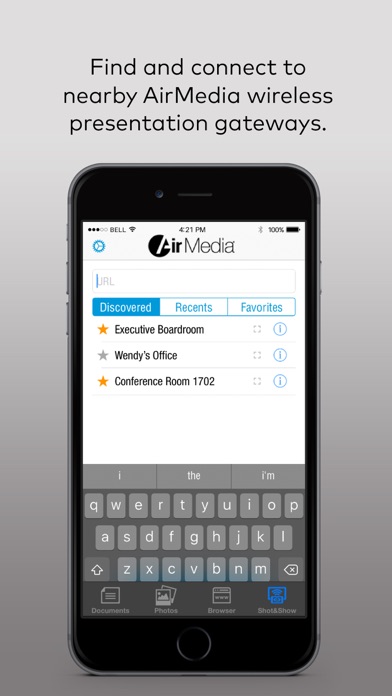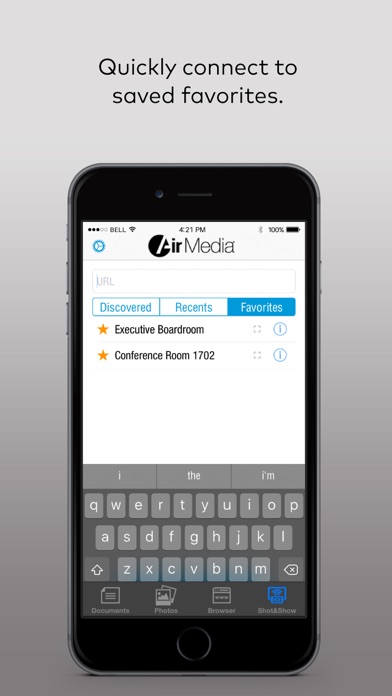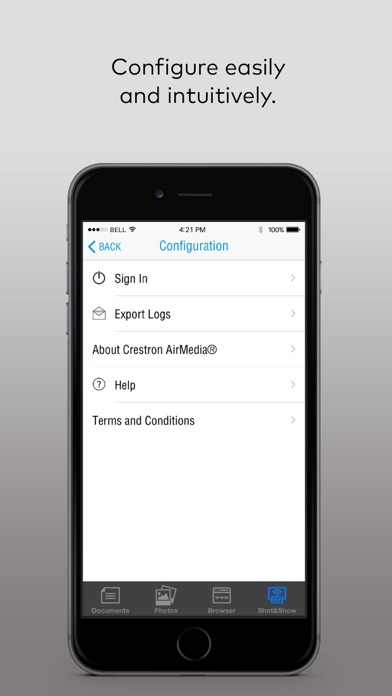How to Delete Crestron AirMedia. save (31.56 MB)
Published by Crestron Electronics, Inc.We have made it super easy to delete Crestron AirMedia account and/or app.
Table of Contents:
Guide to Delete Crestron AirMedia 👇
Things to note before removing Crestron AirMedia:
- The developer of Crestron AirMedia is Crestron Electronics, Inc. and all inquiries must go to them.
- Check the Terms of Services and/or Privacy policy of Crestron Electronics, Inc. to know if they support self-serve subscription cancellation:
- The GDPR gives EU and UK residents a "right to erasure" meaning that you can request app developers like Crestron Electronics, Inc. to delete all your data it holds. Crestron Electronics, Inc. must comply within 1 month.
- The CCPA lets American residents request that Crestron Electronics, Inc. deletes your data or risk incurring a fine (upto $7,500 dollars).
-
Data Not Linked to You: The following data may be collected but it is not linked to your identity:
- Diagnostics
↪️ Steps to delete Crestron AirMedia account:
1: Visit the Crestron AirMedia website directly Here →
2: Contact Crestron AirMedia Support/ Customer Service:
- 100% Contact Match
- Developer: Crestron Electronics, Inc
- E-Mail: support@crestron.com
- Website: Visit Crestron AirMedia Website
- 73.33% Contact Match
- Developer: Crestron Electronics, Inc
- E-Mail: beta_app_feedback@crestron.com
- Website: Visit Crestron Electronics, Inc Website
- Support channel
- Vist Terms/Privacy
Deleting from Smartphone 📱
Delete on iPhone:
- On your homescreen, Tap and hold Crestron AirMedia until it starts shaking.
- Once it starts to shake, you'll see an X Mark at the top of the app icon.
- Click on that X to delete the Crestron AirMedia app.
Delete on Android:
- Open your GooglePlay app and goto the menu.
- Click "My Apps and Games" » then "Installed".
- Choose Crestron AirMedia, » then click "Uninstall".
Have a Problem with Crestron AirMedia? Report Issue
🎌 About Crestron AirMedia
1. The updated interface with optional Crestron Fusion® calendaring and PinPoint™ proximity beacon support allows for the fastest full-screen connection experience available – no more being tied to a laptop or podium.
2. With Crestron AirMedia® you can walk into a room and wirelessly present slides, spreadsheets, documents, on-device videos and photos, even web pages and apps – all on the room display from your iPhone® or iPad®.
3. Requires a Crestron AirMedia wireless gateway (AM-101), or Crestron product with AirMedia built-in: Crestron Mercury™, DMPS3-4K-250-C, or DMPS3-4K-350-C.
4. With new full screen device mirroring, presenting directly from your favorite app is more intuitive and with better quality than ever before.
5. AM-100 users will need to install the AirMedia for AM-100 app.