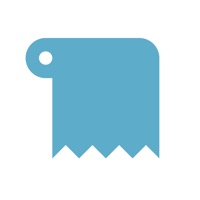Cancel Shopify Point of Sale (POS) Subscription & Save $89.97/mth
Published by Shopify Inc. on 2026-02-18Uncover the ways Shopify Inc. (the company) bills you and cancel your Shopify Point of Sale (POS) subscription.
🚨 Guide to Canceling Shopify Point of Sale (POS) 👇
Note before cancelling:
- How easy is it to cancel Shopify Point of Sale (POS)? It is Very Easy to Cancel a Shopify Point of Sale (POS) subscription.
- The developer of Shopify Point of Sale (POS) is Shopify Inc. and all inquiries go to them.
- Check the Terms of Services and/or Privacy policy of Shopify Inc. to know if they support self-serve subscription cancellation:
- Always cancel subscription 24 hours before it ends.
Your Potential Savings 💸
**Pricing data is based on average subscription prices reported by AppCutter.com users..
| Duration | Amount (USD) |
|---|---|
| Weekly savings | $22.00 |
| Monthly savings | $89.97 |
🌐 Cancel directly via Shopify Point of Sale (POS)
- 🌍 Contact Shopify Point of Sale (POS) Support
- Mail Shopify Point of Sale (POS) requesting that they cancel your account:
- E-Mail: support@shopify.com
- Login to your Shopify Point of Sale (POS) account.
- In the menu section, look for any of these: "Billing", "Subscription", "Payment", "Manage account", "Settings".
- Click the link, then follow the prompts to cancel your subscription.
End Shopify Point of Sale (POS) subscription on iPhone/iPad:
- Goto Settings » ~Your name~ » "Subscriptions".
- Click Shopify Point of Sale (POS) (subscription) » Cancel
Cancel subscription on Android:
- Goto Google PlayStore » Menu » "Subscriptions"
- Click on Shopify Point of Sale (POS)
- Click "Cancel Subscription".
💳 Cancel Shopify Point of Sale (POS) on Paypal:
- Goto Paypal.com .
- Click "Settings" » "Payments" » "Manage Automatic Payments" (in Automatic Payments dashboard).
- You'll see a list of merchants you've subscribed to.
- Click on "Shopify Point of Sale (POS)" or "Shopify Inc." to cancel.
Have a Problem with Shopify Point of Sale (POS)? Report Issue
Reviews & Common Issues: 1 Comments
By i want to remove it from my stall altogether
5 years agohi i accidentily downloaded shopify pos and want to cancel and delete it all together from my store backend?
About Shopify Point of Sale (POS)?
1. Shopify POS unifies your online and retail stores to strengthen sales conversions everywhere you sell, streamline store management, and help you build stronger relationships with your customers.
2. It has all the essential features you need to make sales, track performance, and manage customers, orders, and inventory.
3. • Track all pickup orders from your online store and notify customers when they’re ready.
4. With local pickup and delivery — and the ability to sell from other locations — you can reach more customers and give them seamless shopping experiences.
5. Learn why retailers using Shopify grow revenue by 30% year over year by unifying online and in-store sales.