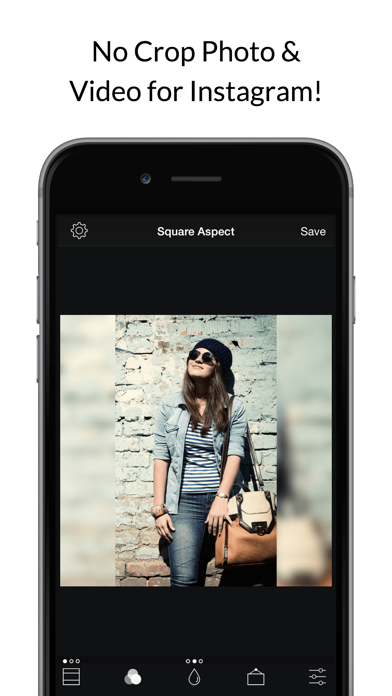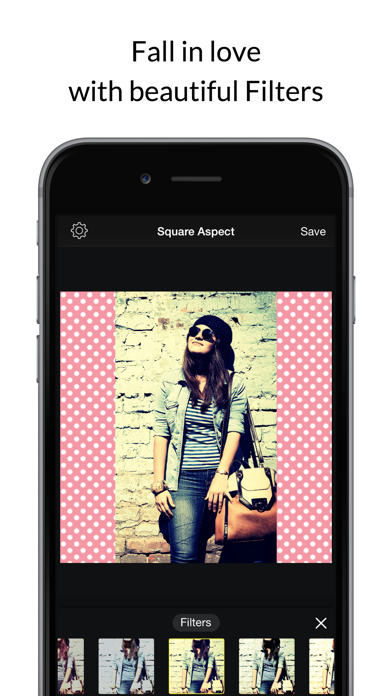Cancel Square Fit Photo Video Editor Subscription & Save $49.99/mth
Published by Alan Cushway on 2025-11-14Uncover the ways Alan Cushway (the company) bills you and cancel your Square Fit Photo Video Editor subscription.
🚨 Guide to Canceling Square Fit Photo Video Editor 👇
Note before cancelling:
- The developer of Square Fit Photo Video Editor is Alan Cushway and all inquiries go to them.
- Check Alan Cushway's Terms of Services/Privacy policy if they support self-serve cancellation:
- Always cancel subscription 24 hours before it ends.
Your Potential Savings 💸
**Pricing data is based on average subscription prices reported by AppCutter.com users..
| Plan | Savings (USD) |
|---|---|
| Square Fit Premium | $2.99 |
| Pro Upgrade | $49.99 |
| Ransom Note Letters | $0.99 |
| Valentine's | $0.99 |
| Fun Stickers | $0.99 |
| Easter | $0.99 |
| All Stickers | $1.99 |
| Halloween Stickers | $0.99 |
| Vintage Elements | $0.99 |
| Thanksgiving Stickers | $0.99 |
🌐 Cancel directly via Square Fit Photo Video Editor
- 🌍 Contact Square Fit Photo Video Editor Support
- Mail Square Fit Photo Video Editor requesting that they cancel your account:
- E-Mail: support@instasize.com
- Login to your Square Fit Photo Video Editor account.
- In the menu section, look for any of these: "Billing", "Subscription", "Payment", "Manage account", "Settings".
- Click the link, then follow the prompts to cancel your subscription.
End Square Fit Photo Video Editor subscription on iPhone/iPad:
- Goto Settings » ~Your name~ » "Subscriptions".
- Click Square Fit Photo Video Editor (subscription) » Cancel
Cancel subscription on Android:
- Goto Google PlayStore » Menu » "Subscriptions"
- Click on Square Fit Photo Video Editor
- Click "Cancel Subscription".
💳 Cancel Square Fit Photo Video Editor on Paypal:
- Goto Paypal.com .
- Click "Settings" » "Payments" » "Manage Automatic Payments" (in Automatic Payments dashboard).
- You'll see a list of merchants you've subscribed to.
- Click on "Square Fit Photo Video Editor" or "Alan Cushway" to cancel.
Subscription Costs (Saved) 💰
PREMIUM
- Price: $2.99 per month with a 3-day free trial
- Features: unlimited access to premium content, including unlocking all stickers and overlays, over 50 pro patterns, pro fonts, custom photo backgrounds, no ads, and more
- Payment: charged to iTunes Account at confirmation of purchase
- Renewal: subscription renews automatically unless auto-renewal is turned off at least 24 hours before the end of the current period
- Manage subscription: users can manage subscriptions and turn off auto-renewal in Account Settings after purchase
- Unused portion: any unused portion of a free trial period, if offered, will be forfeited when the user purchases a subscription.
Have a Problem with Square Fit Photo Video Editor? Report Issue
About Square Fit Photo Video Editor?
1. In fact, you don't even need a photo! You can just make a design using the background colors, patterns and border styles and then type in your message.
2. Got something to say?? You don't even need a photo! You can simply make a design using background colors, patterns and border styles, then type in your message.
3. Post full size photos and videos to Instagram without cropping! Move, rotate, scale and flip your photos and videos with ease for social media.
4. Save to camera roll or share to social media - Instagram, email, twitter, whatsapp, facebook and other apps.
5. Go with classic white, use an image or a blurred version of it as it's own background, or select from thousands of colors, or use one of the many pattern backgrounds.