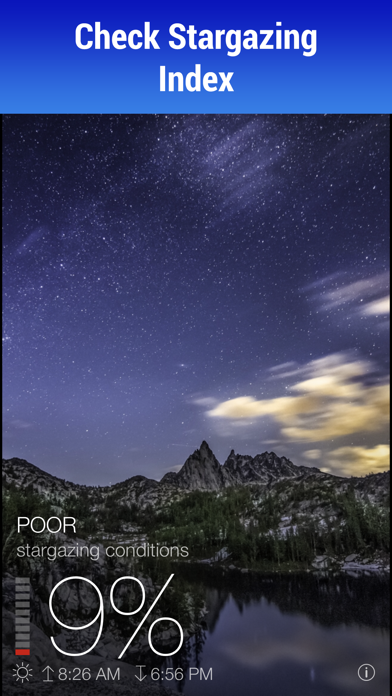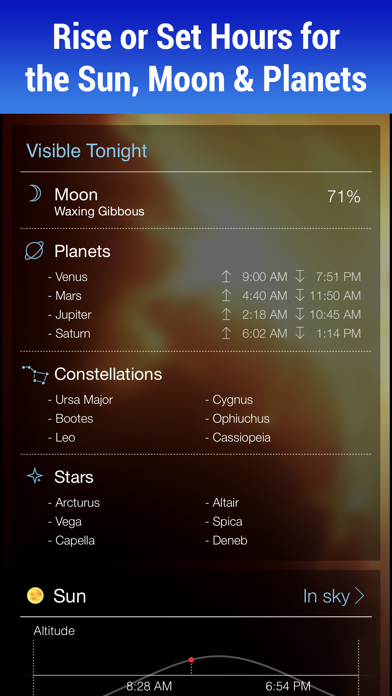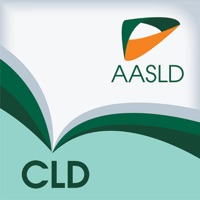How to Delete Sky Live. save (69.34 MB)
Published by Vito Technology Inc.We have made it super easy to delete Sky Live: Heavens Above Viewer account and/or app.
Table of Contents:
Guide to Delete Sky Live: Heavens Above Viewer 👇
Things to note before removing Sky Live:
- The developer of Sky Live is Vito Technology Inc. and all inquiries must go to them.
- Check the Terms of Services and/or Privacy policy of Vito Technology Inc. to know if they support self-serve subscription cancellation:
- The GDPR gives EU and UK residents a "right to erasure" meaning that you can request app developers like Vito Technology Inc. to delete all your data it holds. Vito Technology Inc. must comply within 1 month.
- The CCPA lets American residents request that Vito Technology Inc. deletes your data or risk incurring a fine (upto $7,500 dollars).
↪️ Steps to delete Sky Live account:
1: Visit the Sky Live website directly Here →
2: Contact Sky Live Support/ Customer Service:
- Verified email
- Contact e-Mail: apod@vitotechnology.com
- 19.05% Contact Match
- Developer: Heavens-Above
- E-Mail: jens.tinz@heavens-above.com
- Website: Visit Sky Live Website
- Support channel
- Vist Terms/Privacy
Deleting from Smartphone 📱
Delete on iPhone:
- On your homescreen, Tap and hold Sky Live: Heavens Above Viewer until it starts shaking.
- Once it starts to shake, you'll see an X Mark at the top of the app icon.
- Click on that X to delete the Sky Live: Heavens Above Viewer app.
Delete on Android:
- Open your GooglePlay app and goto the menu.
- Click "My Apps and Games" » then "Installed".
- Choose Sky Live: Heavens Above Viewer, » then click "Uninstall".
Have a Problem with Sky Live: Heavens Above Viewer? Report Issue
🎌 About Sky Live: Heavens Above Viewer
1. All necessary info is available at once: what planets, bright stars and constellations will be above the horizon at night, what the weather is like, what the visibility score is, and much more.
2. After setting the location you can check the stargazing index for the whole week ahead and learn the best time for the night out.
3. The Sky Live app works in pair with Star Walk 2 that means you can see the chosen object in the sky and check more info about its’ path through the night sky.
4. The most accurate hourly conditions for stargazing are estimated on seven criteria and summarized in one Stargazing Index that will give you all the information you need to make your plans.
5. Sky Live also has an Apple Watch extension to alert you of upcoming astronomical events and tell you what’s going on in the sky over your location at the moment, e.g. ISS flyby or bright Iridium flare.
6. Lots of astronomers and night sky photographers worldwide have chosen the app to help them in planning their nights out for watching stars, planets and constellations.
7. Sky Live is a great app for planning the star observations and for making gorgeous photos of the starry night sky.
8. The unique index for stargazing conditions is calculated hourly and renews each time you start the app.
9. Stunning space photos combined with everything you need to know about stargazing conditions for your location tonight.
10. You will also get detailed reports on position and trajectory of the International Space Station, the Sun, the Moon, Jupiter and other planets.
11. The forecast is available for seven days ahead.
12. Stargazer or not - this app will spark your curiosity.