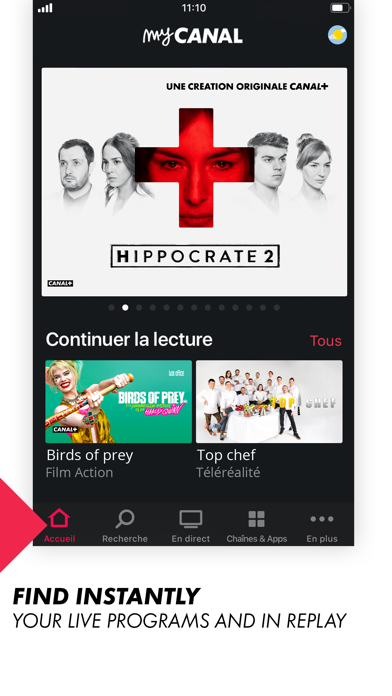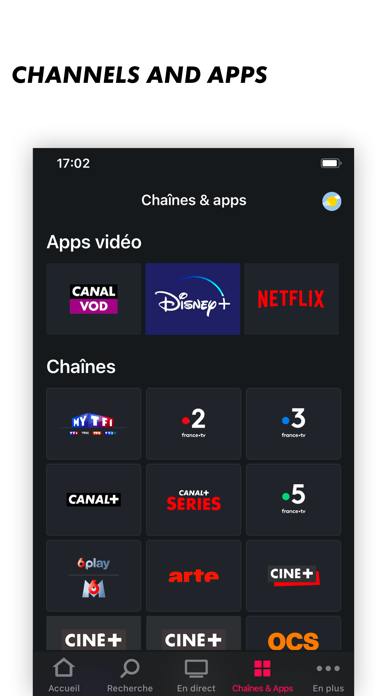Cancel CANAL+ Subscription & Save $25.55/mth
Published by GROUPE CANAL+ on 2025-10-30Uncover the ways GROUPE CANAL+ (the company) bills you and cancel your CANAL+ subscription.
🚨 Guide to Canceling CANAL+ 👇
Note before cancelling:
- How easy is it to cancel CANAL+? It is Very Easy to Cancel a CANAL+ subscription.
- The developer of CANAL+ is GROUPE CANAL+ and all inquiries go to them.
- Check GROUPE CANAL+'s Terms of Services/Privacy policy if they support self-serve cancellation:
- Always cancel subscription 24 hours before it ends.
Your Potential Savings 💸
**Pricing data is based on average subscription prices reported by AppCutter.com users..
| Duration | Amount (USD) |
|---|---|
| Monthly savings | $25.55 |
🌐 Cancel directly via CANAL+
- 🌍 Contact CANAL+ Support
- Mail CANAL+ requesting that they cancel your account:
- E-Mail: support.android@canal-plus.com
- Login to your CANAL+ account.
- In the menu section, look for any of these: "Billing", "Subscription", "Payment", "Manage account", "Settings".
- Click the link, then follow the prompts to cancel your subscription.
End CANAL+ subscription on iPhone/iPad:
- Goto Settings » ~Your name~ » "Subscriptions".
- Click CANAL+ (subscription) » Cancel
Cancel subscription on Android:
- Goto Google PlayStore » Menu » "Subscriptions"
- Click on CANAL+
- Click "Cancel Subscription".
💳 Cancel CANAL+ on Paypal:
- Goto Paypal.com .
- Click "Settings" » "Payments" » "Manage Automatic Payments" (in Automatic Payments dashboard).
- You'll see a list of merchants you've subscribed to.
- Click on "CANAL+" or "GROUPE CANAL+" to cancel.
Have a Problem with CANAL+? Report Issue
Reviews & Common Issues: 1 Comments
By Sikogujira badrou
4 years agohow may hosts can use or access my account on my canal app at the same time to acces canal + channels
About CANAL+?
1. Si vous ne vous êtes pas abonné via iTunes, vous pouvez gérer votre abonnement via votre Espace client accessible sur le site myCANAL.
2. - Les profils : à chacun son espace personnalisé dont un profil kids sécurisé avec un accès ultra simple et un filtre d'âge pour retrouver des milliers de contenus, pour les tout petits et jusqu'aux ados.
3. Si vous vous abonnez via iTunes, votre abonnement mensuel sans engagement sera facturé sur votre compte iTunes à la confirmation de l'achat.
4. Avec myCANAL suivez les grands moments en live, retrouvez vos émissions en replay même hors connexion et découvrez nos recommandations personnalisées sur tous vos écrans.
5. Cinéma, séries, sport, divertissements, docs, programmes kids et bien d'autres à découvrir dans myCANAL .