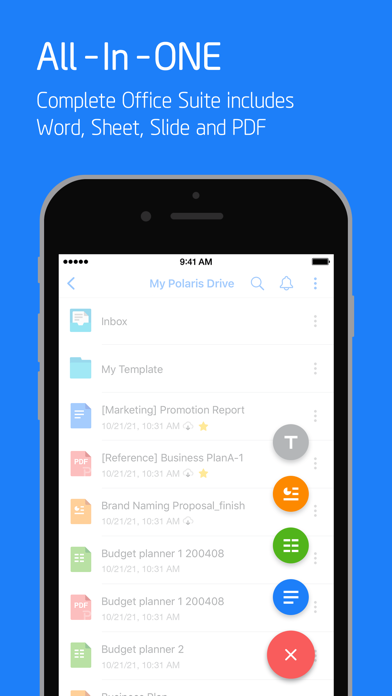Cancel Polaris Office Subscription & Save $59.99/mth
Published by Infraware Co.,Ltd on 2026-02-25Uncover the ways Infraware Co.,Ltd (the company) bills you and cancel your Polaris Office subscription.
🚨 Guide to Canceling Polaris Office 👇
Note before cancelling:
- The developer of Polaris Office is Infraware Co.,Ltd and all inquiries go to them.
- Check Infraware Co.,Ltd's Terms of Services/Privacy policy if they support self-serve cancellation:
- Always cancel subscription 24 hours before it ends.
Your Potential Savings 💸
**Pricing data is based on average subscription prices reported by AppCutter.com users..
| Plan | Savings (USD) |
|---|---|
| Pro Service | $5.99 |
| Premium Service | $3.99 |
| Smart Service | $3.99 |
| Pro Service | $59.99 |
| Remove Ads | $10.99 |
| Premium Service | $39.99 |
| Smart Service | $39.99 |
| AI Service | $12.99 |
| AI Service | $12.99 |
| Remove Ads(30 days) | $1.99 |
🌐 Cancel directly via Polaris Office
- 🌍 Contact Polaris Office Support
- Mail Polaris Office requesting that they cancel your account:
- E-Mail: support@polarisoffice.com
- Login to your Polaris Office account.
- In the menu section, look for any of these: "Billing", "Subscription", "Payment", "Manage account", "Settings".
- Click the link, then follow the prompts to cancel your subscription.
End Polaris Office subscription on iPhone/iPad:
- Goto Settings » ~Your name~ » "Subscriptions".
- Click Polaris Office (subscription) » Cancel
Cancel subscription on Android:
- Goto Google PlayStore » Menu » "Subscriptions"
- Click on Polaris Office - PDF & Docs
- Click "Cancel Subscription".
💳 Cancel Polaris Office on Paypal:
- Goto Paypal.com .
- Click "Settings" » "Payments" » "Manage Automatic Payments" (in Automatic Payments dashboard).
- You'll see a list of merchants you've subscribed to.
- Click on "Polaris Office" or "Infraware Co.,Ltd" to cancel.
Subscription Costs (Saved) 💰
- Smart Plan: $3.99/month or $39.99/year
- Pro Plan: $5.99/month or $59.99/year
- Remove Ads: $5.99
Have a Problem with Polaris Office - PDF & Docs? Report Issue
About Polaris Office - PDF & Docs?
1. - Across all devices like Desktop, iPhone and iPad, Keep your all documents always up-to-date in sync via Polaris Drive, iCloud and other cloud service.
2. - Open, edit, save and share all kinds of office documents such as Word, Excel, Power Point, and Google Docs with one iOS app.
3. - Polaris Drive is a default cloud but also available other cloud service such as iCloud, Google Drive, Dropbox, OneDrive, Box, WebDAV, FTP for 24 hours, 365 days.
4. • Polaris Office is free all-in-one office suite but some features can be limited by your cloud usage or your subscription option.
5. Experience New All-in-One Complete Office Suite compatible with Word, Excel, PowerPoint and Adobe PDF "Best App" awarded by iTunes App Store.