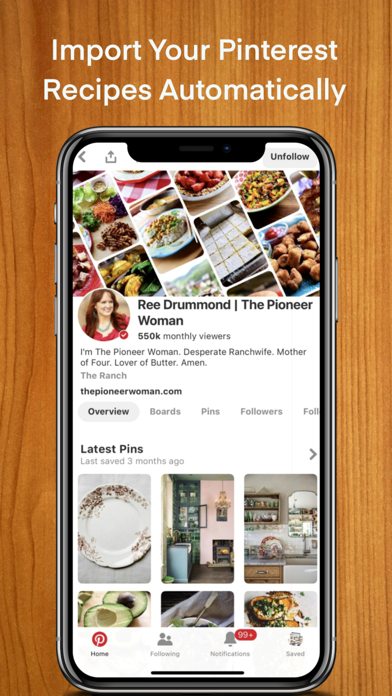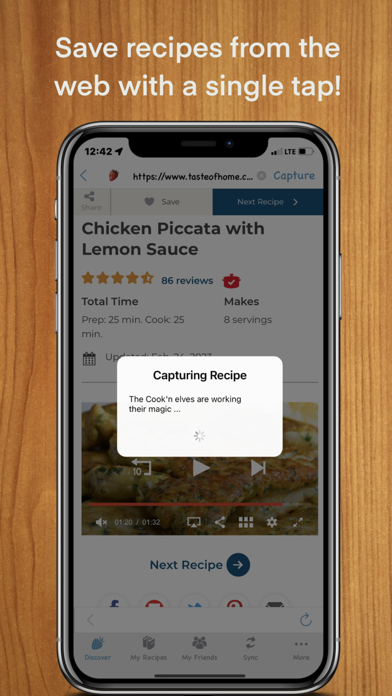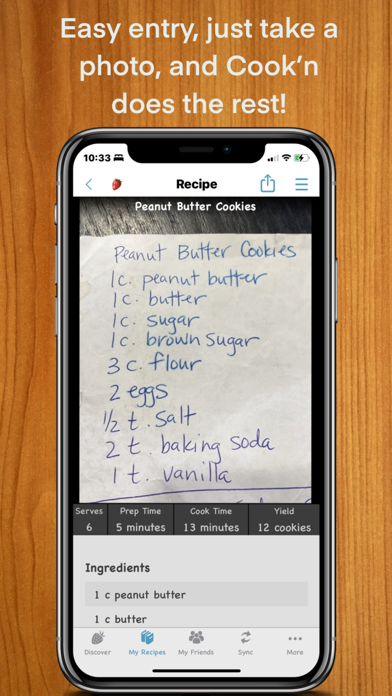How to Delete Cook'n Recipe Keeper. save (273.93 MB)
Published by DVO Enterprises on 2024-10-07We have made it super easy to delete Cook'n Recipe Keeper account and/or app.
Table of Contents:
Guide to Delete Cook'n Recipe Keeper 👇
Things to note before removing Cook'n Recipe Keeper:
- The developer of Cook'n Recipe Keeper is DVO Enterprises and all inquiries must go to them.
- Check the Terms of Services and/or Privacy policy of DVO Enterprises to know if they support self-serve account deletion:
- The GDPR gives EU and UK residents a "right to erasure" meaning that you can request app developers like DVO Enterprises to delete all your data it holds. DVO Enterprises must comply within 1 month.
- The CCPA lets American residents request that DVO Enterprises deletes your data or risk incurring a fine (upto $7,500 dollars).
-
Data Linked to You: The following data may be collected and linked to your identity:
- Contact Info
↪️ Steps to delete Cook'n Recipe Keeper account:
1: Visit the Cook'n Recipe Keeper website directly Here →
2: Contact Cook'n Recipe Keeper Support/ Customer Service:
- 75.68% Contact Match
- Developer: DVO Enterprises
- E-Mail: sales@dvo.com
- Website: Visit Cook'n Recipe Keeper Website
- Support channel
- Vist Terms/Privacy
3: Check Cook'n Recipe Keeper's Terms/Privacy channels below for their data-deletion Email:
Deleting from Smartphone 📱
Delete on iPhone:
- On your homescreen, Tap and hold Cook'n Recipe Keeper until it starts shaking.
- Once it starts to shake, you'll see an X Mark at the top of the app icon.
- Click on that X to delete the Cook'n Recipe Keeper app.
Delete on Android:
- Open your GooglePlay app and goto the menu.
- Click "My Apps and Games" » then "Installed".
- Choose Cook'n Recipe Keeper, » then click "Uninstall".
Have a Problem with Cook'n Recipe Keeper? Report Issue
🎌 About Cook'n Recipe Keeper
1. • After that, users may continue to use the Cook'n for free forever, however, upgrades and optional services like Cloud Storage & Sync, tech support, and other web services like unlimited Capture & Scan are available to subscribers only but these upgrades and web services are totally optional.
2. Cook'n is also the only recipe keeper app that will automatically import all of your Pinterest recipes.
3. Import recipes from Pinterest, Snap pictures of your recipes, Capture Internet recipes, even dictate your recipes and Cook'n will organize them for you.
4. Dozens of copy cat recipe apps have come and gone over the past 30 years but no recipe keeper compares to the robust features and quality of Cook'n.
5. Use the Cook'n recipe keeper to organize all of your favorite recipes.
6. Back in 1992, founder Dan Oaks, a starving college student with one computer, no capital, and no connections created the first version of Cook'n.
7. The Cook'n grocery list feature will help you make menu plans and shopping lists with just one tap.
8. Tell the Cook'n recipe app what you have on hand and Cook'n will tell you what you can make for dinner.
9. Grocery lists are organized by aisle to save you time at the grocery store.
10. And, no other developer is more committed to excellence or customer support than Dan at DVO.