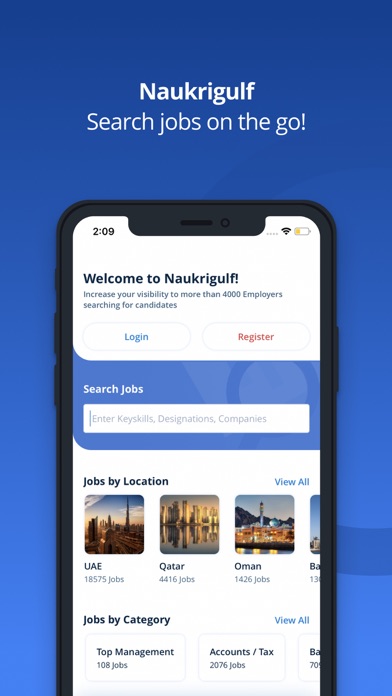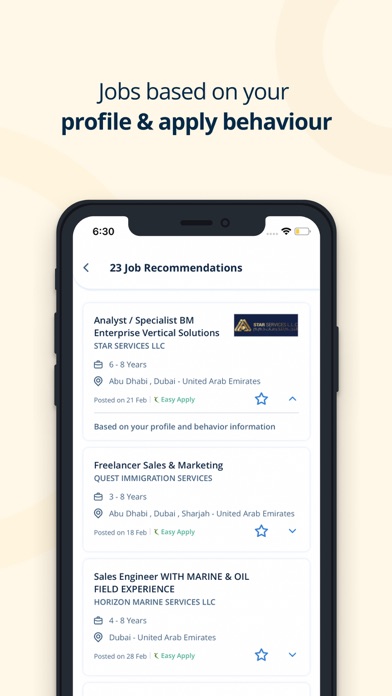Cancel Naukrigulf Job Search App Subscription & Save $100.00/mth
Published by Info Edge on 2025-11-21Uncover the ways Info Edge (the company) bills you and cancel your Naukrigulf Job Search App subscription.
🚨 Guide to Canceling Naukrigulf Job Search App 👇
Note before cancelling:
- How easy is it to cancel Naukrigulf Job Search App? It is Difficult to Cancel a Naukrigulf Job Search App subscription.
- The developer of Naukrigulf Job Search App is Info Edge and all inquiries go to them.
- Check the Terms of Services and/or Privacy policy of Info Edge to know if they support self-serve subscription cancellation:
- Always cancel subscription 24 hours before it ends.
Your Potential Savings 💸
**Pricing data is based on average subscription prices reported by AppCutter.com users..
| Duration | Amount (USD) |
|---|---|
| Monthly savings | $100.00 |
🌐 Cancel directly via Naukrigulf Job Search App
- 🌍 Contact Naukrigulf Job Search App Support
- Mail Naukrigulf Job Search App requesting that they cancel your account:
- E-Mail: android@naukri.com
- E-Mail: android@naukri.com
- Login to your Naukrigulf Job Search App account.
- In the menu section, look for any of these: "Billing", "Subscription", "Payment", "Manage account", "Settings".
- Click the link, then follow the prompts to cancel your subscription.
End Naukrigulf Job Search App subscription on iPhone/iPad:
- Goto Settings » ~Your name~ » "Subscriptions".
- Click Naukrigulf Job Search App (subscription) » Cancel
Cancel subscription on Android:
- Goto Google PlayStore » Menu » "Subscriptions"
- Click on Naukrigulf Job Search App
- Click "Cancel Subscription".
💳 Cancel Naukrigulf Job Search App on Paypal:
- Goto Paypal.com .
- Click "Settings" » "Payments" » "Manage Automatic Payments" (in Automatic Payments dashboard).
- You'll see a list of merchants you've subscribed to.
- Click on "Naukrigulf Job Search App" or "Info Edge" to cancel.
Subscription Costs (Saved) 💰
Premium Membership
Price: AED 99.99/month or AED 499.99/year
Features:
- Access to exclusive job vacancies
- Priority application review by recruiters
- Unlimited CV views by recruiters
- Enhanced visibility to recruiters
- Advanced job search filters
- Job application tracking
- Personalized job recommendations
- Text and visual resume writing services
- Resume quality score analysis
- Resume spotlight feature
- Free access to job search webinars and career advice articles.
Have a Problem with Naukrigulf Job Search App? Report Issue
About Naukrigulf Job Search App?
1. Committed to making the job search a hassle-free experience, Naukrigulf iOS App helps job seekers get linked to the employers and the latest job opportunities.
2. Apply to the latest Jobs anytime, anywhere with Naukrigulf app - one of the top job search apps in the Gulf.
3. Looking for jobs in the Gulf? Your search for the latest job vacancies ends here.
4. Over 1 million users count on Naukrigulf app to find the best career opportunities.
5. ◦ Location – Dubai, Abu Dhabi, Sharjah, Riyadh, Jeddah, Doha, Muscat, etc.