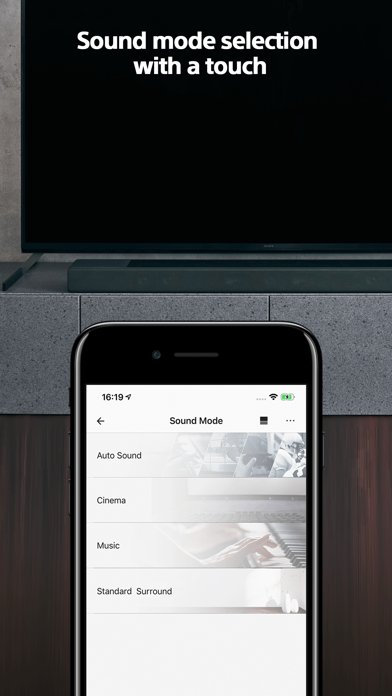How to Delete Sony | Music Center. save (117.94 MB)
Published by Sony Home Entertainment & Sound Products Inc. on 2024-06-25We have made it super easy to delete Sony | Music Center account and/or app.
Table of Contents:
Guide to Delete Sony | Music Center 👇
Things to note before removing Sony | Music Center:
- The developer of Sony | Music Center is Sony Home Entertainment & Sound Products Inc. and all inquiries must go to them.
- Check the Terms of Services and/or Privacy policy of Sony Home Entertainment & Sound Products Inc. to know if they support self-serve subscription cancellation:
- The GDPR gives EU and UK residents a "right to erasure" meaning that you can request app developers like Sony Home Entertainment & Sound Products Inc. to delete all your data it holds. Sony Home Entertainment & Sound Products Inc. must comply within 1 month.
- The CCPA lets American residents request that Sony Home Entertainment & Sound Products Inc. deletes your data or risk incurring a fine (upto $7,500 dollars).
-
Data Used to Track You: The following data may be used to track you across apps and websites owned by other companies:
- Identifiers
-
Data Not Linked to You: The following data may be collected but it is not linked to your identity:
- Identifiers
- Usage Data
- Diagnostics
↪️ Steps to delete Sony | Music Center account:
1: Visit the Sony | Music Center website directly Here →
2: Contact Sony | Music Center Support/ Customer Service:
- 94.44% Contact Match
- Developer: Sony Corporation
- E-Mail: info_MusicCenter@sony.com
- Website: Visit Sony | Music Center Website
- Support channel
- Vist Terms/Privacy
Deleting from Smartphone 📱
Delete on iPhone:
- On your homescreen, Tap and hold Sony | Music Center until it starts shaking.
- Once it starts to shake, you'll see an X Mark at the top of the app icon.
- Click on that X to delete the Sony | Music Center app.
Delete on Android:
- Open your GooglePlay app and goto the menu.
- Click "My Apps and Games" » then "Installed".
- Choose Sony | Music Center, » then click "Uninstall".
Have a Problem with Sony | Music Center? Report Issue
🎌 About Sony | Music Center
1. Access music by browsing or searching music folders stored on your computer or NAS drive thru network(DLNA)*.
2. You can playback music including Hi-Res tracks on your smartphone.
3. to listen to Hi-Res sound sources in the excellent audio quality.
4. Change the setting on the audio device, such as Equalizer, Sleep Timer, Network* and so on.
5. best possible sound field, with the settings optimized for each individual device.
6. Play the music contents from CD, USB, and Smartphone.
7. With the update to ver.5.2, Music Center will no longer be compatible with STR-DN850/STR-DN1050/ICF-CS20BT/XDR-DS21BT.
8. Some functions and services may not be supported in certain regions/countries.
9. Some features may not be supported by certain devices.
10. Then this Sony app is exactly what you've been waiting for.