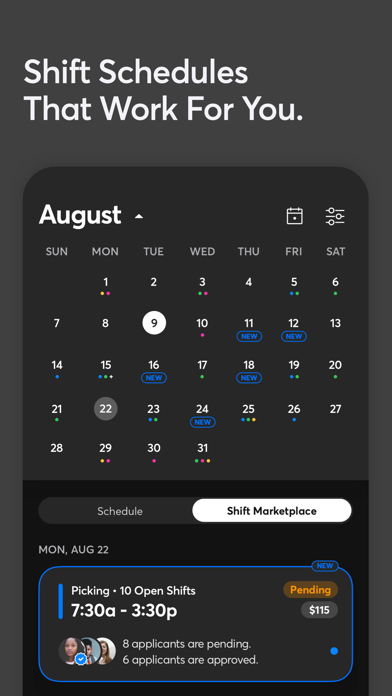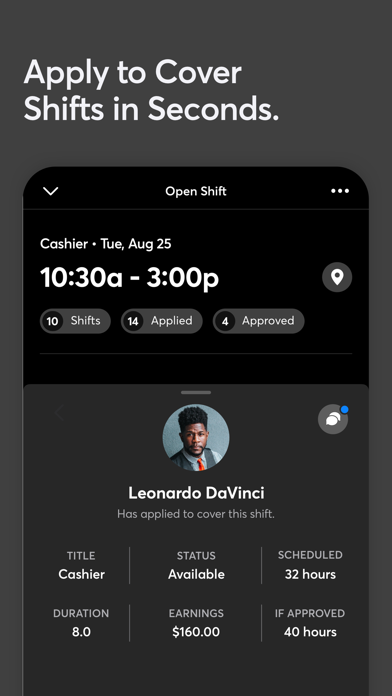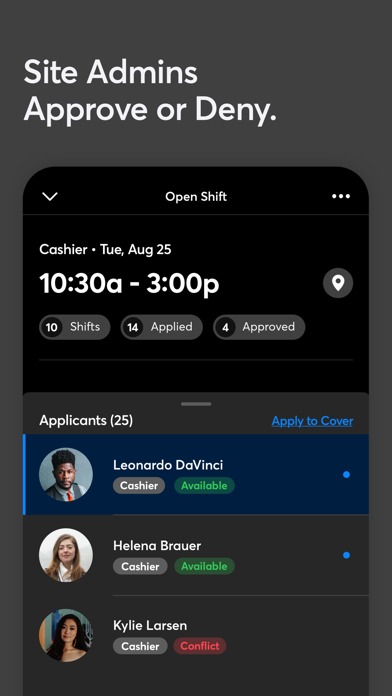How to Delete Shyft. save (74.39 MB)
Published by Shyft Technologies, Inc. on 2024-10-21We have made it super easy to delete Shyft - Shift Swap, Schedule account and/or app.
Table of Contents:
Guide to Delete Shyft - Shift Swap, Schedule 👇
Things to note before removing Shyft:
- The developer of Shyft is Shyft Technologies, Inc. and all inquiries must go to them.
- Check the Terms of Services and/or Privacy policy of Shyft Technologies, Inc. to know if they support self-serve subscription cancellation:
- The GDPR gives EU and UK residents a "right to erasure" meaning that you can request app developers like Shyft Technologies, Inc. to delete all your data it holds. Shyft Technologies, Inc. must comply within 1 month.
- The CCPA lets American residents request that Shyft Technologies, Inc. deletes your data or risk incurring a fine (upto $7,500 dollars).
-
Data Linked to You: The following data may be collected and linked to your identity:
- Contact Info
- User Content
- Identifiers
-
Data Not Linked to You: The following data may be collected but it is not linked to your identity:
- Identifiers
- Usage Data
- Diagnostics
↪️ Steps to delete Shyft account:
1: Visit the Shyft website directly Here →
2: Contact Shyft Support/ Customer Service:
- 100% Contact Match
- Developer: Shyft Technologies Inc.
- E-Mail: hello@myshyft.com
- Website: Visit Shyft Website
- Support channel
- Vist Terms/Privacy
Deleting from Smartphone 📱
Delete on iPhone:
- On your homescreen, Tap and hold Shyft - Shift Swap, Schedule until it starts shaking.
- Once it starts to shake, you'll see an X Mark at the top of the app icon.
- Click on that X to delete the Shyft - Shift Swap, Schedule app.
Delete on Android:
- Open your GooglePlay app and goto the menu.
- Click "My Apps and Games" » then "Installed".
- Choose Shyft - Shift Swap, Schedule, » then click "Uninstall".
Have a Problem with Shyft - Shift Swap, Schedule? Report Issue
🎌 About Shyft - Shift Swap, Schedule
1. Review and approve or deny shift swap applications between team members, and for manager posted shifts.
2. If you need team members to work, post a shift, add a description, and select the group.
3. Shyft empowers employees to swap their shifts, message team members, and manage schedules, all from their mobile device.
4. Team members will be able to view the schedule in their shift calendar.
5. Can’t make it to work? No problem! Post your shift on the Shift Marketplace and find coverage from another team member.
6. Looking to earn extra income? Pick up shifts by browsing available work opportunities on the Shift Marketplace.
7. Every day, users rely on Shyft to help make real time adjustments to their work schedule and stay connected with their team.
8. Whether you need one important shift covered, or you are looking to broadcast thousands of shifts, Shyft is here to help.
9. View shifts you are working, all shift details, and get push notification reminders before each shift.
10. View all location team members and approve or deny users into the location.
11. Access the Community tab to send direct messages or post multimedia on team channels.
12. Create new groups for shift posting and communication channels to send messages.
13. Send announcements to your location on a team channel, and see who has marked the announcement as read.
14. Manage multiple applications all on one shift card.