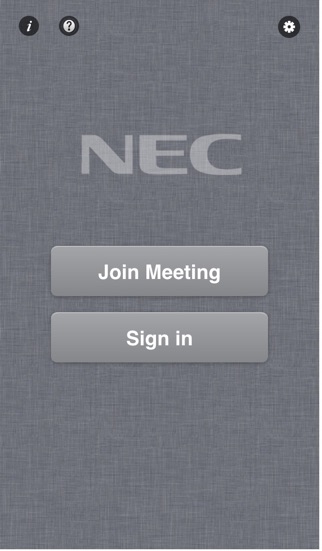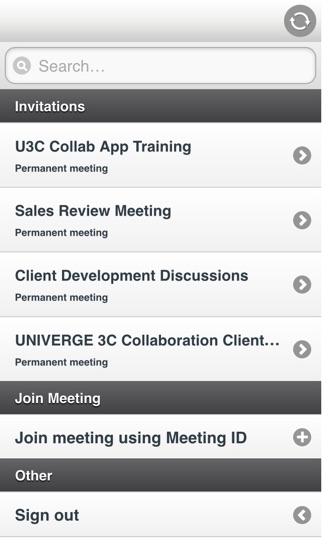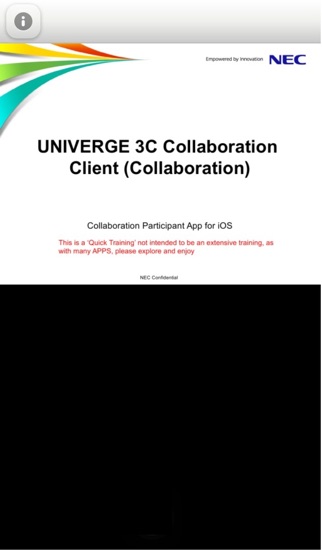How to Delete UNIVERGE 3C Collaboration Client. save (16.33 MB)
Published by NEC CorporationWe have made it super easy to delete UNIVERGE 3C Collaboration Client account and/or app.
Table of Contents:
Guide to Delete UNIVERGE 3C Collaboration Client 👇
Things to note before removing UNIVERGE 3C Collaboration Client:
- The developer of UNIVERGE 3C Collaboration Client is NEC Corporation and all inquiries must go to them.
- The GDPR gives EU and UK residents a "right to erasure" meaning that you can request app developers like NEC Corporation to delete all your data it holds. NEC Corporation must comply within 1 month.
- The CCPA lets American residents request that NEC Corporation deletes your data or risk incurring a fine (upto $7,500 dollars).
↪️ Steps to delete UNIVERGE 3C Collaboration Client account:
1: Visit the UNIVERGE 3C Collaboration Client website directly Here →
2: Contact UNIVERGE 3C Collaboration Client Support/ Customer Service:
- 87.72% Contact Match
- Developer: NEC Corporation
- E-Mail: apps@univerge3c.jp.nec.com
- Website: Visit UNIVERGE 3C Collaboration Client Website
- 51.16% Contact Match
- Developer: NEC Corporation
- E-Mail: apps@univerge3c.jp.nec.com
- Website: Visit NEC Corporation Website
Deleting from Smartphone 📱
Delete on iPhone:
- On your homescreen, Tap and hold UNIVERGE 3C Collaboration Client until it starts shaking.
- Once it starts to shake, you'll see an X Mark at the top of the app icon.
- Click on that X to delete the UNIVERGE 3C Collaboration Client app.
Delete on Android:
- Open your GooglePlay app and goto the menu.
- Click "My Apps and Games" » then "Installed".
- Choose UNIVERGE 3C Collaboration Client, » then click "Uninstall".
Have a Problem with UNIVERGE 3C Collaboration Client? Report Issue
🎌 About UNIVERGE 3C Collaboration Client
1. The UNIVERGE 3C Collaboration Client is a Unified Communications and Collaboration application that works in conjunction with the UNIVERGE 3C Collaboration Meeting Manager and UNIVERGE 3C Unified Communications Manger server which delivers, Collaboration and Attending online Meeting and Unified Communications and Collaboration services for the enterprise.
2. The UNIVERGE 3C Collaboration Client application requires the UNIVERGE 3C Collaboration Meeting Manager v8.5.4.107+ for full functionality, but is compatible with v8.5.1.101+, with varied feature functionality.
3. The UNIVERGE 3C Collaboration Client is a participant application that allows user to attend and participate in the online meetings from anywhere.
4. The UNIVERGE 3C Collaboration Client application enhances business communications, and takes efficiency and productivity to the next level.
5. With the UNIVERGE 3C Collaboration Client and UNIVERGE 3C system, users can control and enhance enterprise collaboration and multi-media communications from anywhere, at any time and on any device.
6. The UNIVERGE 3C Collaboration Client is a universal app for both iPhone and iPad.
7. The UNIERGE 3C Collaboration Client is compatible with all mobile devices (iPhone4+, iPad, iPad Air and iPad Mini) with iOS 7.1 or higher.
8. - Start, interrupt, and exit meeting scheduled by the user.
9. - Start, interrupt, and exist meeting scheduled by the user.
10. - View presentations and whiteboard in the meeting.
11. - One-touch dial-in to telephone conferences (iPhone only) using your Cellular Service.
12. - Participate in 'voting' presented by the presenter.
13. Please contact your local NEC representative for more details.