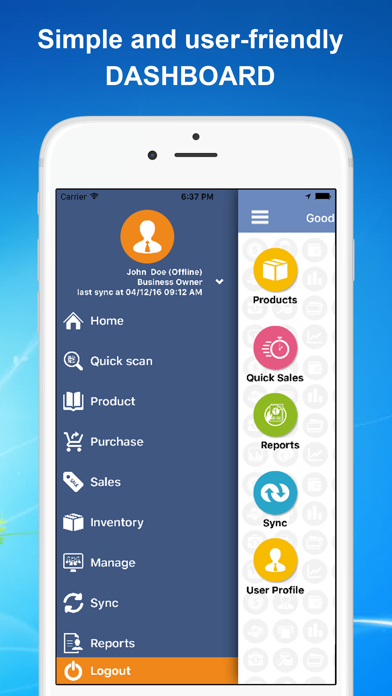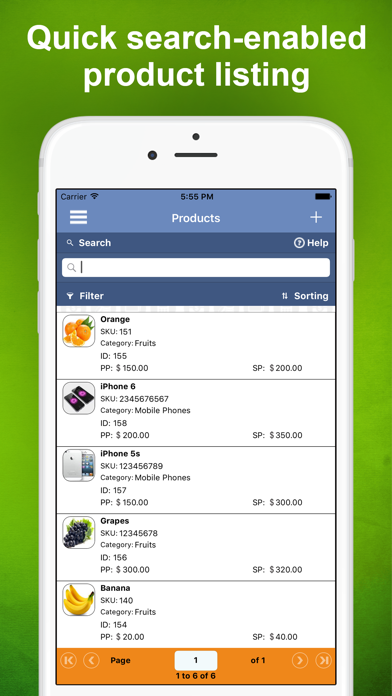How to Delete GOIS Pro. save (34.81 MB)
Published by MetaOption LLCWe have made it super easy to delete GOIS Pro account and/or app.
Table of Contents:
Guide to Delete GOIS Pro 👇
Things to note before removing GOIS Pro:
- The developer of GOIS Pro is MetaOption LLC and all inquiries must go to them.
- The GDPR gives EU and UK residents a "right to erasure" meaning that you can request app developers like MetaOption LLC to delete all your data it holds. MetaOption LLC must comply within 1 month.
- The CCPA lets American residents request that MetaOption LLC deletes your data or risk incurring a fine (upto $7,500 dollars).
↪️ Steps to delete GOIS Pro account:
1: Visit the GOIS Pro website directly Here →
2: Contact GOIS Pro Support/ Customer Service:
- 42.42% Contact Match
- Developer: MetaOption LLC
- E-Mail: support@goodsorderinventory.com
- Website: Visit GOIS Pro Website
Deleting from Smartphone 📱
Delete on iPhone:
- On your homescreen, Tap and hold GOIS Pro until it starts shaking.
- Once it starts to shake, you'll see an X Mark at the top of the app icon.
- Click on that X to delete the GOIS Pro app.
Delete on Android:
- Open your GooglePlay app and goto the menu.
- Click "My Apps and Games" » then "Installed".
- Choose GOIS Pro, » then click "Uninstall".
Have a Problem with GOIS Pro? Report Issue
🎌 About GOIS Pro
1. Like purchase orders, Sales Order too can be added and lined up with multiple order items.
2. All the transactions carried out by the system would be saved in both the formats as Product’s default unit and the selected unit for Sales Order or Purchase Order.
3. Purchase orders can be added by line up multiple order items i.e. each order may contain one or more order items (Products).
4. You can maintain and track a purchase order in its various stages like – Sent to Vendor, Partially Fulfilled, Fulfilled, Cancelled, etc.
5. This app is useful for individuals and businesses to manage and track their Purchase and Sales Orders, Inventories, multiple locations, Categories, Vendors and Customers.
6. Then, you can track the sales order in its various stages like New Order, In Progress, Order is Ready, Dispatched, Cancelled, etc.
7. Each product can have multiple inventory items i.e. for one product you can maintain two or more Inventory items at different purchase and sale prices.
8. Goods Order Inventory System (GOIS) is an all-encompassing integrated Inventory Management & Order Management application with user friendly mobile and web interface.
9. A purchase order can also be linked with specific vendor and its related contacts.
10. You can also maintain the delivery method of Sales Order like Delivery or Pick-up.
11. For e.g. while adding a sales order, the customer who placed the order can be linked to the sales order section.
12. All the fulfilled purchase orders will fill up the default inventory with the chosen ordered items.
13. You can even add discount and tax information for each Purchase Order.
14. These units can then be used while adding purchase orders or sales orders.