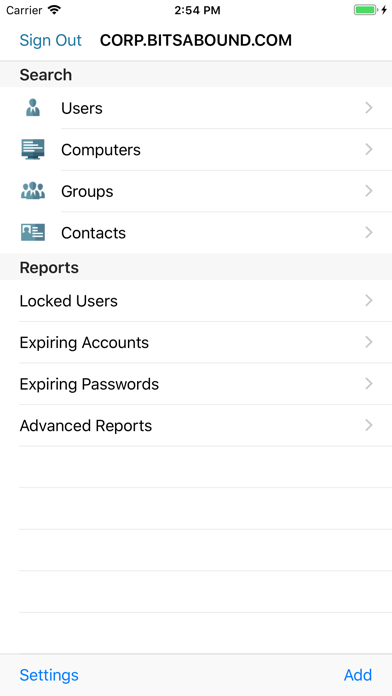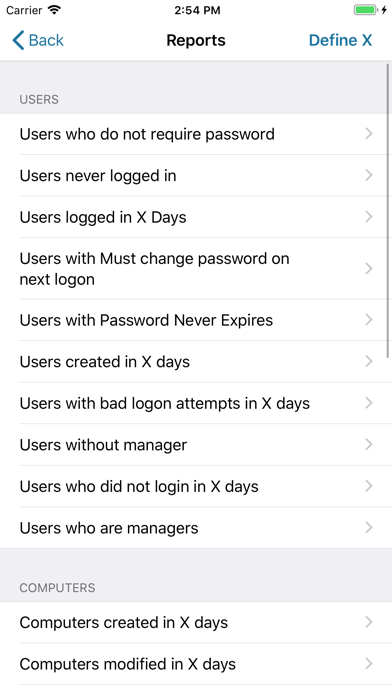Cancel Active Directory Assist Pro Subscription
Published by BitsAbound IncUncover the ways BitsAbound Inc (the company) bills you and cancel your Active Directory Assist Pro subscription.
🚨 Guide to Canceling Active Directory Assist Pro 👇
Note before cancelling:
- The developer of Active Directory Assist Pro is BitsAbound Inc and all inquiries go to them.
- Always cancel subscription 24 hours before it ends.
🌐 Cancel directly via Active Directory Assist Pro
- 🌍 Contact Active Directory Assist Pro Support
- Mail Active Directory Assist Pro requesting that they cancel your account:
- E-Mail: support@admanagerplus.com
- Login to your Active Directory Assist Pro account.
- In the menu section, look for any of these: "Billing", "Subscription", "Payment", "Manage account", "Settings".
- Click the link, then follow the prompts to cancel your subscription.
End Active Directory Assist Pro subscription on iPhone/iPad:
- Goto Settings » ~Your name~ » "Subscriptions".
- Click Active Directory Assist Pro (subscription) » Cancel
Cancel subscription on Android:
- Goto Google PlayStore » Menu » "Subscriptions"
- Click on Active Directory Assist Pro
- Click "Cancel Subscription".
💳 Cancel Active Directory Assist Pro on Paypal:
- Goto Paypal.com .
- Click "Settings" » "Payments" » "Manage Automatic Payments" (in Automatic Payments dashboard).
- You'll see a list of merchants you've subscribed to.
- Click on "Active Directory Assist Pro" or "BitsAbound Inc" to cancel.
Have a Problem with Active Directory Assist Pro? Report Issue
About Active Directory Assist Pro?
1. AD Assist provides an end to end, secure and encrypted access to your Active Directory over Wifi or Cellular networks, using direct connection or via VPN.
2. Or imagine, being far away from office, and needing access to Active Directory immediately, just download this app and immediately manage your Active Directory within minutes.
3. Securely manage Active Directory from anywhere and anytime! Absolutely NO server component required.
4. AD Assist turns your iOS device into an Active Directory Management tool, no matter where you are.
5. Use the “Soon to Expire passwords” report to surprise your Senior Management with pro-active password reset before they leave on a business tour.