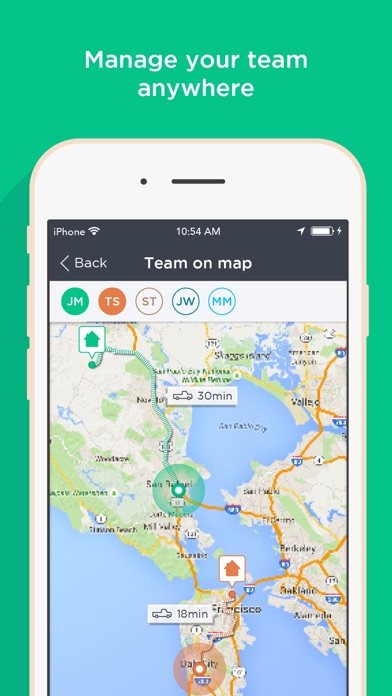Cancel Breezeworks Subscription
Published by Breezeworks on 2025-06-07Uncover the ways Breezeworks (the company) bills you and cancel your Breezeworks subscription.
🚨 Guide to Canceling Breezeworks 👇
Note before cancelling:
- The developer of Breezeworks is Breezeworks and all inquiries go to them.
- Check Breezeworks's Terms of Services/Privacy policy if they support self-serve cancellation:
- Always cancel subscription 24 hours before it ends.
🌐 Cancel directly via Breezeworks
- 🌍 Contact Breezeworks Support
- Mail Breezeworks requesting that they cancel your account:
- E-Mail: android_dev@breezeworks.com
- Login to your Breezeworks account.
- In the menu section, look for any of these: "Billing", "Subscription", "Payment", "Manage account", "Settings".
- Click the link, then follow the prompts to cancel your subscription.
End Breezeworks subscription on iPhone/iPad:
- Goto Settings » ~Your name~ » "Subscriptions".
- Click Breezeworks (subscription) » Cancel
Cancel subscription on Android:
- Goto Google PlayStore » Menu » "Subscriptions"
- Click on Breezeworks
- Click "Cancel Subscription".
💳 Cancel Breezeworks on Paypal:
- Goto Paypal.com .
- Click "Settings" » "Payments" » "Manage Automatic Payments" (in Automatic Payments dashboard).
- You'll see a list of merchants you've subscribed to.
- Click on "Breezeworks" or "Breezeworks" to cancel.
Subscription Costs (Saved) 💰
- 14-day free trial
- $31.99 (USD) per month for continued use of all Breezeworks features including scheduling, estimates, invoicing, and payments
- Subscriptions automatically renew on a monthly basis
- Payment will be charged to your iTunes Account at confirmation of purchase
- Subscription automatically renews unless auto-renew is turned off at least 24 hours before the end of the current period
- Account will be charged the monthly rate for renewal within 24 hours prior to the end of the current period
- Subscriptions may be managed by the user and auto-renewal may be turned off by going to the user's Account Settings after purchase
- No cancellation of the current subscription is allowed during active subscription period
- Any unused portion of a free trial period, if offered, will be forfeited when the user purchases a subscription to that publication.
Have a Problem with Breezeworks? Report Issue
About Breezeworks?
1. Join the 50,000 service pros delighting customers and growing their business by saving 3 hours a day with Breezeworks’ easy-to-use CRM, team scheduling/dispatching, communication, and billing tools.
2. When you send a new job to a team member, Breezeworks automatically notifies them, verifies customer addresses, maps the best route to cut through traffic and get there on-time, and provides an image of the job site.
3. Delivering great customer service requires a personal touch, and with Breezeworks your team has the information they need at their fingertips.
4. (Continued use of GPS running in the background can dramatically decrease battery life.) Keep track of your team easily with Breezeworks’ live team map, and manage their access with custom Permissions.
5. After your free trial, pricing is $31.99 (USD) per month for continued use of all Breezeworks features including scheduling, estimates, invoicing, and payments.