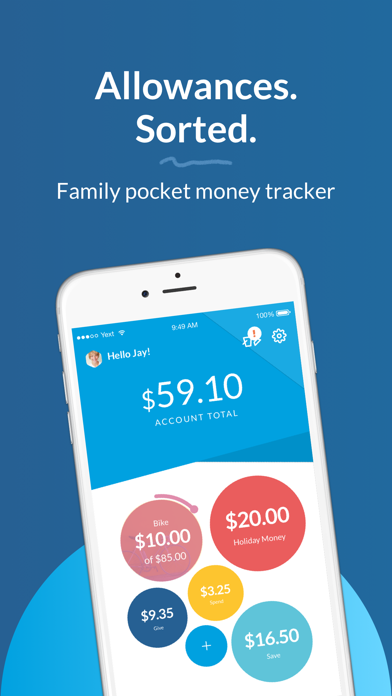Cancel RoosterMoney Subscription
Published by World Learning LtdUncover the ways World Learning Ltd (the company) bills you and cancel your RoosterMoney subscription.
🚨 Guide to Canceling RoosterMoney 👇
Note before cancelling:
- The developer of RoosterMoney is World Learning Ltd and all inquiries go to them.
- Check World Learning Ltd's Terms of Services/Privacy policy if they support self-serve cancellation:
- Always cancel subscription 24 hours before it ends.
🌐 Cancel directly via RoosterMoney
- Mail RoosterMoney requesting that they cancel your account:
- Login to your RoosterMoney account.
- In the menu section, look for any of these: "Billing", "Subscription", "Payment", "Manage account", "Settings".
- Click the link, then follow the prompts to cancel your subscription.
End RoosterMoney subscription on iPhone/iPad:
- Goto Settings » ~Your name~ » "Subscriptions".
- Click RoosterMoney (subscription) » Cancel
Cancel subscription on Android:
- Goto Google PlayStore » Menu » "Subscriptions"
- Click on RoosterMoney: Kids Chores App
- Click "Cancel Subscription".
💳 Cancel RoosterMoney on Paypal:
- Goto Paypal.com .
- Click "Settings" » "Payments" » "Manage Automatic Payments" (in Automatic Payments dashboard).
- You'll see a list of merchants you've subscribed to.
- Click on "RoosterMoney" or "World Learning Ltd" to cancel.
Subscription Costs (Saved) 💰
RoosterMoney PLUS
- $2.49 per month or $18.99 per year
- Offers additional features such as family chore manager, setting interest rates, and adding multiple family members
- Subscription automatically renews at the end of each term and charges the credit card on file
- Terms and conditions and privacy policy can be found on the RoosterMoney website.
Have a Problem with RoosterMoney: Kids Chores App? Report Issue
About RoosterMoney: Kids Chores App?
1. We provide an easy-to-use pocket money allowance manager, chore chart, reward tracker piggy bank app that empowers parents to raise money-wise kids.
2. Available in any currency and designed to help parents teach their kids about money, the app also acts as a chore tracker & reward chart.
3. RoosterMoney is a pocket money allowance manager, chore chart, savings tracker and piggy bank all within a single app.
4. - Set up a pocket money routine; issue allowances automatically each week or on an ad hoc basis in your preferred currency ($, £, € and more).
5. Our mission is a simple one: to transform the way the world talks about money with their kids.