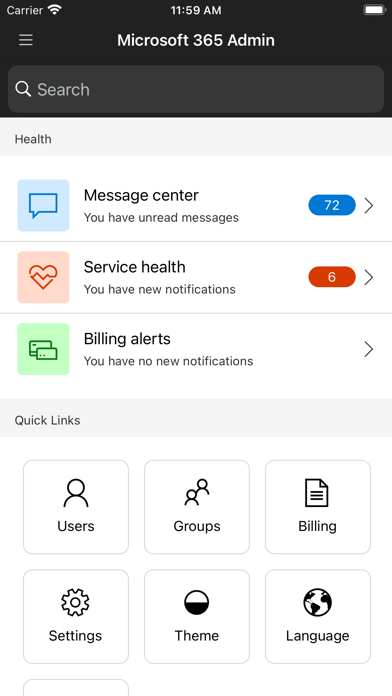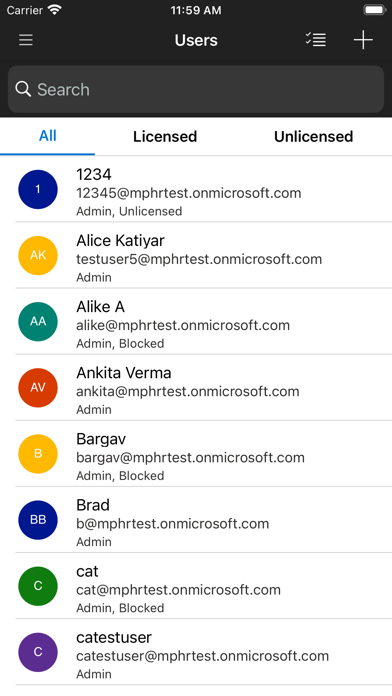Cancel Microsoft 365 Admin Subscription
Published by Microsoft Corporation on 2025-09-05Uncover the ways Microsoft Corporation (the company) bills you and cancel your Microsoft 365 Admin subscription.
🚨 Guide to Canceling Microsoft 365 Admin 👇
Note before cancelling:
- The developer of Microsoft 365 Admin is Microsoft Corporation and all inquiries go to them.
- Check the Terms of Services and/or Privacy policy of Microsoft Corporation to know if they support self-serve subscription cancellation:
- Always cancel subscription 24 hours before it ends.
🌐 Cancel directly via Microsoft 365 Admin
- 🌍 Contact Microsoft 365 Admin Support
- Mail Microsoft 365 Admin requesting that they cancel your account:
- E-Mail: feedback365@microsoft.com
- Login to your Microsoft 365 Admin account.
- In the menu section, look for any of these: "Billing", "Subscription", "Payment", "Manage account", "Settings".
- Click the link, then follow the prompts to cancel your subscription.
End Microsoft 365 Admin subscription on iPhone/iPad:
- Goto Settings » ~Your name~ » "Subscriptions".
- Click Microsoft 365 Admin (subscription) » Cancel
Cancel subscription on Android:
- Goto Google PlayStore » Menu » "Subscriptions"
- Click on Microsoft 365 Admin
- Click "Cancel Subscription".
💳 Cancel Microsoft 365 Admin on Paypal:
- Goto Paypal.com .
- Click "Settings" » "Payments" » "Manage Automatic Payments" (in Automatic Payments dashboard).
- You'll see a list of merchants you've subscribed to.
- Click on "Microsoft 365 Admin" or "Microsoft Corporation" to cancel.
Subscription Costs (Saved) 💰
Microsoft 365 or Office 365 enterprise or business subscription with admin role.
Pricing: The Microsoft 365 Admin App is free to download from the App Store or Google Play. However, to access the features mentioned above, you need to have a Microsoft 365 or Office 365 enterprise or business subscription with admin role. The pricing for these subscriptions varies depending on the plan and number of users. You can visit the Microsoft website for more information on pricing and plans.
Have a Problem with Microsoft 365 Admin? Report Issue
About Microsoft 365 Admin?
1. The app allows you to receive critical notifications, add users, reset passwords, manage devices, create support requests, and more—all while you’re on the go.
2. Manage users, groups, devices, reset passwords & receive critical notifications.
3. - Add, edit, block, or delete users, reset passwords, assign roles, or manage aliases & devices.
4. - View all available and assigned licenses, assign licenses to users, add or remove licenses, view and download invoices.
5. - Get push notifications about important information related to service health, message center, and billing.