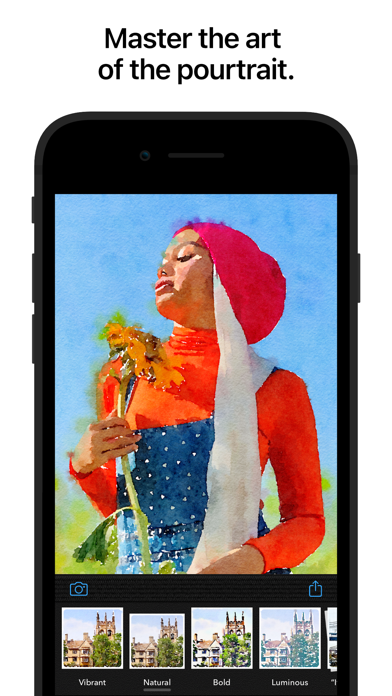Cancel Waterlogue Subscription & Save $3.99
Published by Tinrocket, LLC on 2025-10-27Uncover the ways Tinrocket, LLC (the company) bills you and cancel your Waterlogue subscription.
🚨 Guide to Canceling Waterlogue 👇
Note before cancelling:
- How easy is it to cancel Waterlogue? It is Difficult to Cancel a Waterlogue subscription.
- The developer of Waterlogue is Tinrocket, LLC and all inquiries go to them.
- Check the Terms of Services and/or Privacy policy of Tinrocket, LLC to know if they support self-serve subscription cancellation:
- Always cancel subscription 24 hours before it ends.
Your Potential Savings 💸
**Pricing data is based on average subscription prices reported by AppCutter.com users..
| Duration | Amount (USD) |
|---|---|
| One-time savings | $3.99 |
🌐 Cancel directly via Waterlogue
- 🌍 Contact Waterlogue Support
- Mail Waterlogue requesting that they cancel your account:
- E-Mail: qnipaint@gmail.com
- Login to your Waterlogue account.
- In the menu section, look for any of these: "Billing", "Subscription", "Payment", "Manage account", "Settings".
- Click the link, then follow the prompts to cancel your subscription.
End Waterlogue subscription on iPhone/iPad:
- Goto Settings » ~Your name~ » "Subscriptions".
- Click Waterlogue (subscription) » Cancel
Cancel subscription on Android:
- Goto Google PlayStore » Menu » "Subscriptions"
- Click on Waterlogue: Photo to Painting
- Click "Cancel Subscription".
💳 Cancel Waterlogue on Paypal:
- Goto Paypal.com .
- Click "Settings" » "Payments" » "Manage Automatic Payments" (in Automatic Payments dashboard).
- You'll see a list of merchants you've subscribed to.
- Click on "Waterlogue" or "Tinrocket, LLC" to cancel.
Have a Problem with Waterlogue: Photo to Painting? Report Issue
About Waterlogue: Photo to Painting?
1. • “It goes beyond typical Photoshop watercolor filters because it has more visual intelligence, and more of the feel of the real paint.” —James Gurney, Artist and Author of Dinotopia, gurneyjourney.blogspot.com, Dec.
2. You don’t need to paint to create beautiful watercolor images—Waterlogue captures the essence of your photos in brilliant, liquid color.
3. • “…with Waterlogue, it’s clear that there’s a very thoughtful human touch behind the app’s painterly algorithms.” —WIRED, Mar.
4. • “Watercolor apps may not be a new idea, but Waterlogue does it in a gorgeous, intuitive way, and it’s quite a pleasure to use.” —AppAdvice.com, Dec.
5. • “…Waterlogue is going to utterly amaze you, as it’s the first app I’ve seen that gives results that really look like a watercolor painting.” —Cult of Mac, Dec.