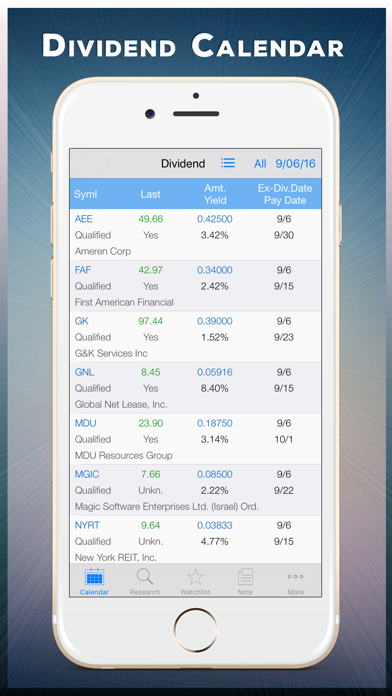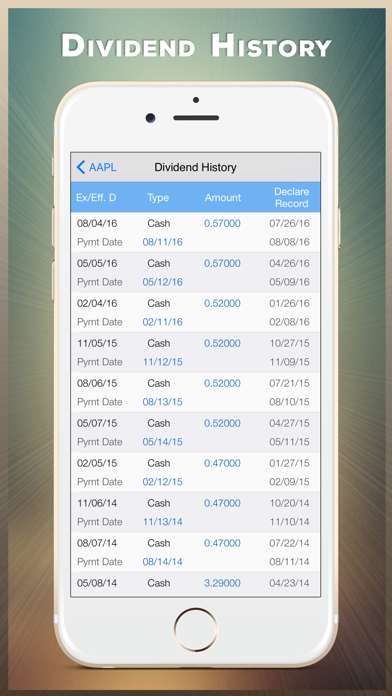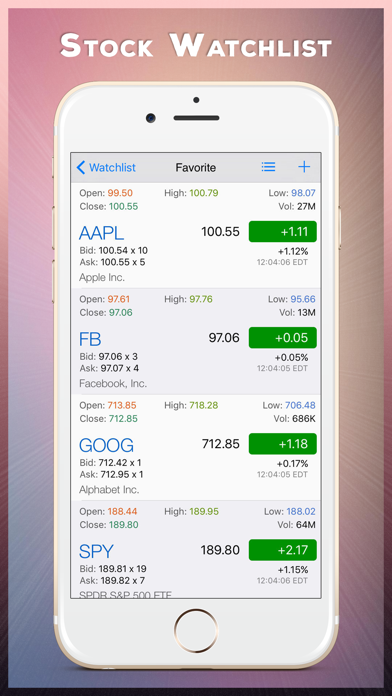How to Delete Dividend Alert. save (31.25 MB)
Published by Mobile Interactive LLCWe have made it super easy to delete Dividend Alert account and/or app.
Table of Contents:
Guide to Delete Dividend Alert 👇
Things to note before removing Dividend Alert:
- The developer of Dividend Alert is Mobile Interactive LLC and all inquiries must go to them.
- Check the Terms of Services and/or Privacy policy of Mobile Interactive LLC to know if they support self-serve subscription cancellation:
- The GDPR gives EU and UK residents a "right to erasure" meaning that you can request app developers like Mobile Interactive LLC to delete all your data it holds. Mobile Interactive LLC must comply within 1 month.
- The CCPA lets American residents request that Mobile Interactive LLC deletes your data or risk incurring a fine (upto $7,500 dollars).
↪️ Steps to delete Dividend Alert account:
1: Visit the Dividend Alert website directly Here →
2: Contact Dividend Alert Support/ Customer Service:
- Verified email
- Contact e-Mail: appsupport@mobileinteractive.com
- 80% Contact Match
- Developer: EKC Software
- E-Mail: ekcsoftware@gmail.com
- Website: Visit Dividend Alert Website
- Support channel
- Vist Terms/Privacy
Deleting from Smartphone 📱
Delete on iPhone:
- On your homescreen, Tap and hold Dividend Alert until it starts shaking.
- Once it starts to shake, you'll see an X Mark at the top of the app icon.
- Click on that X to delete the Dividend Alert app.
Delete on Android:
- Open your GooglePlay app and goto the menu.
- Click "My Apps and Games" » then "Installed".
- Choose Dividend Alert, » then click "Uninstall".
Have a Problem with Dividend Alert? Report Issue
🎌 About Dividend Alert
1. A comprehensive all-in-one Dividend tool for stocks in US market with Interactive Calendar, Historical Dividend Data & Charts, Advanced Quotes (pre & after market included), Watchlist Showing Dividend Info, Upcoming Dividends Alerts & Reminders, Advanced Stock Ratings and FA / TA scores, Historical Chart of Fundamental Analysis Indicators, Pro Fundamental & Technical Analysis of stocks, Top FA / TA Stocks Scanning, and lots more.
2. The newly designed dividend calendar and dividend history let you conveniently view upcoming dividend events of a single date or date range, detailed historical dividend data like ex-dividend date, amount, type, frequency, declaration / record / payment date, and dividend chart.
3. Enter a stock symbol in "Research" tab and view stock quotes and charts with multiple technical indicators, chart types, & date ranges.
4. "Top Stocks of FA Score" and "Top Stocks of TA Score" scan and show the stocks with top fundamental or technical analysis score of all US market, S&P 500, Nasdaq 100, NYSE, AMEX, and various industries.
5. Check dividend history, read stock news, view insider tradings, write notes, and see shared notes from others.
6. Specifically, the app provides intelligent stock ratings and pro fundamental & technical analysis of many stocks.
7. You can also create multiple watchlists, add stocks, view advanced quotes, and check dividends & yields for all stocks in a watchlist with one tap.
8. We analyze hundreds of fundamental indicators and many pieces of information of a stock and generate FA Scores for the stock and its relative strength in the overall market.
9. Besides the score, you can also check the values and historical charts of several FA indicators like P/E, P/B, P/S, ROA, ROE, ROIC, D/E, Gross Margin, EBITDA Margin, Net Margin, etc.
10. Easily add dividend events to your device's calendar with preset alarms.
11. The Calendar neatly organizes and presents dividend events with details.
12. Investors watch dividend stocks.
13. Our smart system automatically performs a technical analysis everyday and generates a diagnostic report based on many indicators.
14. In addition, view interactive sector chart of all calendar events.