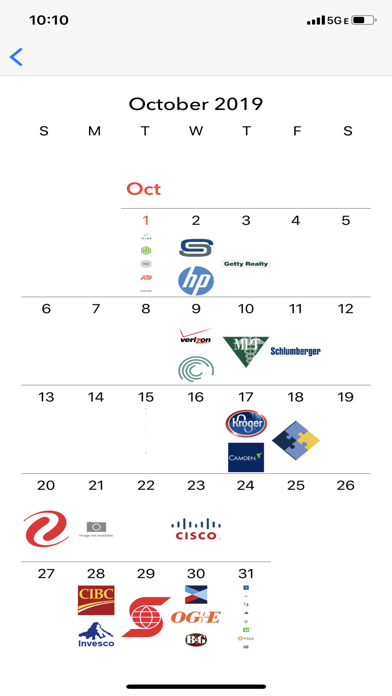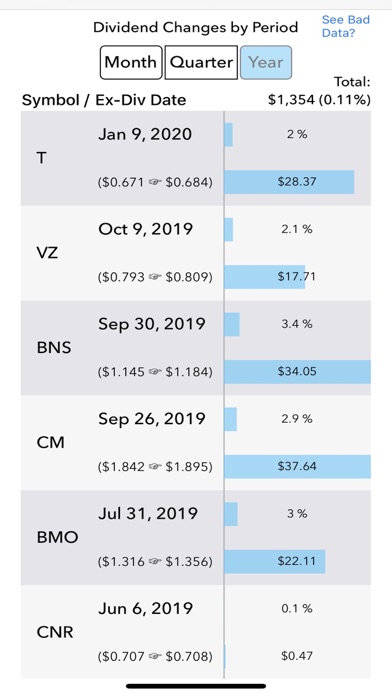Cancel Divtracker Dividend Tracker Subscription & Save $8.99/mth
Published by OFFICE JACKPOT, LLCUncover the ways OFFICE JACKPOT, LLC (the company) bills you and cancel your Divtracker Dividend Tracker subscription.
🚨 Guide to Canceling Divtracker Dividend Tracker 👇
Note before cancelling:
- The developer of Divtracker Dividend Tracker is OFFICE JACKPOT, LLC and all inquiries go to them.
- Check OFFICE JACKPOT, LLC's Terms of Services/Privacy policy if they support self-serve cancellation:
- Always cancel subscription 24 hours before it ends.
Your Potential Savings 💸
**Pricing data is based on average subscription prices reported by AppCutter.com users..
| Plan | Savings (USD) |
|---|---|
| Platinum for Life | $8.99 |
| Divtracker Remove Ads | $2.99 |
🌐 Cancel directly via Divtracker Dividend Tracker
- 🌍 Contact Divtracker Dividend Tracker Support
- Mail Divtracker Dividend Tracker requesting that they cancel your account:
- Login to your Divtracker Dividend Tracker account.
- In the menu section, look for any of these: "Billing", "Subscription", "Payment", "Manage account", "Settings".
- Click the link, then follow the prompts to cancel your subscription.
End Divtracker Dividend Tracker subscription on iPhone/iPad:
- Goto Settings » ~Your name~ » "Subscriptions".
- Click Divtracker Dividend Tracker (subscription) » Cancel
Cancel subscription on Android:
- Goto Google PlayStore » Menu » "Subscriptions"
- Click on Divtracker Dividend Tracker
- Click "Cancel Subscription".
💳 Cancel Divtracker Dividend Tracker on Paypal:
- Goto Paypal.com .
- Click "Settings" » "Payments" » "Manage Automatic Payments" (in Automatic Payments dashboard).
- You'll see a list of merchants you've subscribed to.
- Click on "Divtracker Dividend Tracker" or "OFFICE JACKPOT, LLC" to cancel.
Subscription Costs (Saved) 💰
- Free: includes push notifications for specific dividend events
- Platinum: $9.99/month or $99.99/year, includes all features of the free version plus:
- Calendar export functionality
- Real-time quotes for USA stocks
- Currency conversion for all holdings
- Various forecasting visualizations
- Remove Ads feature
- Access to future enhancements, data providers, and cloud back end.
Have a Problem with Divtracker Dividend Tracker? Report Issue
Reviews & Common Issues: 1 Comments
By James N Smith
1 year agoI just joined your group for 149.99 and was satisfied. I put my information in and started learning. however this weekend i could not assess my account. I had not changed anything-I am very upset. look up my account--my user name is jnsmith@redacted and password is Jim@1931XX. PHONE is 3367687154===thank you Jim Smith
About Divtracker Dividend Tracker?
1. *Subscriptions will automatically renew and payment will be charged to your iTunes account unless auto-renew is turned off at least 24 hours prior to the end of the current period.
2. *In App purchases will be charged to your iTunes account at confirmation of your purchase and are non-refundable.
3. *Subscription payments will be charged to your iTunes account at confirmation of your purchase.
4. We also offer several in-app purchases to support future enhancements, data providers, and the cloud back end.
5. Common excel formulas work for few months before having issues with data providers that leave you struggling.