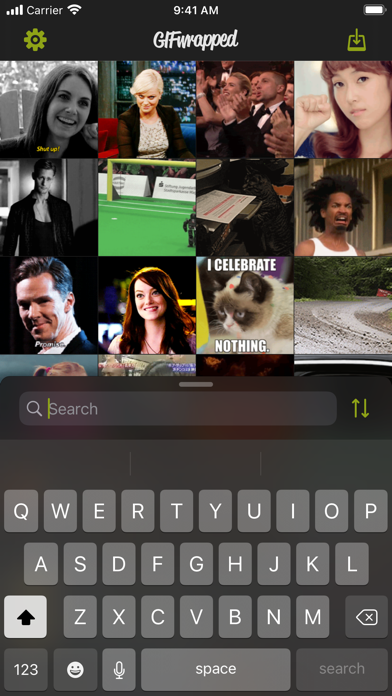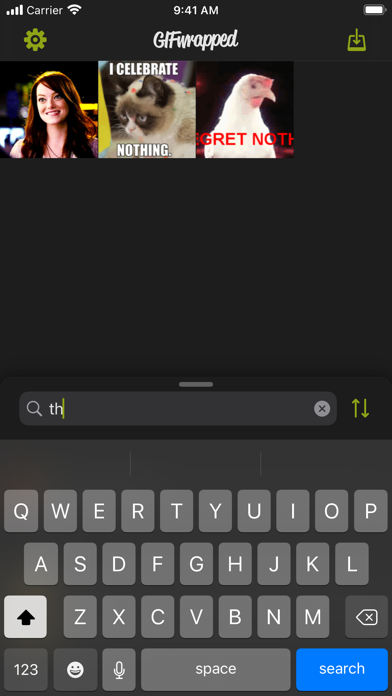Cancel GIFwrapped Subscription
Published by Daniel Farrelly on 2025-04-27Uncover the ways Daniel Farrelly (the company) bills you and cancel your GIFwrapped subscription.
🚨 Guide to Canceling GIFwrapped 👇
Note before cancelling:
- The developer of GIFwrapped is Daniel Farrelly and all inquiries go to them.
- Check Daniel Farrelly's Terms of Services/Privacy policy if they support self-serve cancellation:
- Always cancel subscription 24 hours before it ends.
🌐 Cancel directly via GIFwrapped
- Mail GIFwrapped requesting that they cancel your account:
- Login to your GIFwrapped account.
- In the menu section, look for any of these: "Billing", "Subscription", "Payment", "Manage account", "Settings".
- Click the link, then follow the prompts to cancel your subscription.
End GIFwrapped subscription on iPhone/iPad:
- Goto Settings » ~Your name~ » "Subscriptions".
- Click GIFwrapped (subscription) » Cancel
Cancel subscription on Android:
- Goto Google PlayStore » Menu » "Subscriptions"
- Click on GIFwrapped
- Click "Cancel Subscription".
💳 Cancel GIFwrapped on Paypal:
- Goto Paypal.com .
- Click "Settings" » "Payments" » "Manage Automatic Payments" (in Automatic Payments dashboard).
- You'll see a list of merchants you've subscribed to.
- Click on "GIFwrapped" or "Daniel Farrelly" to cancel.
Subscription Costs (Saved) 💰
GIFwrapped Premium
- Price: US$4.99 per year (may vary by country)
- Features:
- Ad-free experience
- Bookmark searches for easy access
- Reuse and recycle search history as a list of bookmarks
- Additional information about images within the Info panel
- Turn off embedded watermark in Bursts and Live Photos
- Payment: Charged to iTunes account
- Automatic Renewal: Yes, within 24 hours of the end of the current period
- Manage Account Settings
- Cancellation: At least 24 hours before the end of the current period to let it lapse.
Have a Problem with GIFwrapped? Report Issue
About GIFwrapped?
1. • Find new GIFs using Giphy powered search! Just bang in a phrase like "cat" or "lumpy space princess" and be prepared for pure awesome to rain down on you from the heavens.
2. Upgrade your GIF game even further by subscribing to GIFwrapped Premium for US$4.99 per year (may vary from country to country), which unlocks awesome features, removes ads, and supports an independent creator.
3. If you choose to subscribe to GIFwrapped Premium, payment will be charged to your iTunes account, and the subscription will automatically renew within 24 hours of the end of the current period.
4. • Import GIFs, Bursts, and Live Photos from your Photo Library.
5. I mean, liking GIFwrapped is one thing, but to plaster the logo over GIFs of your pets? Probably a bit much.