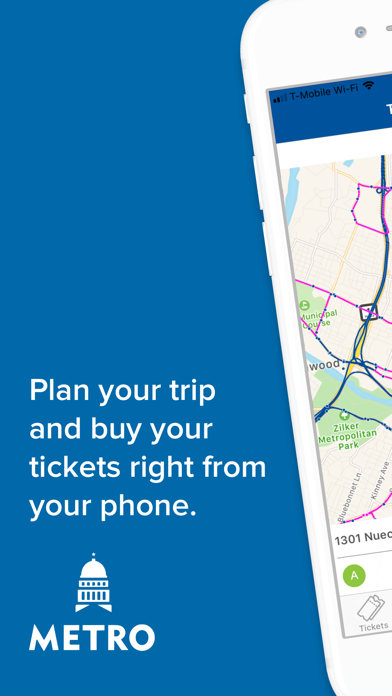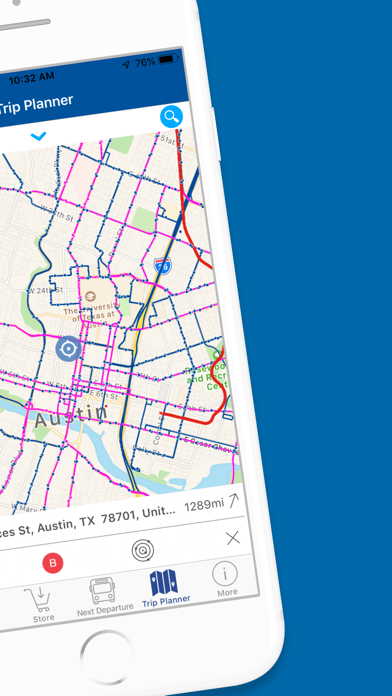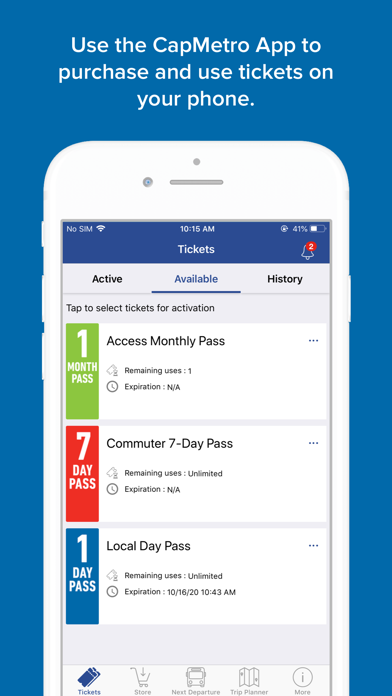How to Delete CapMetro. save (144.35 MB)
Published by Capital Metropolitan Transportation AuthorityWe have made it super easy to delete CapMetro account and/or app.
Table of Contents:
Guide to Delete CapMetro 👇
Things to note before removing CapMetro:
- The developer of CapMetro is Capital Metropolitan Transportation Authority and all inquiries must go to them.
- The GDPR gives EU and UK residents a "right to erasure" meaning that you can request app developers like Capital Metropolitan Transportation Authority to delete all your data it holds. Capital Metropolitan Transportation Authority must comply within 1 month.
- The CCPA lets American residents request that Capital Metropolitan Transportation Authority deletes your data or risk incurring a fine (upto $7,500 dollars).
↪️ Steps to delete CapMetro account:
1: Visit the CapMetro website directly Here →
2: Contact CapMetro Support/ Customer Service:
- 100% Contact Match
- Developer: Capital Metropolitan Transportation Authority
- E-Mail: customer.service@capmetro.org
- Website: Visit CapMetro Website
Deleting from Smartphone 📱
Delete on iPhone:
- On your homescreen, Tap and hold CapMetro until it starts shaking.
- Once it starts to shake, you'll see an X Mark at the top of the app icon.
- Click on that X to delete the CapMetro app.
Delete on Android:
- Open your GooglePlay app and goto the menu.
- Click "My Apps and Games" » then "Installed".
- Choose CapMetro, » then click "Uninstall".
Have a Problem with CapMetro? Report Issue
🎌 About CapMetro
1. If you use a Reduced Fare ID Card, you must first visit the Capital Metro Transit Store (located in downtown Austin at 209 West Lavaca, open weekdays 8:30am - 4:30pm) to have a Capital Metro representative activate the reduced fare purchasing option on the app.
2. The official CapMetro App offers customers quick trip-planning tools, online ticketing, real-time departure information and other great features that make riding easy.
3. Not sure how to get there? With schedules and route maps offered in the CapMetro App, you’re only a click away from your next trip.
4. Eligible customers can also purchase MetroAccess and Reduced Fares.
5. - The Trip Planner feature plans a customized itinerary based on your starting and ending locations.
6. If you are a MetroAccess customer, you can register to purchase MetroAccess passes on the app by calling MetroAccess at 512-369-6067.
7. Whether you’re at home, on the go or on the bus, pull up the app to access the Trip Planner and easily buy tickets.
8. It also displays real-time information for all Cap Metro services.
9. Please have your client ID number available and email address used to register your account.
10. - Route Maps are viewable by service and route number.
11. - Next Departure features allows you to find the next bus near your location.
12. We recommend using iOS 12 to take advantage of all the app features.
13. - Buy tickets for Local or Commuter services.
14. - Schedules are available for all routes in the system.