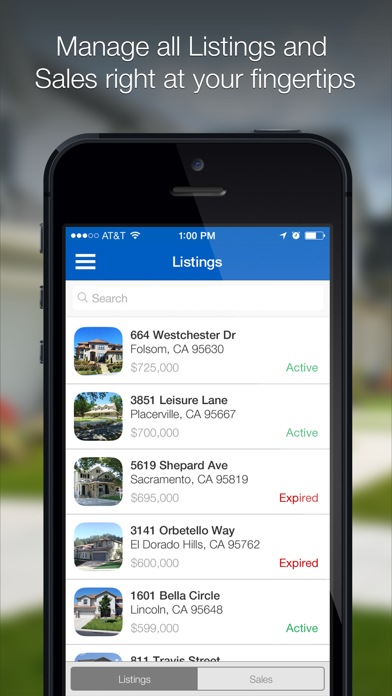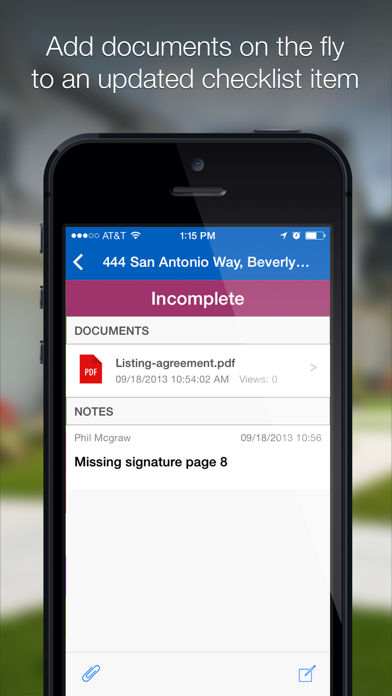How to Delete SkySlope. save (29.57 MB)
Published by SkySlope on 2024-01-24We have made it super easy to delete SkySlope account and/or app.
Table of Contents:
Guide to Delete SkySlope 👇
Things to note before removing SkySlope:
- The developer of SkySlope is SkySlope and all inquiries must go to them.
- The GDPR gives EU and UK residents a "right to erasure" meaning that you can request app developers like SkySlope to delete all your data it holds. SkySlope must comply within 1 month.
- The CCPA lets American residents request that SkySlope deletes your data or risk incurring a fine (upto $7,500 dollars).
↪️ Steps to delete SkySlope account:
1: Visit the SkySlope website directly Here →
2: Contact SkySlope Support/ Customer Service:
- 100% Contact Match
- Developer: SkySlope Engineering
- E-Mail: support@skyslope.com
- Website: Visit SkySlope Website
Deleting from Smartphone 📱
Delete on iPhone:
- On your homescreen, Tap and hold SkySlope until it starts shaking.
- Once it starts to shake, you'll see an X Mark at the top of the app icon.
- Click on that X to delete the SkySlope app.
Delete on Android:
- Open your GooglePlay app and goto the menu.
- Click "My Apps and Games" » then "Installed".
- Choose SkySlope, » then click "Uninstall".
Have a Problem with SkySlope? Report Issue
🎌 About SkySlope
1. From within this easy to use and streamlined app, you will be able to easily attach documents to your property’s checklist, enabling you to get paid that much quicker! Submit documents for approval on the fly... or while sipping coffee in your backyard! Get all your documents submitted using our Split & Assign technology while waiting at the car wash! You’ll be done before the Armor All® is shining brightly on your wheels.
2. With this app for your iPhone or iPad, you have access to every detail on every Transaction and Listing you have entered into SkySlope! Can’t remember the Escrow Officer’s name and have a meeting with them in 5? No worries, SkySlope is here for you.
3. If you are on vacation, and your client accepts an offer, you can instantly notify your office by converting your Listing into a Transaction with just a couple taps and swipes.
4. If you are in a meeting with your client and are given a new phone number, you can easily update your SkySlope file within seconds.
5. With the tap of a button from your iPhone, you will be able to directly call, email, or text any of your property’s contacts in just seconds.
6. SkySlope is the simplest cloud-based Real Estate Transaction Management software available.
7. Use our app to smoothly email documents directly to your clients (or any contact!) just in case they are not as organized as you are.
8. Use the “Open In” technology to quickly move around and save documents between your other mobile apps.
9. Don’t forget to also leave your file reviewer and admins sweet love notes in the comments section.
10. Have a few minutes between showings and want to check with the lender if a loan is approved? Easy peazy.
11. Have a couple questions? Need a little help? Totally swamped? Or just feeling kinda chatty? We’re here for you.
12. Yep, that’s right, we track and log all of the text messages you send to your clients.
13. They’ll enjoy receiving them as much as you’ll enjoy leaving them from this slick app.
14. Not only that, but each of these activities will automatically be tracked in the property file’s log for future reference.